Tool source:
VVDI Prog (Used to read EIS dump file)
VVDI EZS Adapter
VVDI MB (used to prepare key and write)
EIS /ESL testing tool (used to testing key)
Step by step procedure:
This is W211 545 1708 box.

Read EIS W211 ST12 dump file by VVDI Prog and EZS adapter.
Supply 12V power to VVDI Pro.


Open VVDI Pro ->IMMOBILIZER ->Benz ->EIZ W211-ST12 (adapter).
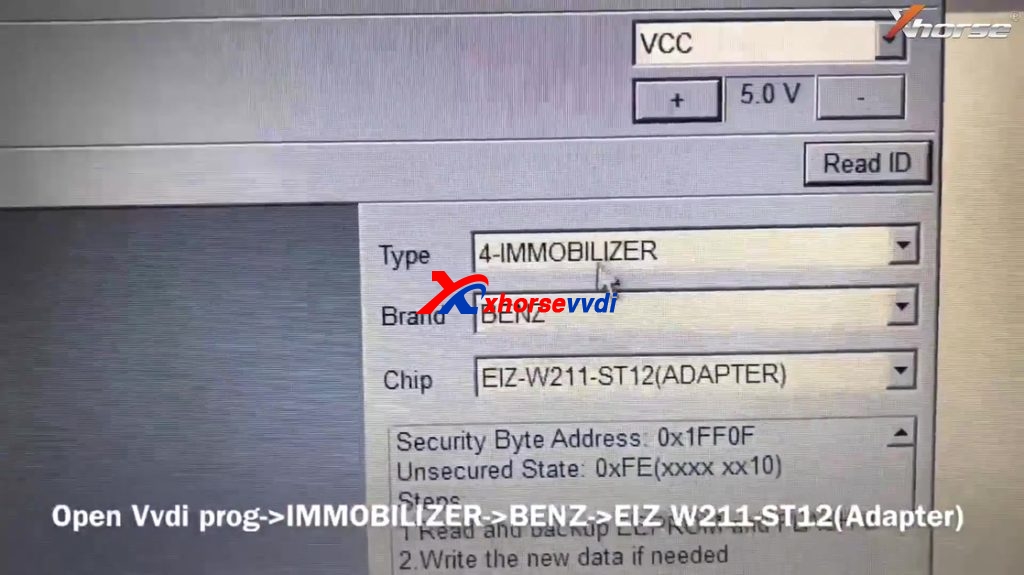
After clicking the "Wring diagram", you can see W211_ST12.
See connection diagram - put eis on adapter.
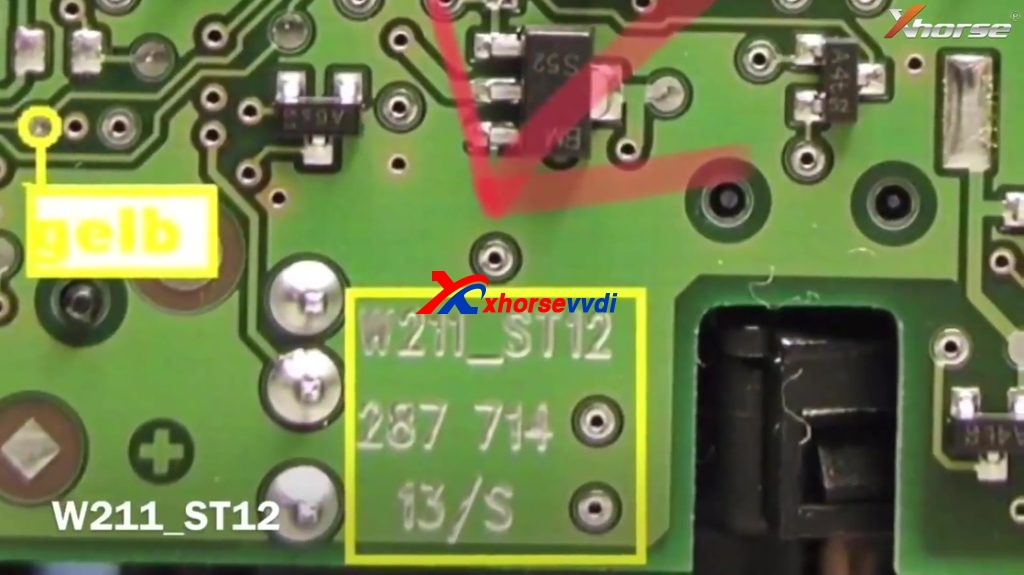
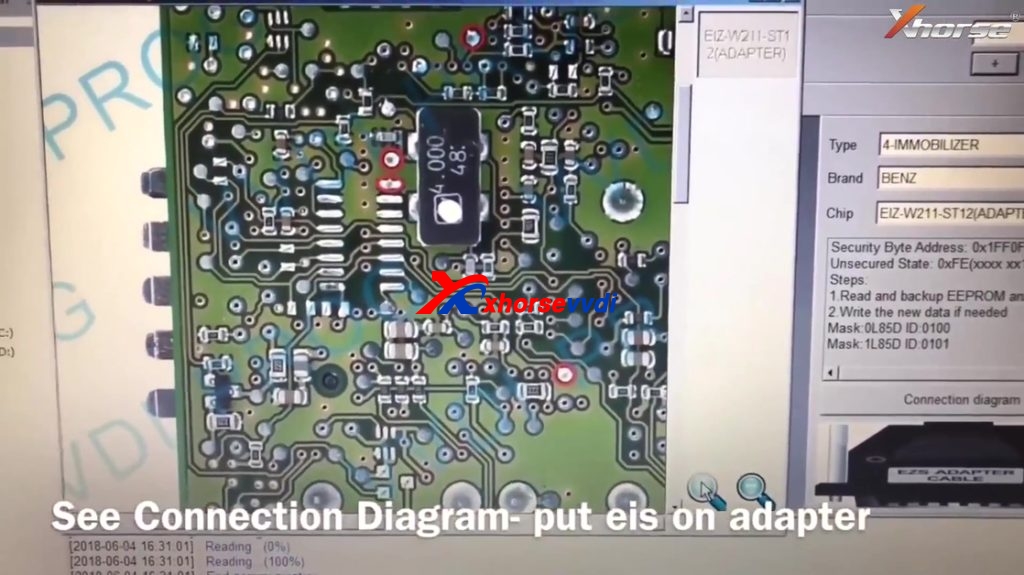
IMMOBILIZER ->Benz ->W211-ST12(Adapter).
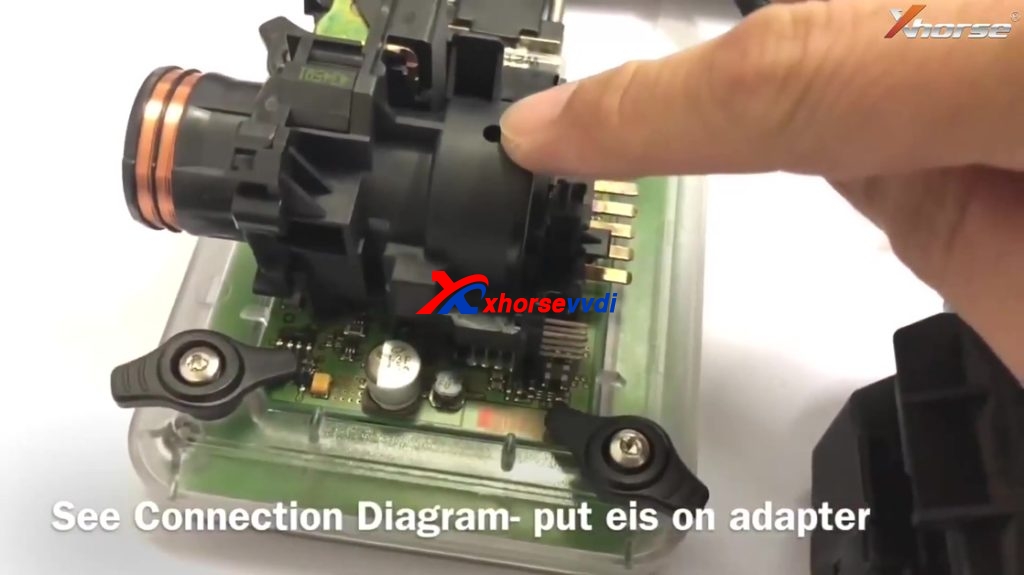
Click on "Read" and then wait until operation succeed.
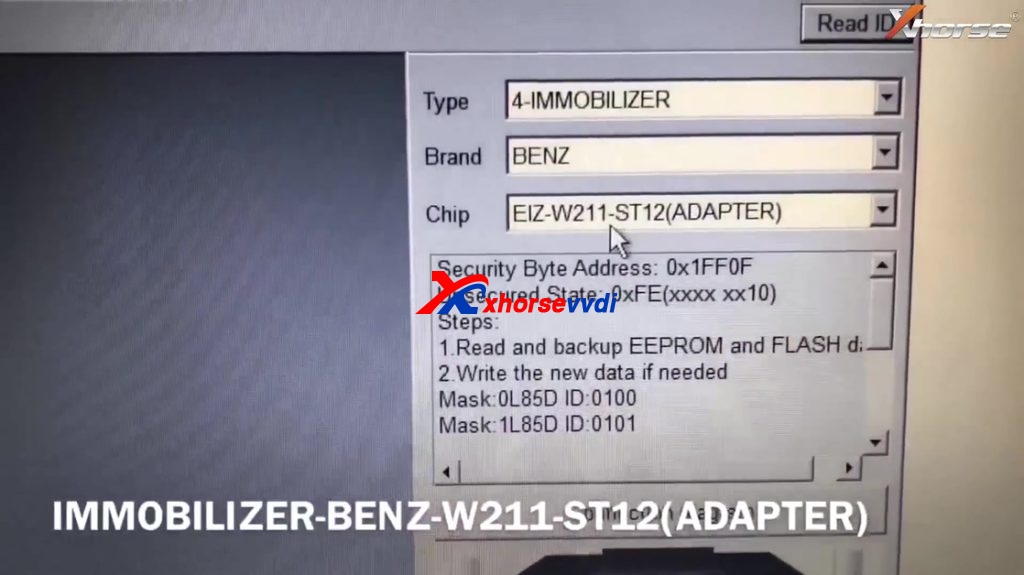
Save EIS dump file.
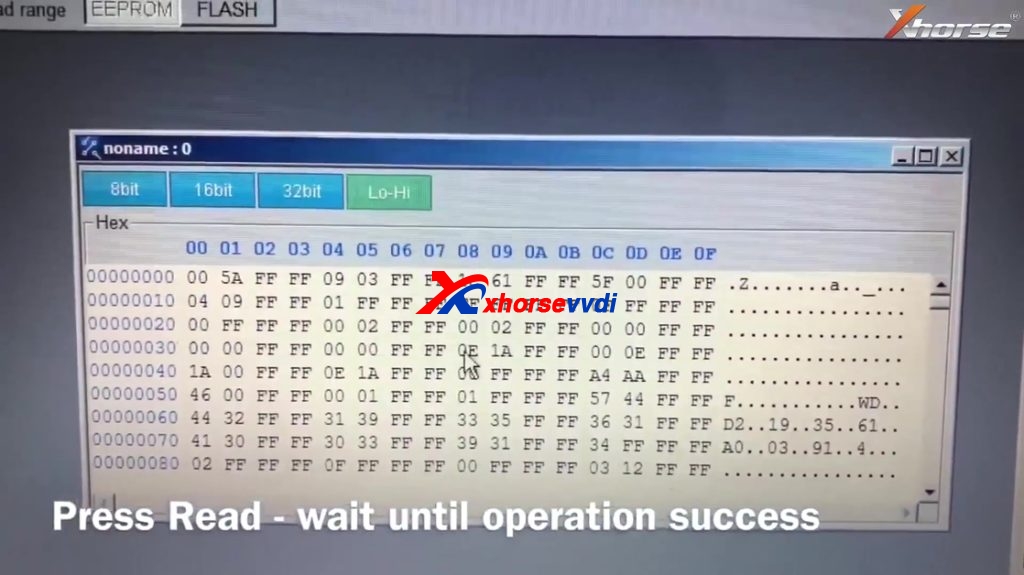
Change to VVDI MB BGA tool, calculate key file, then write new key.
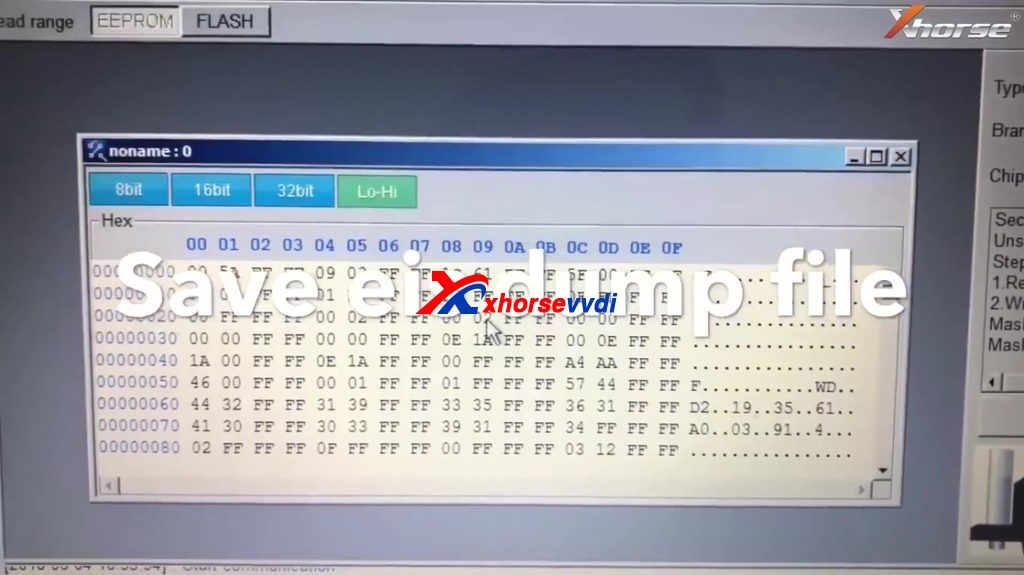
Open VVDI MB BGA tool software -> Prepare key file.
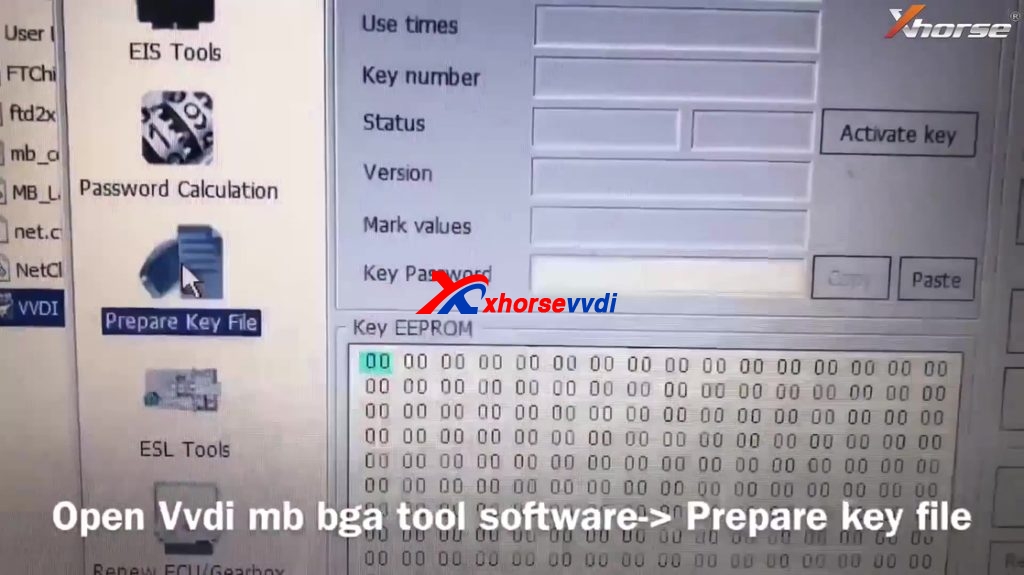
Load W211 ST12 EIS dump file that read by VVDI PRo.
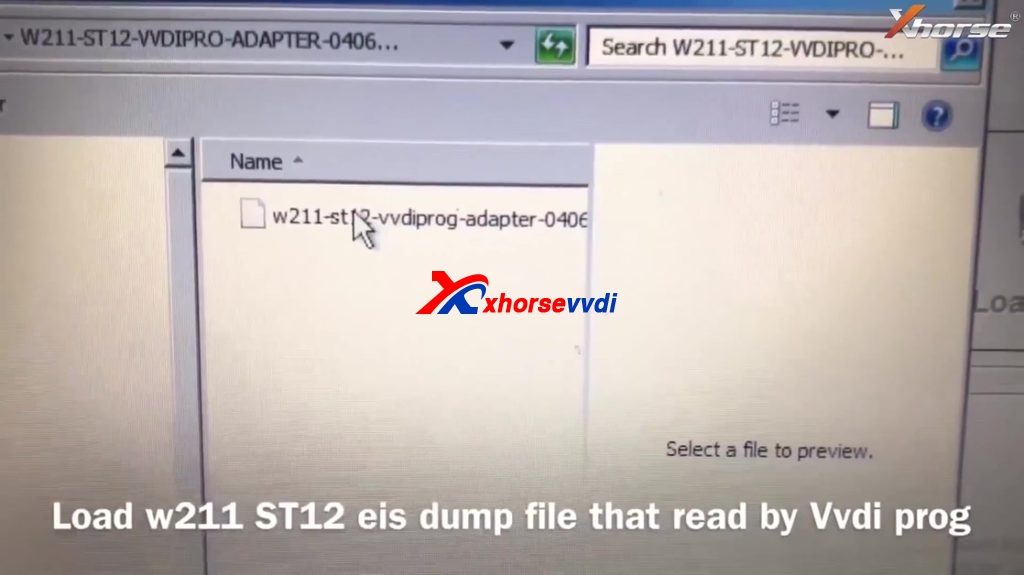
Choose V51 ->Prepare key files 1-8.
All key files are finally saved at EIS folder.
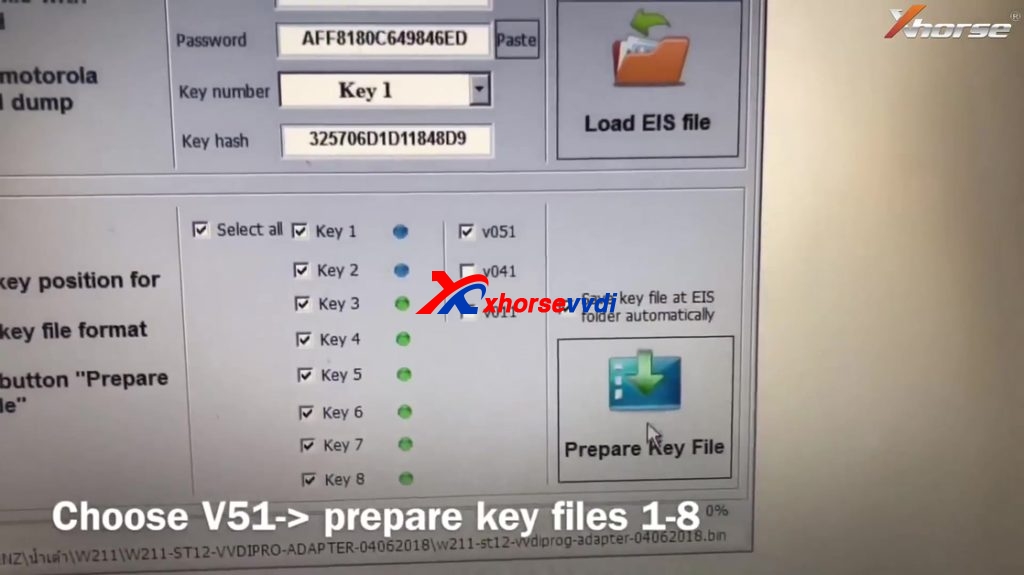
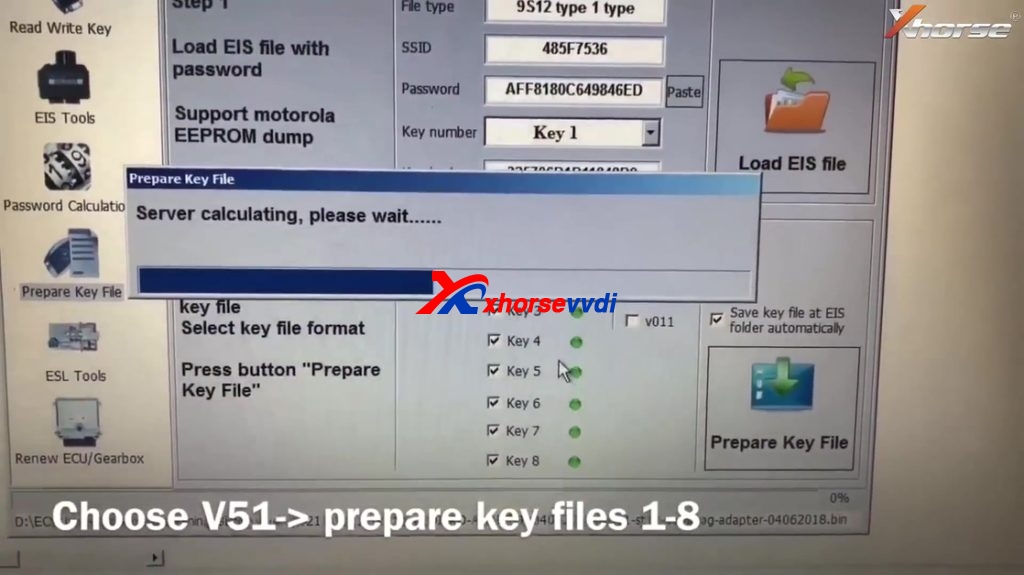
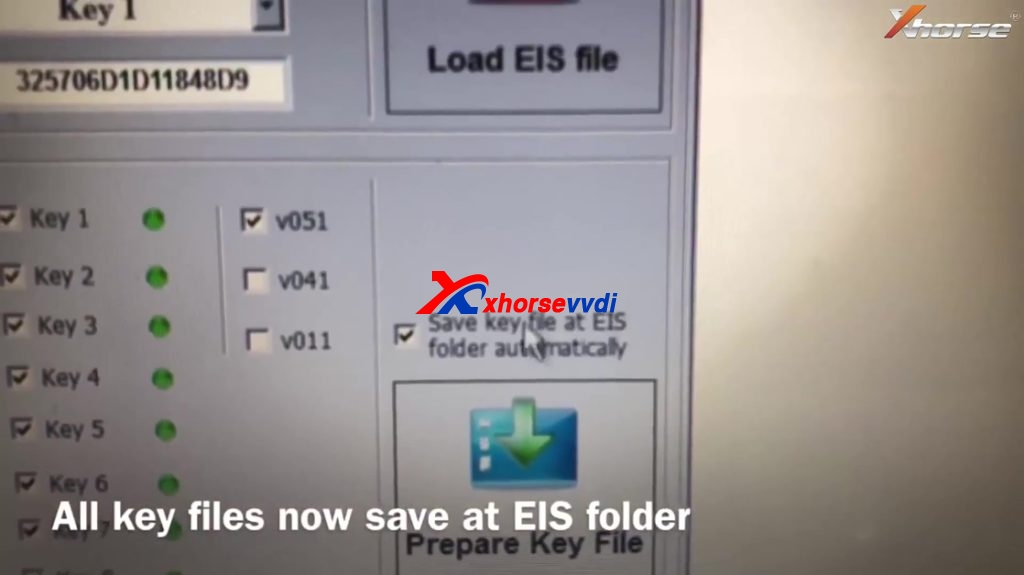
Read write key -> check BE key that unuse.
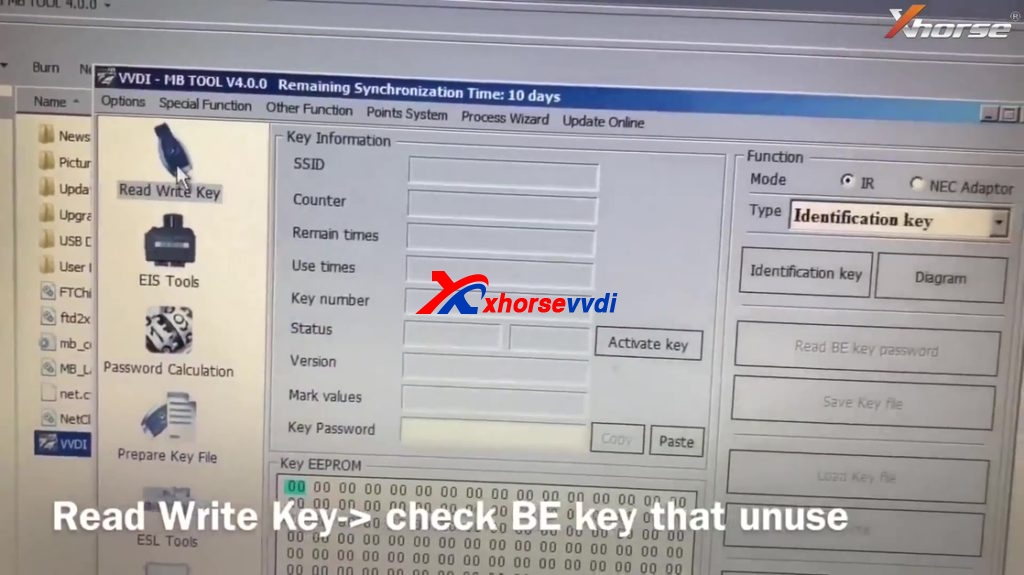

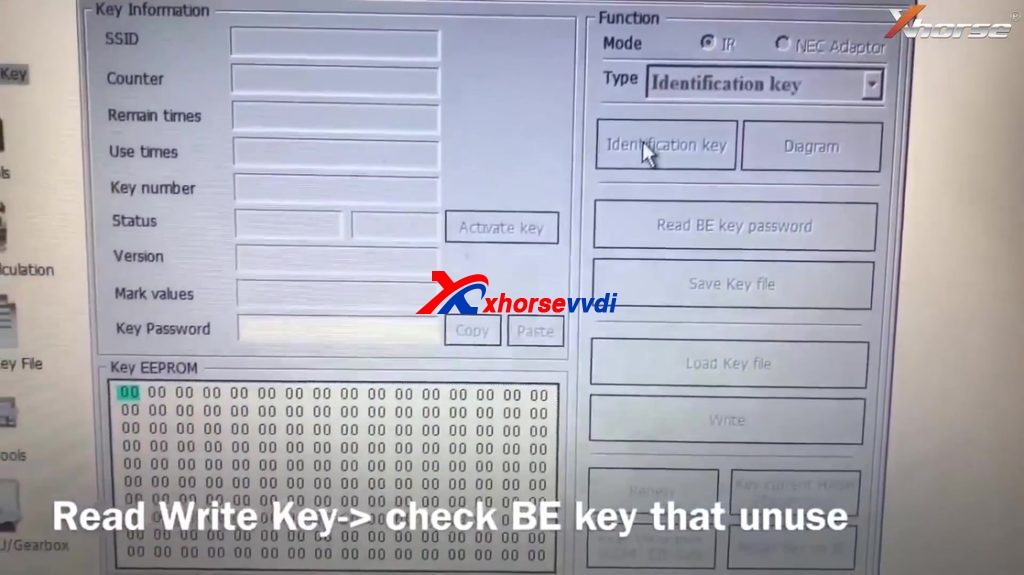
Load key file -> choose key number3 ->write.
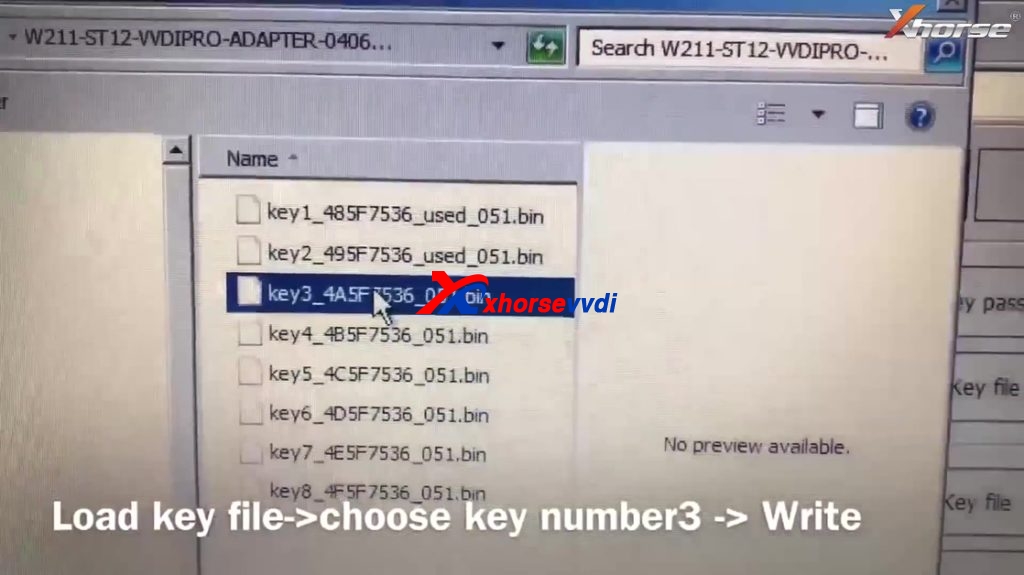
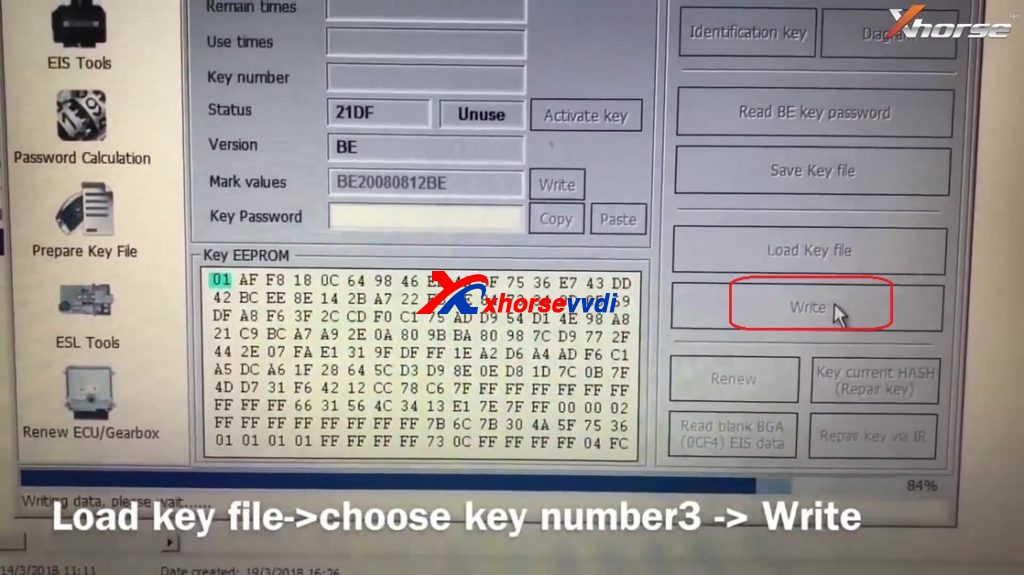
Click on "Identification key".
Now this key is ready for starting.
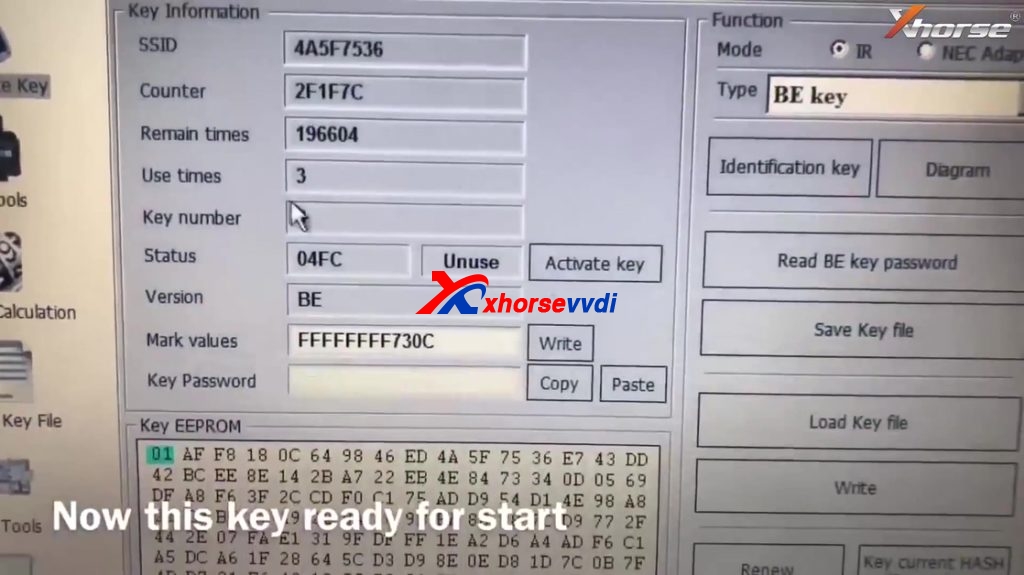
Test key by EIS/ESL Testing tool.

Done.
http://www.xhorsevvdi.com/
没有评论:
发表评论