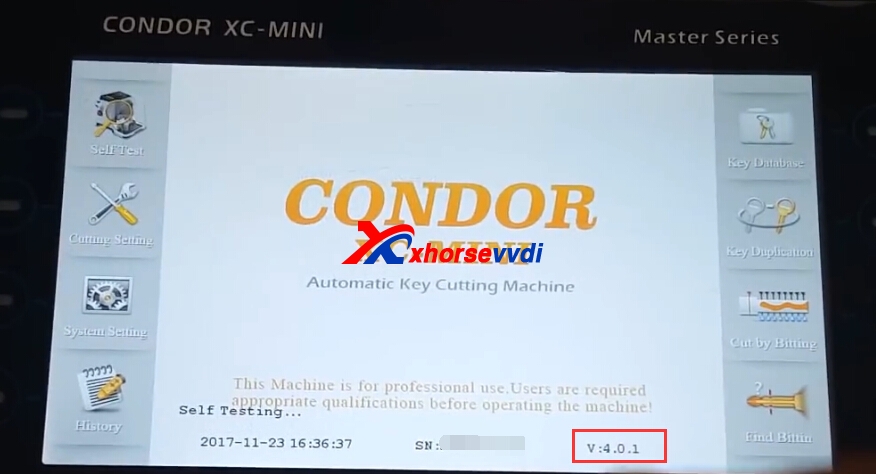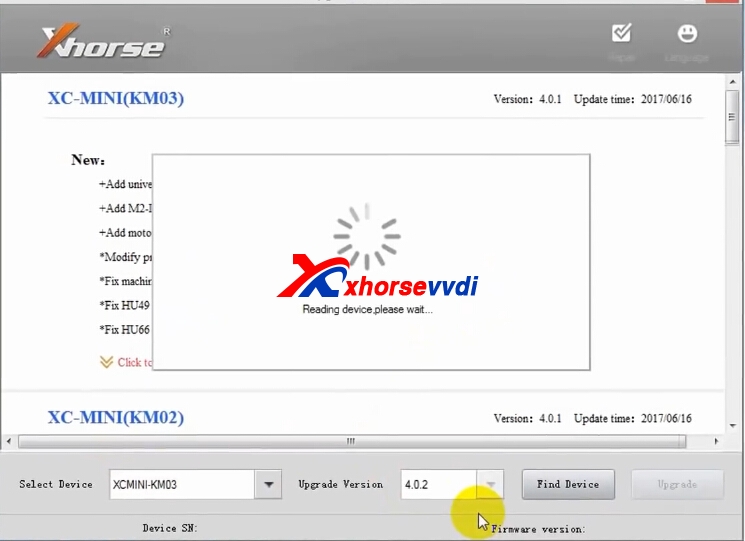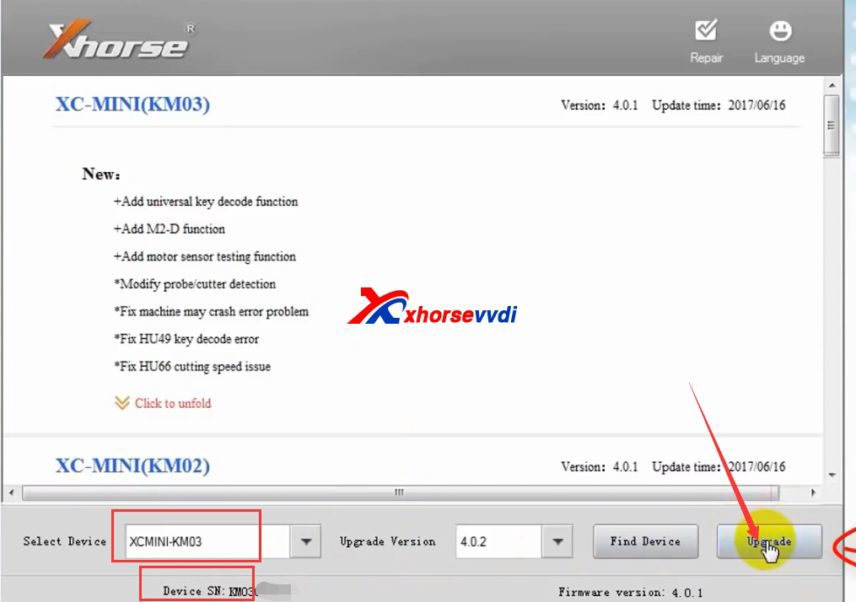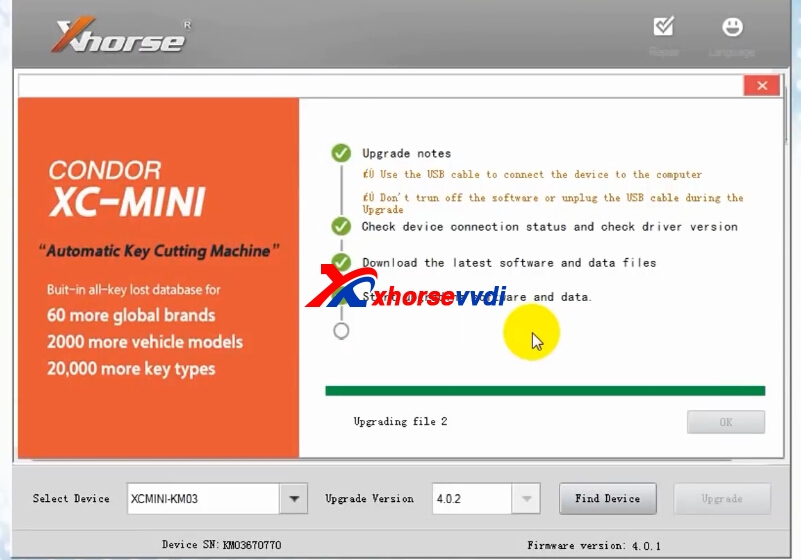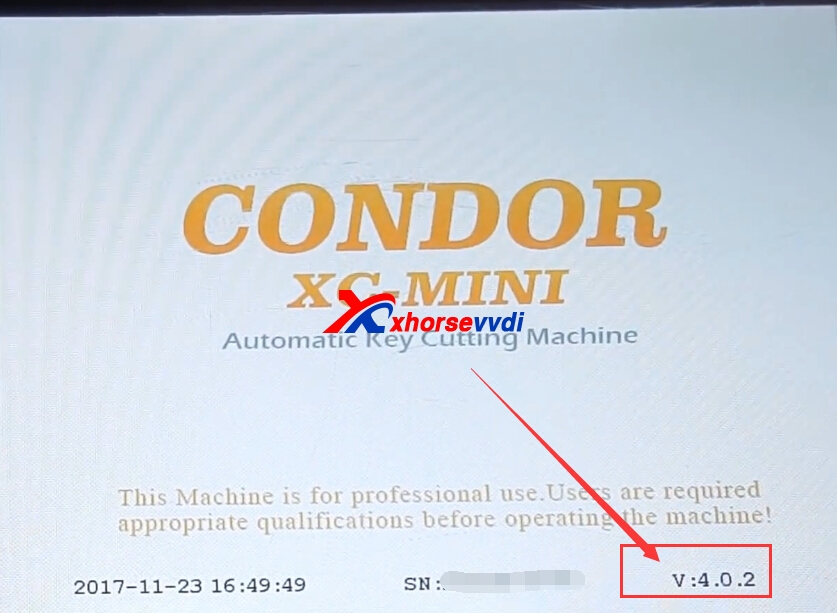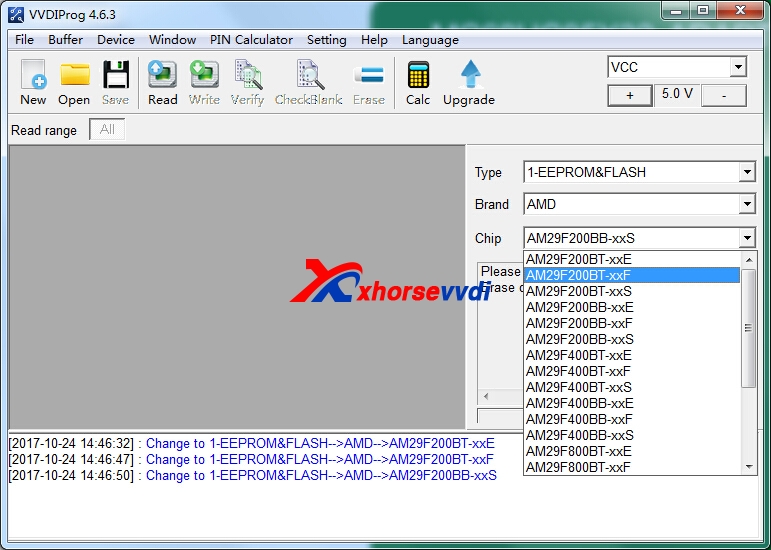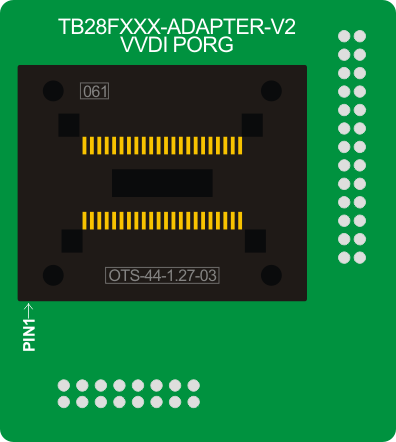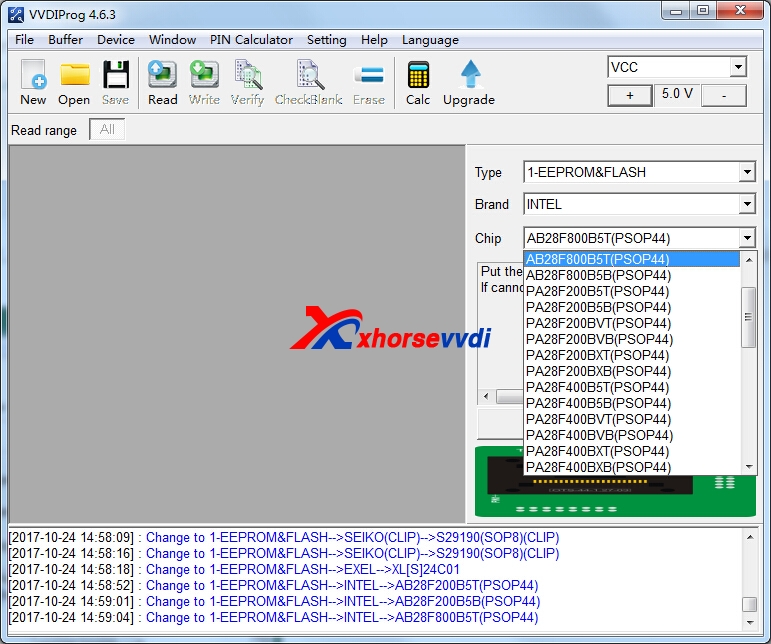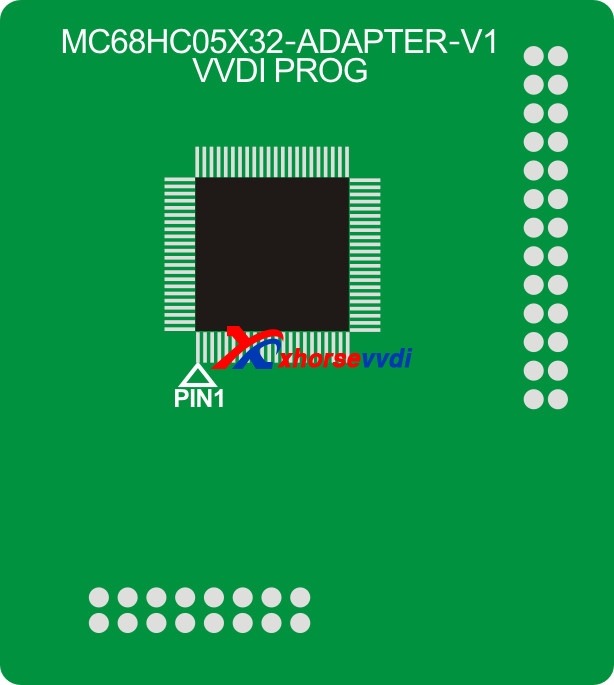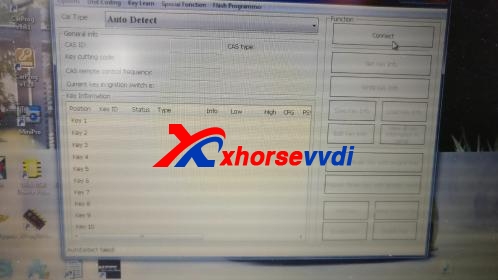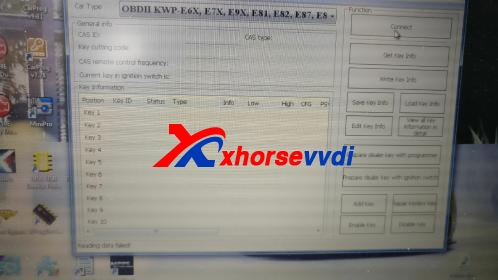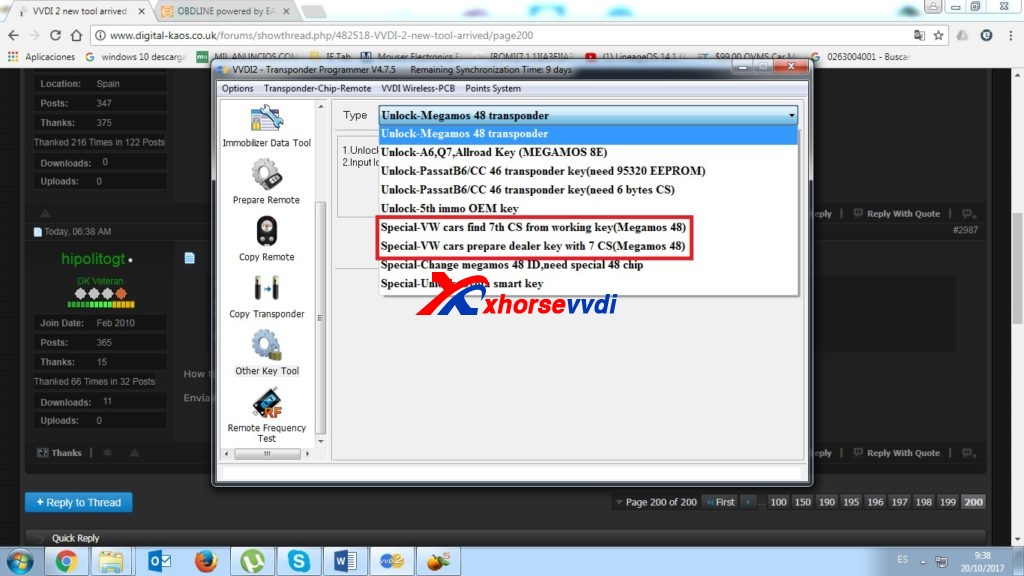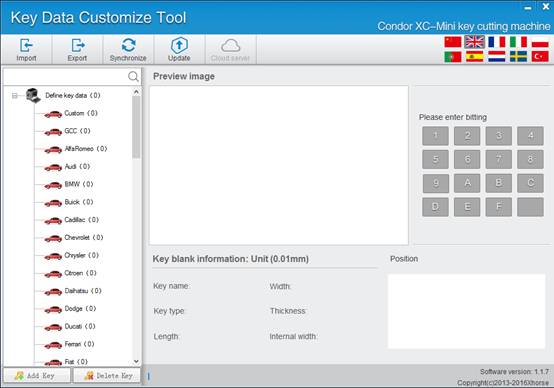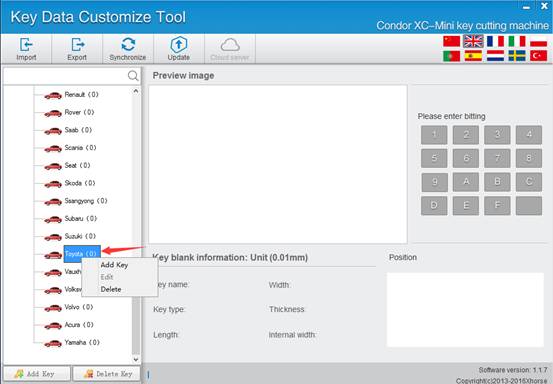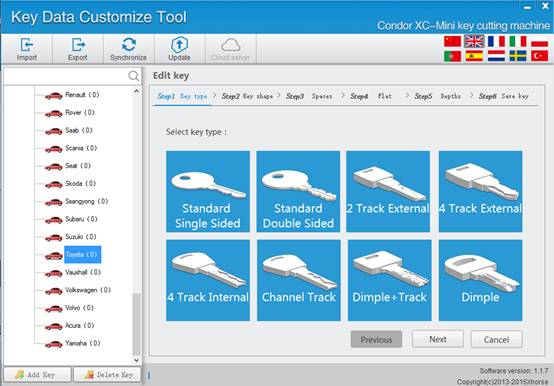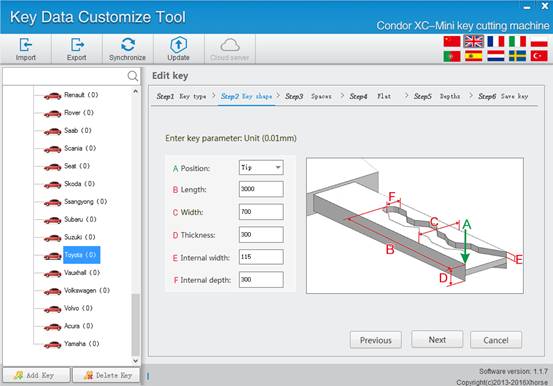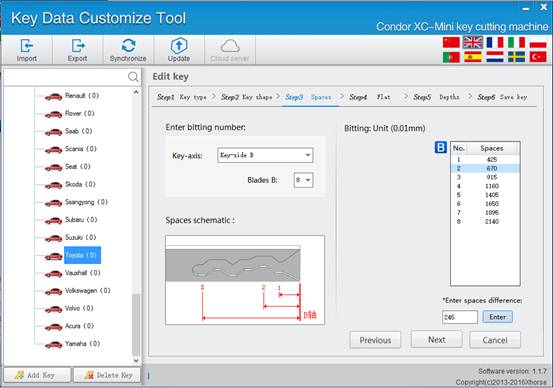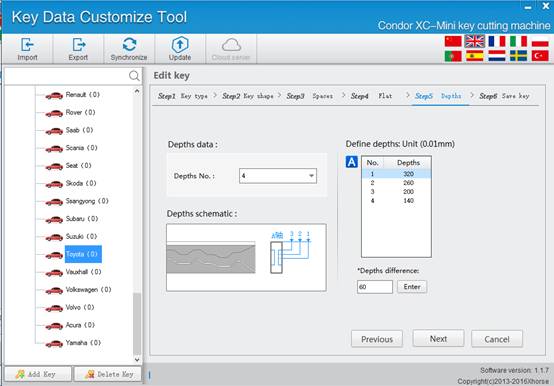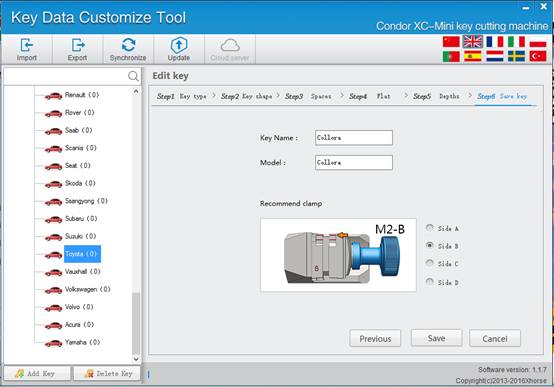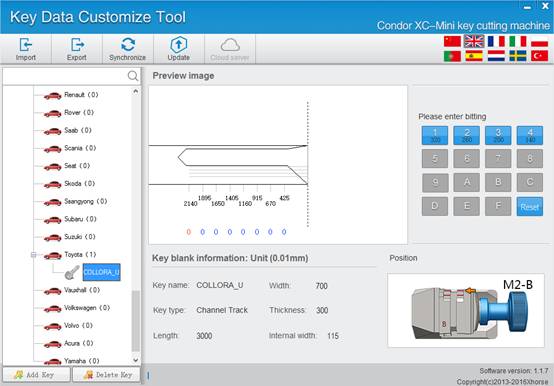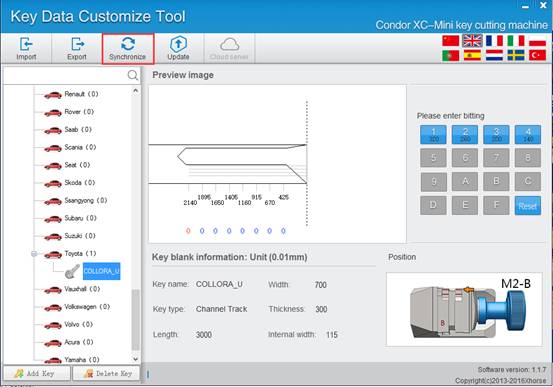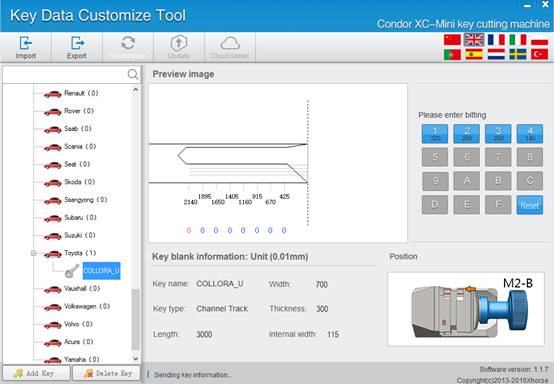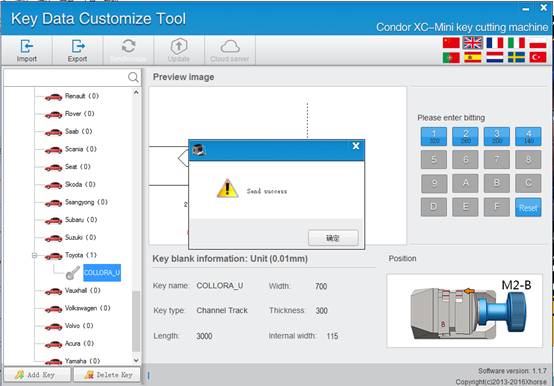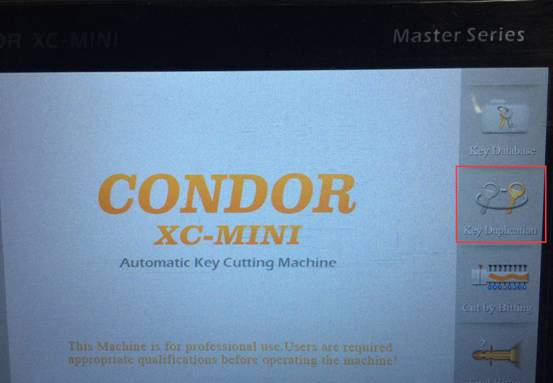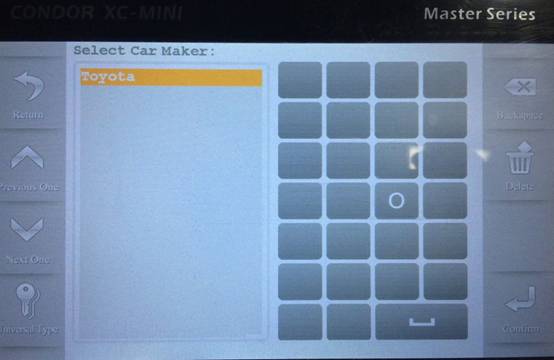EIS/ELV Test Line 12 cables with W164 gateway cable and gateway wiring harness adapter
W639-2009
W906
W203 W639 K
W202 W208 W210 K
W209 W211
CGW ZGW
4PIN ESL 169
W169
3PIN ESL 203
W220 W215 W230 K
5PIN ESL OLD 202 208 210
5PIN ESL 203 211 219 209 906 639
1.CLASSE A B W169 K Line Read/Write Test
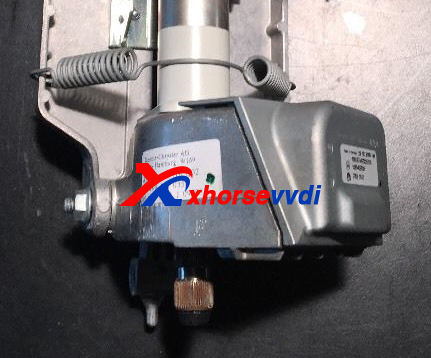
2.W202 W208 W210 K Line Read/Write Test Cable

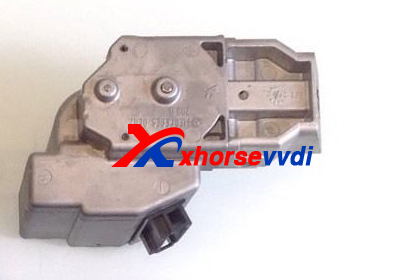
 And this switch is used to CPU1 and CPU2 switching.I for CPU1,II to CPU2.
And this switch is used to CPU1 and CPU2 switching.I for CPU1,II to CPU2.3.W203 K Line Read/Write Test Cable


4.W203 W211 W219 W209 W906 W639 Test Line
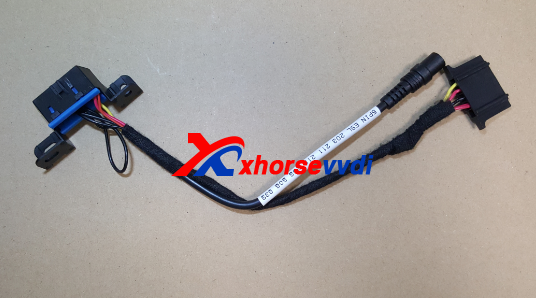

5.W202 W208 W210 K Line Test Cable Read/Write

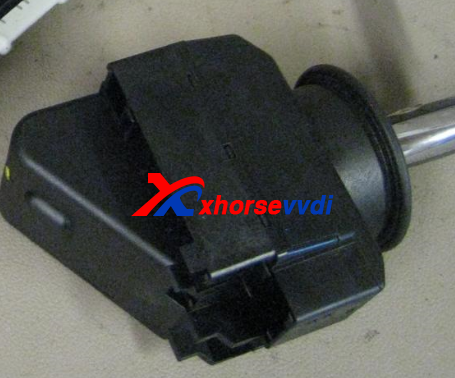
6.W209 W211 CAN Line Read/Write Test Cable


 This is gateway simulator
This is gateway simulatorThe above harness requires a gateway or gateway adapter to connect the harness to complete the reading process.
7.Gateway harness adapter

8.W169 CAN


9.W220 W210 W230 K


10.W639-2009 CAN CPU 0L01Y


11.W203 W639 K 1L02M 2J74Y 4J74Y.etc


12.W906 CAN



13.CAN

Support the gateway like following shows

Package includes:
1pc x W639-2009
1pc x W906
1pc x W203 W639 K
1pc x W202 W208 W210 K
1pc x W209 W211
1pc x CGW ZGW
1pc x 4PIN ESL 169
1pc x W169
1pc x 3PIN ESL 203
1pc x W220 W215 W230 K
1pc x 5PIN ESL OLD 202 208 210
1pc x 5PIN ESL 203 211 219 209 906 639
1pc x Mercedes A164 Gateway Adapter
1pc x Gateway Adapter
Original:VVDI MB Tool EIS/ELV Test Line for Mercedes 12 Cables with A164 Gateway