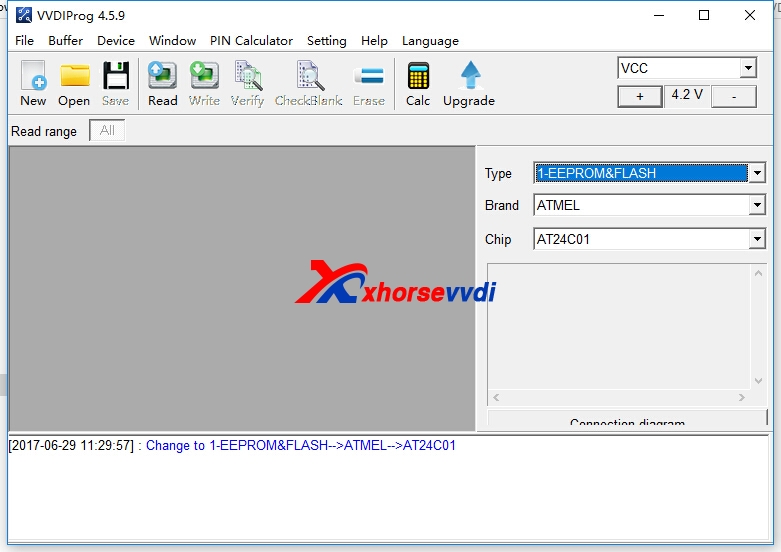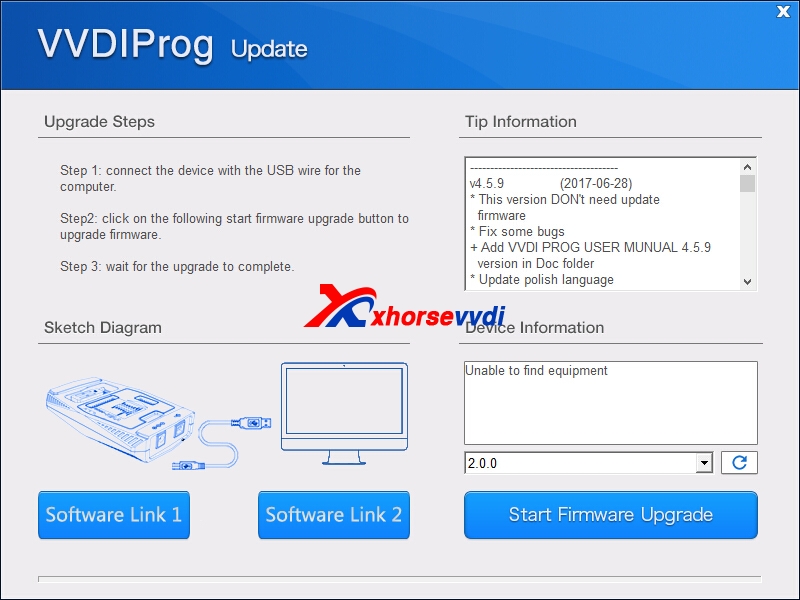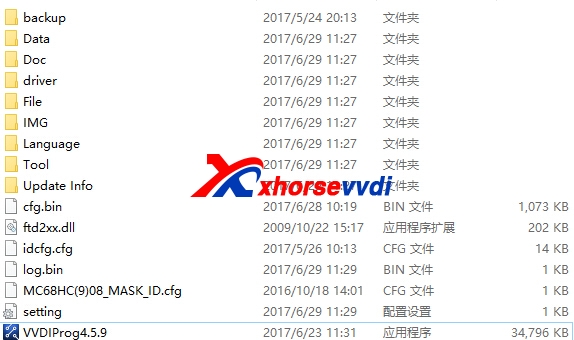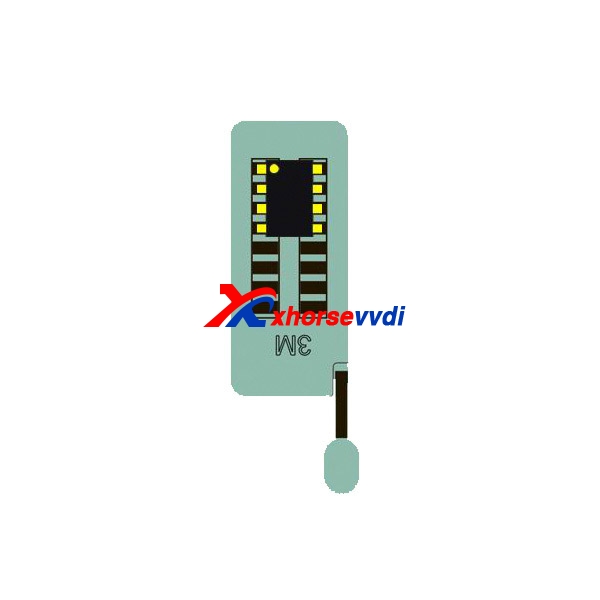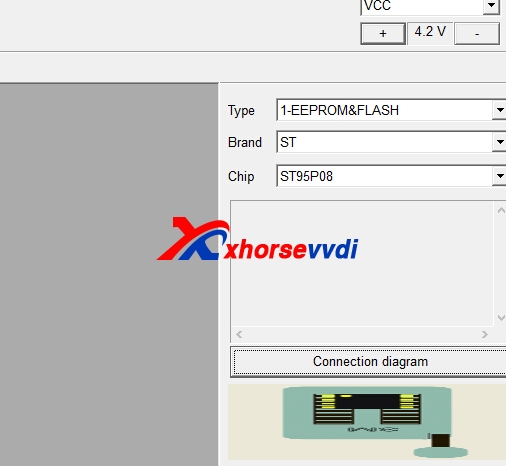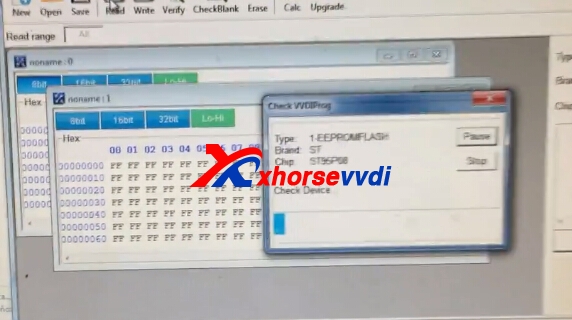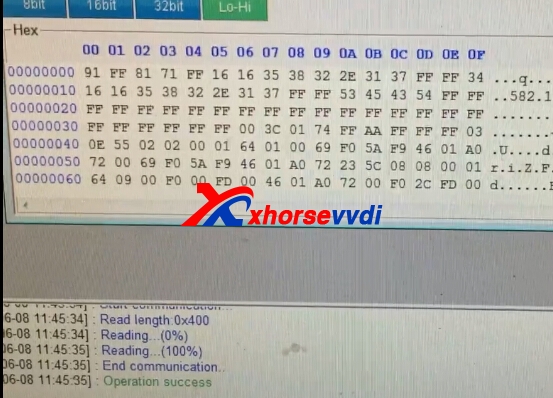La machine de coupe à clé condor xc mini key cutting machine de l'année dernière est dotée de la certification InstaCode, qui est vérifiée pour fonctionner avec InstaCode LIVE par Bluetooth.
Prise en charge de la dernière version de la base de données, mise à jour en ligne du serveur InstaCode LIVE. En outre, une autorisation GRATUIT d'un an pour InstaCode LIVE.
InstaCode LIVE Configuration requise
Android
- Système d'exploitation: Android 4.0 ou supérieur
- Processeur: CPU à base d'ARMv7, 1Ghz ou plus recommandé
- Internet: connexion de données WiFi / 3G / 4G requise
IOS
- Système d'exploitation: iOS 8 ou supérieur
- Internet: connexion de données WiFi / 3G / 4G requise
PC
Les exigences minimales en matière de matériel informatique sont les suivantes:
- Processeur Pentium
- 1 Go de RAM (disponible) disponible
- 350 Mo d'espace de disque dur disponible
- Souris ou autre dispositif de pointage
- L'un de: Windows Vista, Windows 7, Windows 8, Windows 8.1, Windows Server 2003, Windows Server 2008 ou Windows Server 2012.
- La résolution d'affichage minimale requise est de 1024 x 576 (un affichage supérieur est nécessaire pour l'affichage complet de certaines séries de Dimple et Bit) avec une couleur 16 bits (parfois appelée 64K couleurs ou 65536 couleurs) ou supérieure.
- Internet Explorer 7 ou version ultérieure.
Une imprimante compatible Windows est facultative.
Si vous exécutez plusieurs applications simultanément, vous aurez besoin de plus de RAM.
InstaCode LIVE sur PC, Android / iOS Phone
| Le code général et le code automatique ont: | PC | Android | IOS |
| Options de recherche | |||
| Numéro de code | √ | √ | √ |
| Fabrication | √ | √ | √ |
| Modèle et année | √ | √ | √ |
| Key blank | √ | √ | √ |
| Carte | √ | √ | √ |
| Type de verrouillage | √ | √ | √ |
| Type de clé | √ | √ | √ |
| ISN (InstaCode Serial Number) | √ | √ | √ |
| Recherchez n'importe quelle combinaison de critères | √ | √ | √ |
| Autres caractéristiques | |||
| Nombre de fabricants blancs clés | 52 | 52 | 52 |
| Afficher les images vierges et les profils | √ | √ | √ |
| Définir le fabricant des blancs préférés | √ | ||
| Disposition graphique qui affiche la clé en blanc | √ | √ | √ |
| Interface utilisateur intuitive | √ | √ | √ |
| Mises à jour en direct d'Internet | √ | √ | √ |
| Ajoutez votre propre série de code | √ | ||
| Faites vos propres cartes de profondeur / espace | √ | ||
| Master Keying Module inclus | √ | ||
| Créez un grand système de clé maître et téléchargez-le dans votre machine | √ | ||
| Protection par mot de passe disponible | √ | ||
| Trier les blancs dans l'ordre souhaité pour l'affichage | √ | ||
| Affiche la photo de la touche coupée | √ | √ | √ |
| Stocker le crochet de clé pour chaque clé vide | √ | ||
| Stocke les informations sur les clients | √ | √ | √ |
| Stocke les notes d'utilisateur contre chaque série | √ | √ | 2017 |
| Prend en charge les touches laser et découpées | √ | √ | √ |
| Votre choix d'unités d'affichage (pouces ou mm) | √ | √ | √ |
| Sélectionnez le fabricant | √ | √ | √ |
| Imprimer Ilco Universal II | √ | ||
| Imprimer une série entière | √ | ||
| Imprime le code actuel et ses données | √ | ||
| Transpondeur d'impression | √ | ||
| Bac d'alimentation imprimante et imprimante imprimante configurable | √ | ||
| Machines clés (communication directe) | |||
| Keyline - Bianchi 883 Transpondeur clé lecteur / écrivain | √ | ||
| Keyline - Bianchi 993 Power Lynx | √ | ||
| Keyline - Bianchi Versa | √ | ||
| Keyline - Bianchi 994-Laser | √ | ||
| Barnes BD Laser | √ | ||
| Silca UnoCode - Original | √ | ||
| Silca Quattrocode avec contrôle de vitesse | √ | ||
| Silca Triax | √ | ||
| Silca Futura | √ | √ | √ |
| Ilco UltraCode | √ | ||
| ITL - 9000 | √ | ||
| CodeMax | √ | ||
| JMA ProCode | √ | ||
| ECM 200 | √ | ||
| Informations pour les machines à clé manuelles | |||
| Ilco Universal II | √ | √ | √ |
| HPC 1200 Blitz | √ | √ | √ |
| HPC Punch | √ | √ | √ |
| Curtis | √ | √ | √ |
| Framon | √ | √ | √ |
| A1 | √ | √ | √ |
| Options de complément | PC | Android | IOS |
| Trouver le bitting | √ | √ | √ |
| - Trouver un bitting partiel dans les séries associées | √ | √ | √ |
| - Tableau de progression pour éliminer le gaspillage (arbre de coupe) | √ | √ | √ |
| - Queue des clés à couper (machines et imprimés) | √ | ||
| - Bloquer les positions de la tranche | √ | √ | √ |
| - Swapper Wafer | √ | √ | √ |
| Instructions d'ouverture du véhicule | √ | √ | √ |
| - Catalogue ASP complet contenant une image couleur | √ | ||
| Instructions de programmation de transpondeur | √ | √ | √ |
| - Catalogue ASP complet contenant une image couleur | √ | ||
| - Instructions de programmation à distance | √ | √ | √ |
| - Consignes de sécurité des coussins gonflables | √ | √ | √ |
Le logiciel Instacode ne provient pas de XhorseVVDI.
La description du logiciel Instacode dans ce blog est un Crédit original sur http://www.instacodelive.com/
Www.xhorsevvdi.com tous droits réservés , URL de l'article original: Condor XC-Mini avec InstaCode Certification Work via Bluetooth