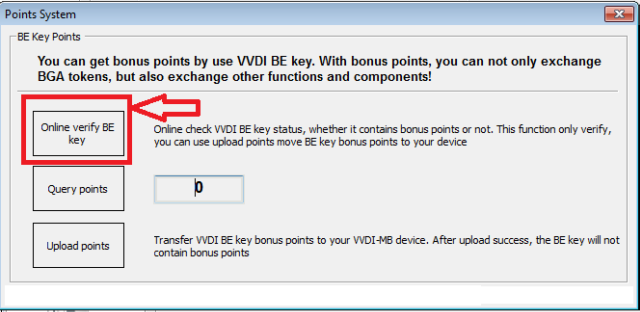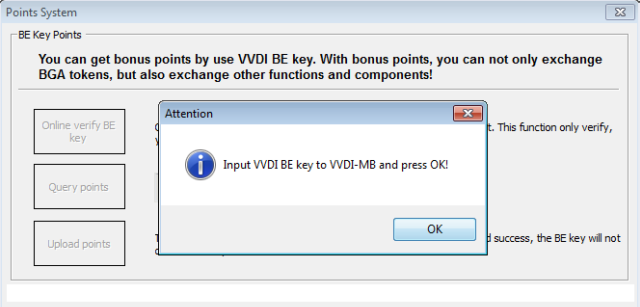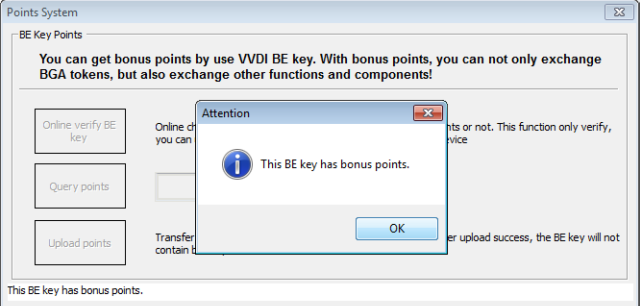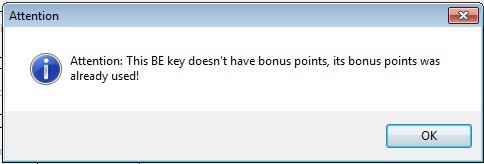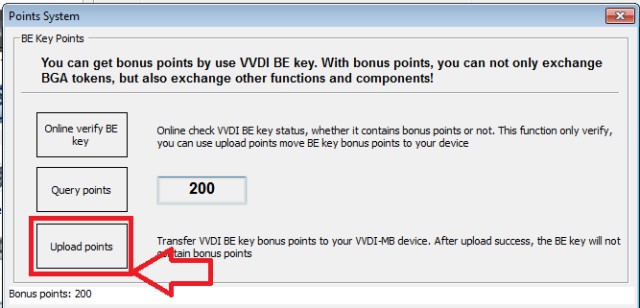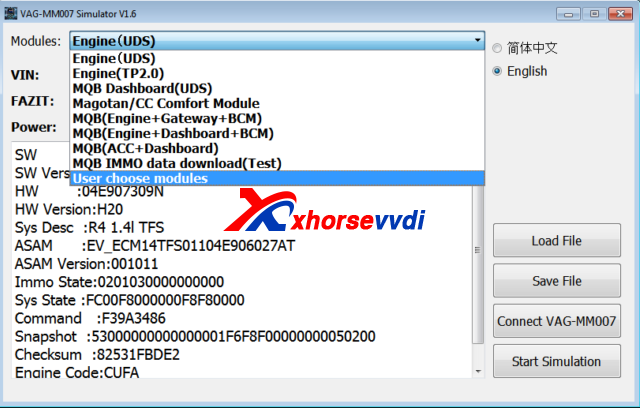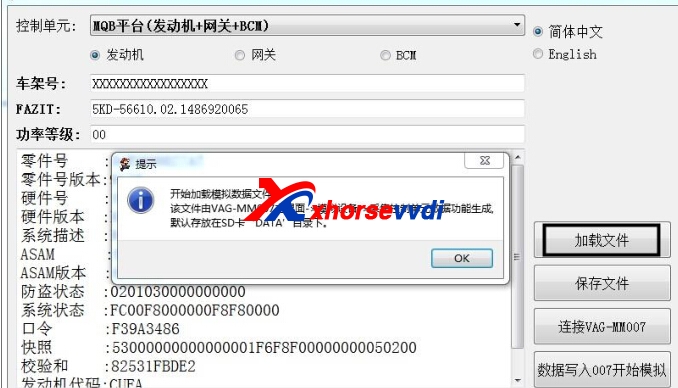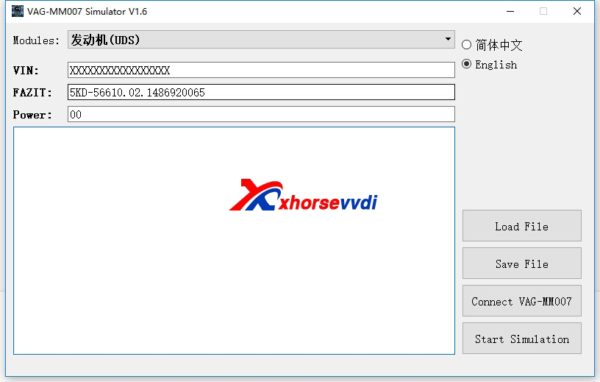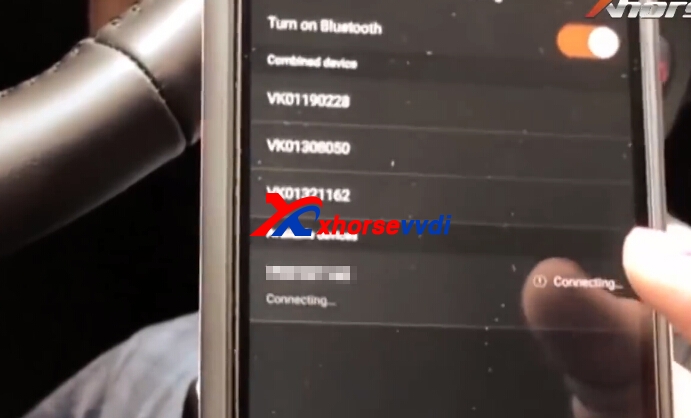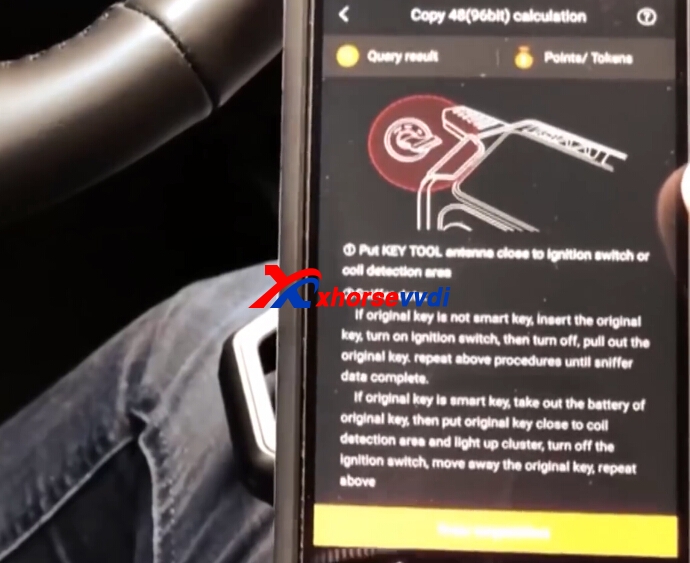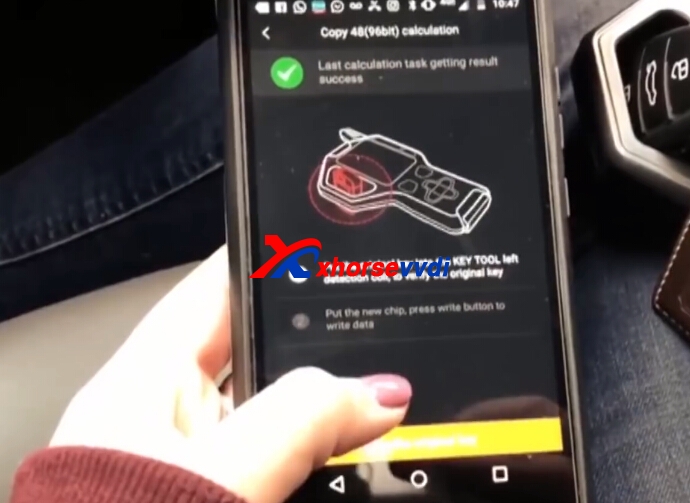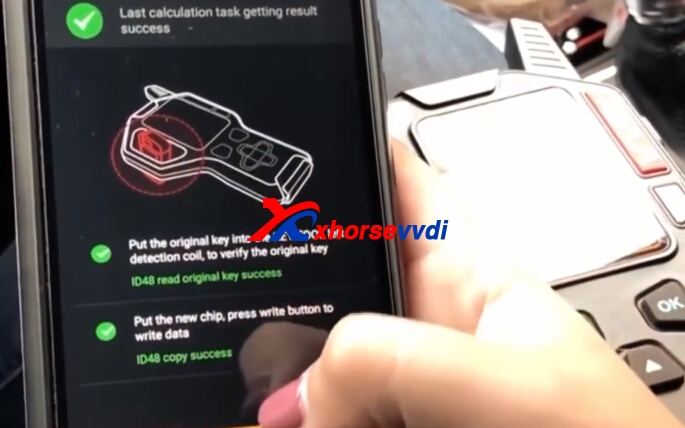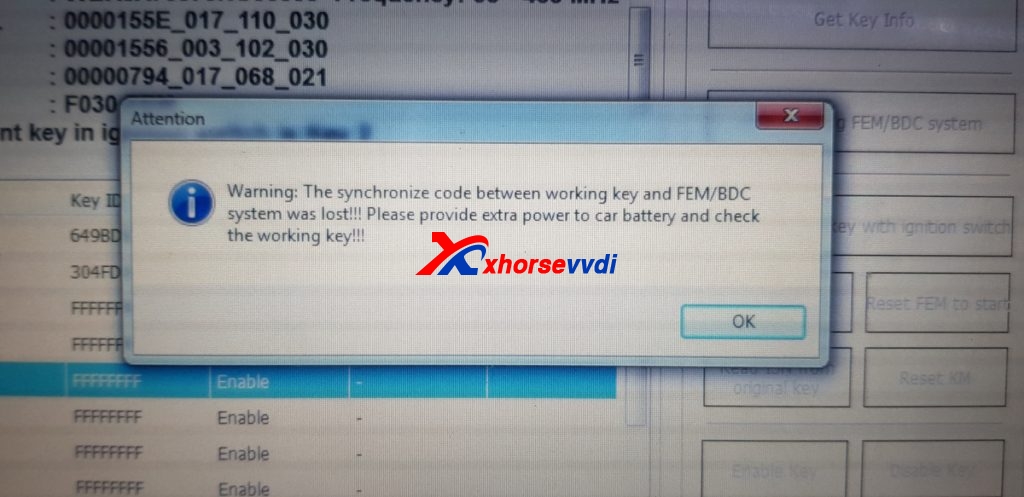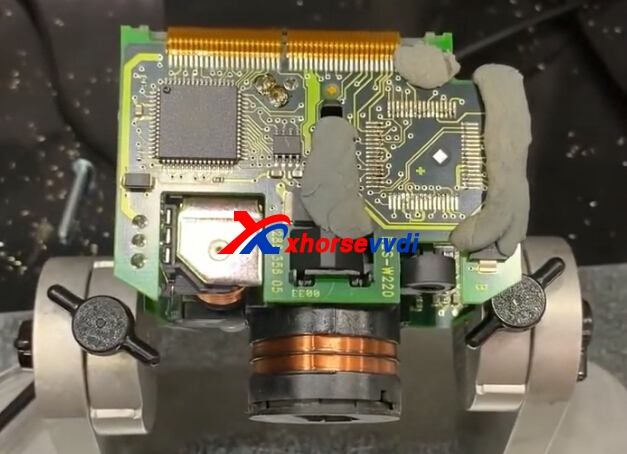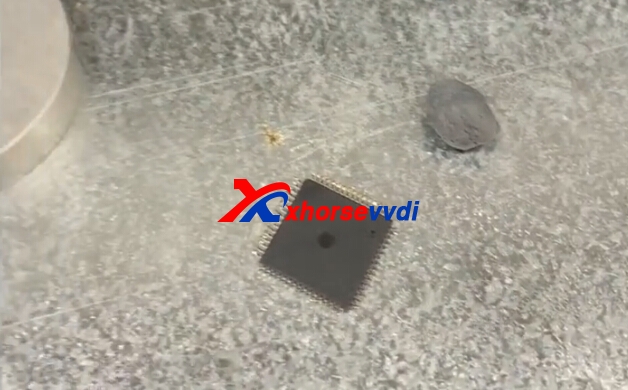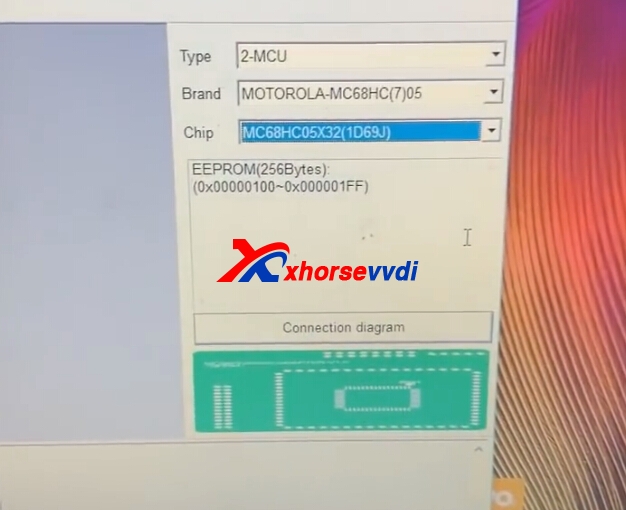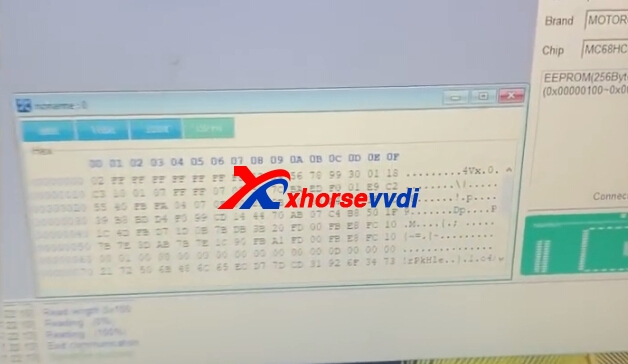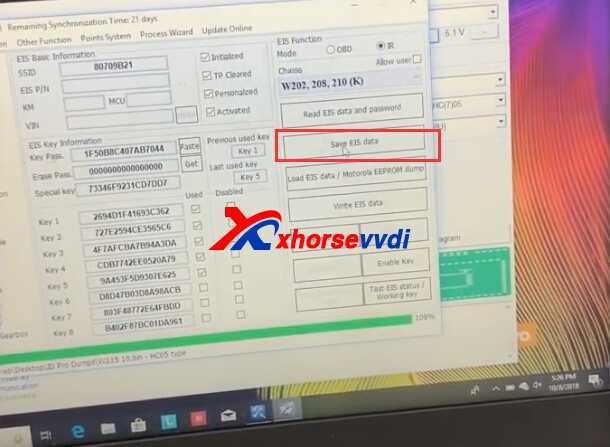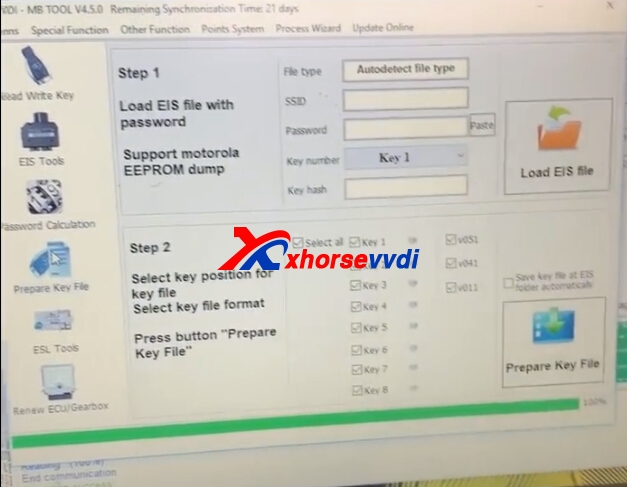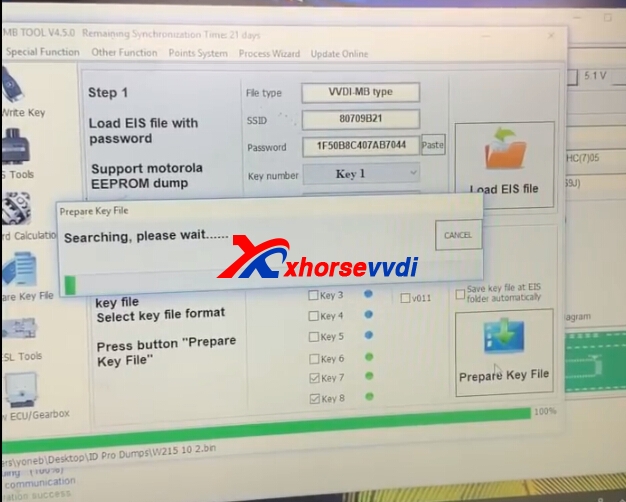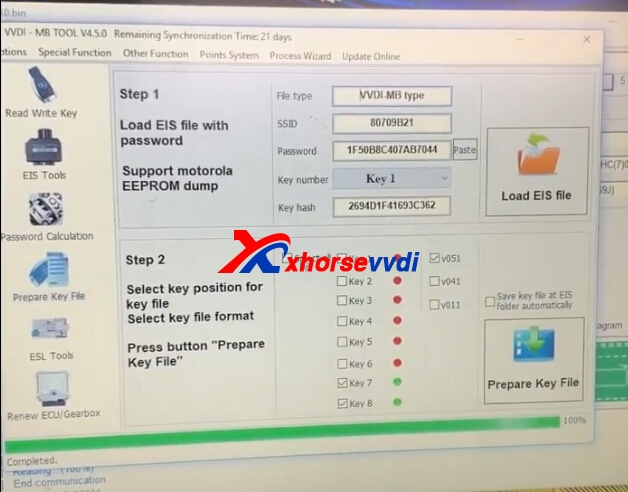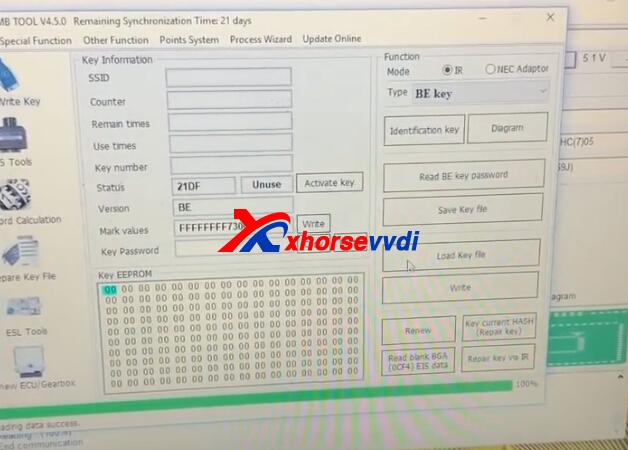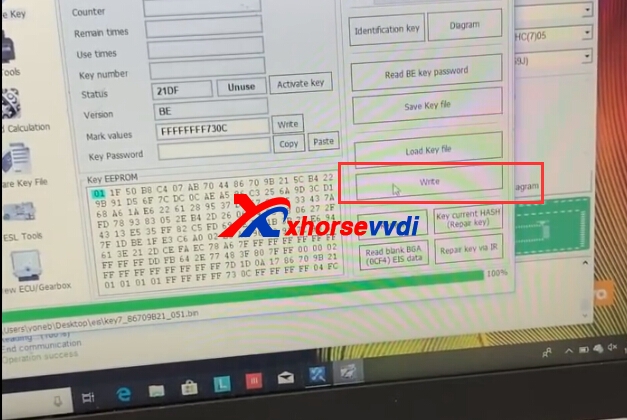Xhorse Condor XC-MINI Plus key cutting machine will come soon. And we will introduce some basic information about condor mini plus key cutting machine,and comparison about Condor MINI key cutting and Condor MINI Plus one.
 1.Condor MINI Vs Condor MINI Plus
1.Condor MINI Vs Condor MINI Plus
After Condor MINI Plus launch,please do not worry that CONDOR MINI still will be available and in warranty.
Condor Mini Plus is better in the following aspects:
1) Space between cover and key is bigger…. for XC-MINI many keys with casings like VW flip key will not allow you to close the cover .
2) They should make the screen with adjustable angle. Many time the machine is on a higher / desk and it’s then difficult to operate and see what’s on the screen.
3) Mounting support – to make it easier when mounting the machine on a Mobile unit as you don’t want it flying around in the back of your VAN….
2.Condor XC-MINI Plus Feature and Parameter Preview
Condor MINI Plus Parameter:
Working Temperature 0-50
Humidity: 10-90%
Working Voltage: 90-264V/AC
Input Frequency: 47-63Hz
Package Dimension: 450 x450x350mm
Machine Dimension: 265 x362x301mm
Net Weight: 18kg
Gross Weight: 22.9kg
Power: 200W
USB port: 2.0
LED Display:
1024x600
Motor Rotation Speed: 9000rpm
Xhorse condor xc mini plus vs condor xc mini:
 Condor XC-MINI Plus Feature:
Clamp Equipped
Condor XC-MINI Plus Feature:
Clamp Equipped
Condor XC-Mini automatic key cutting machine standerdy includes two clamps M1 and M2 support sided, track,
dimple and tibble keys, some dimple/tibble keys need M3 optional clamps used for Ford FO21 & CItroen SX9 keys.
Built—in Database
Built-in actuate database,detailed parameters, schematic sample depth key tool avaliable for users, according to the blank key data,
edit key shape, space flat, depth for making a new key data. It is convient to synchronize the new key data to machine.
Patent Certificate:
Condor XC-Mini Plus has appearance Patent Certificate, computer software copyright registration Certificate, Untility Model Patent Certificate etc.
Essential Tool for All Key Lost
Condor Mini Plus contains three powerful functions for all keys lost key databse, cut by bitting & find bitting,
esstional tool for locksmith all key lost job eaiser to be completed.
Manufacture Process
Aluminum main body, partial made by 304 stainless steel matertals. net weight 18KG is lightweight machine with stable structure.
Machine used 3-Axis precision Ball screw transmission with higher accuracy & stability than T screw transmission





 This is from:What is new features of Condor MINI Plus key cutting machine?
This is from:What is new features of Condor MINI Plus key cutting machine?

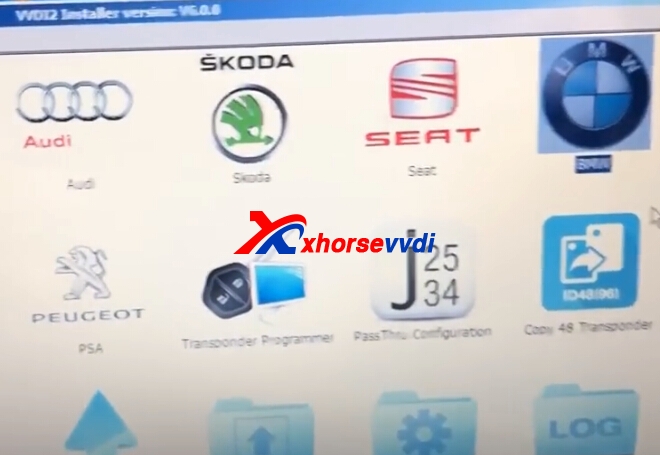
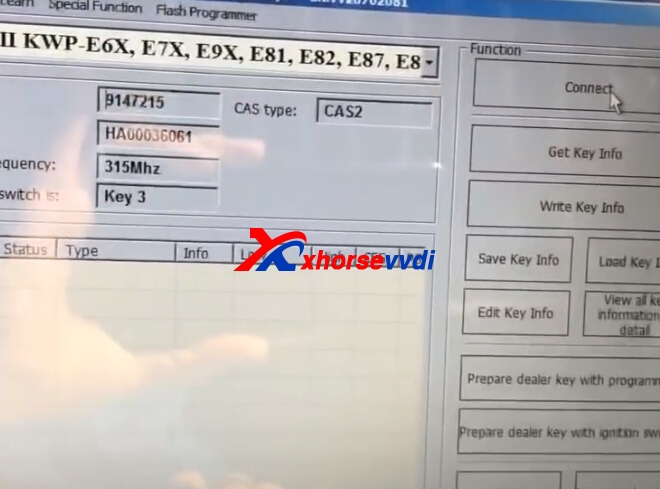


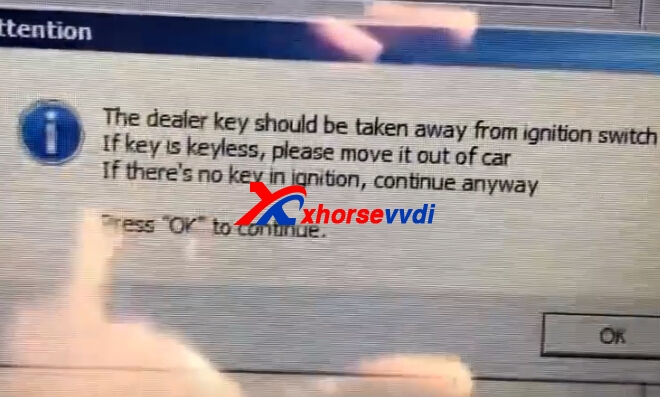

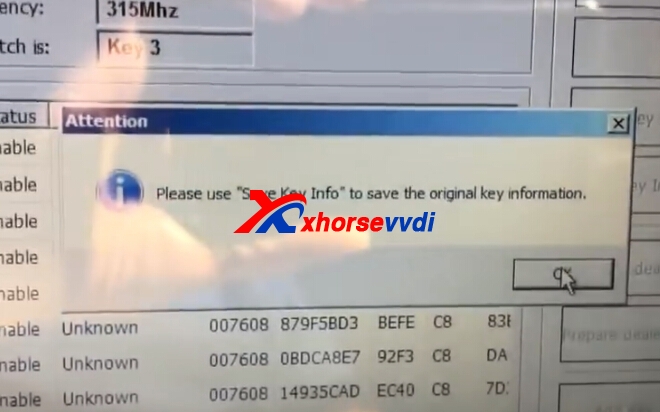
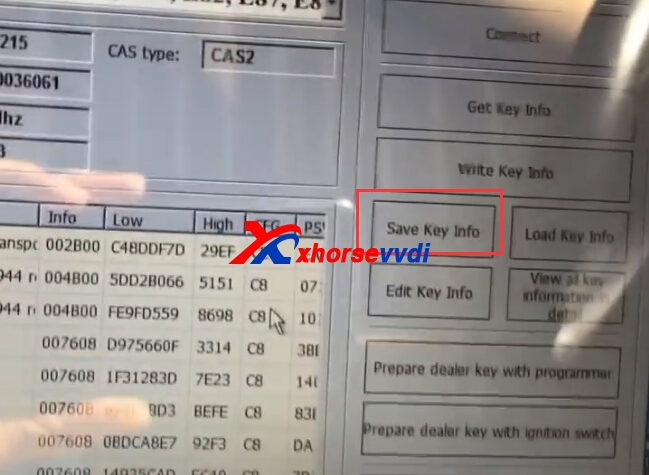
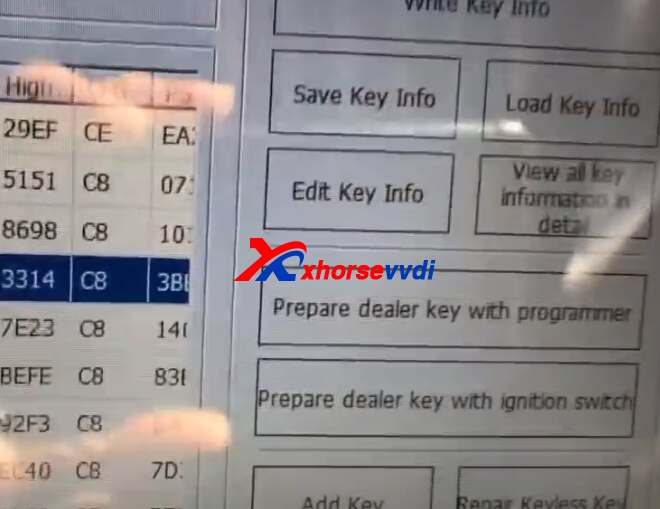
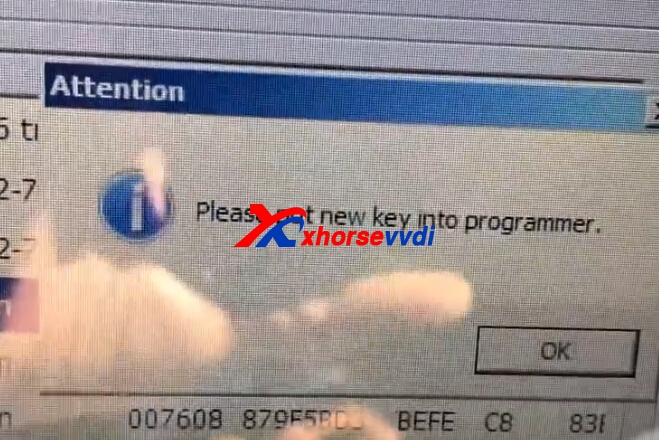
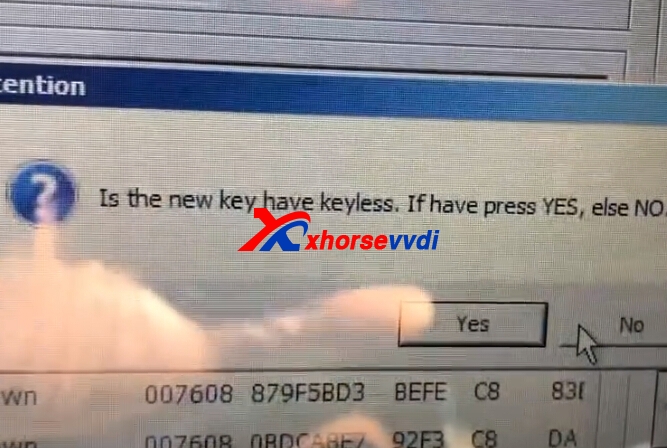
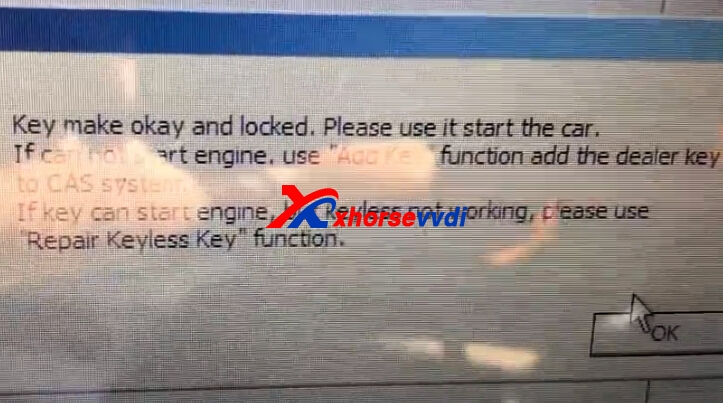
 Original:How to use VVDI2 Program BMW E60 2005 CAS2 Remote Key
Original:How to use VVDI2 Program BMW E60 2005 CAS2 Remote Key