Tools to use:
New smart remote Audi S5 key
VVDI2

Procedure:
Open software VVDI2 -> Audi -> Key Learn
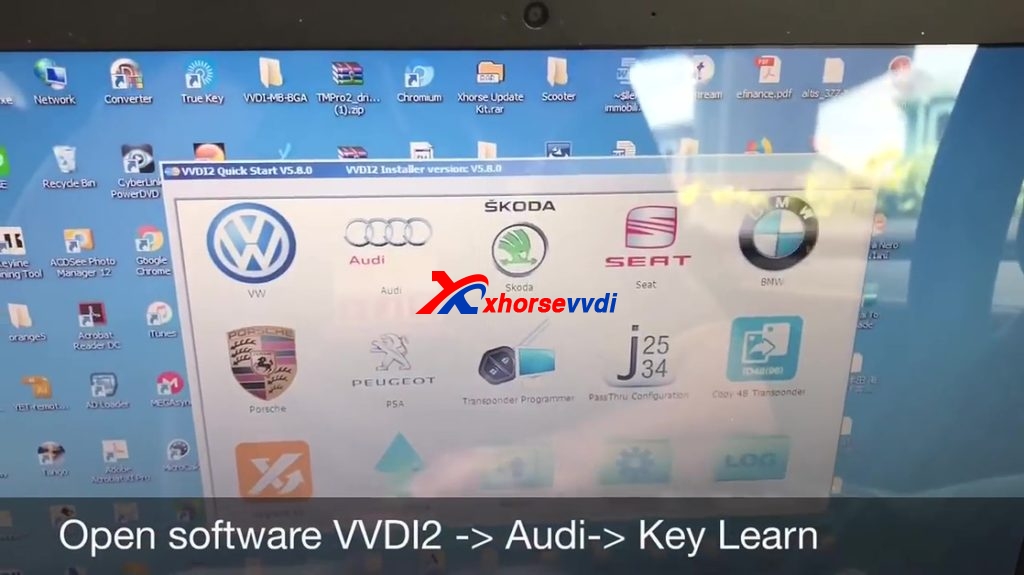
5th Immobilizer system
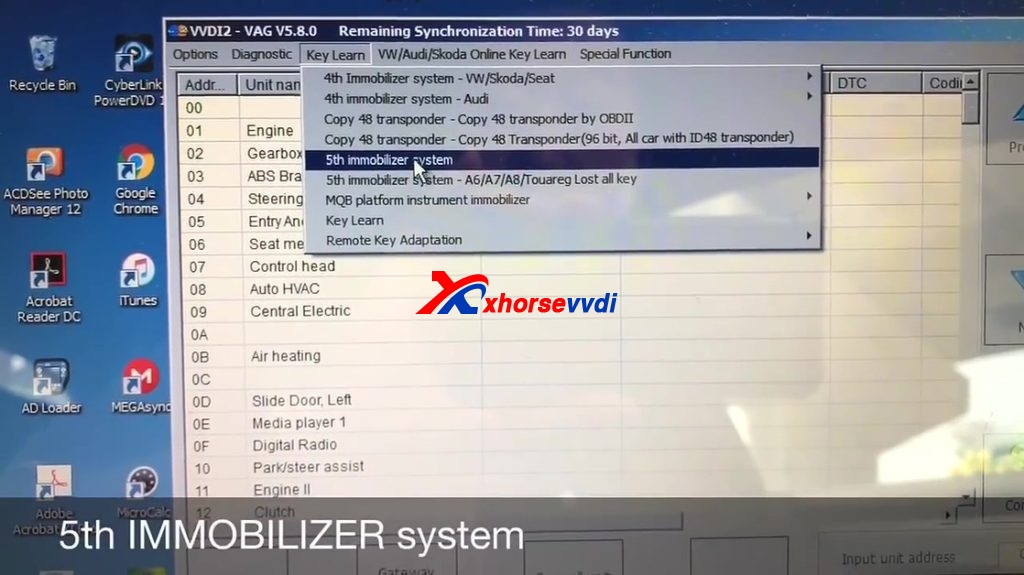
5th Immobilizer system support Audi A4L / Q5 / A5 /A6L (2012 -) A7 /A8 (2011-) VW Touareg (2011 -)
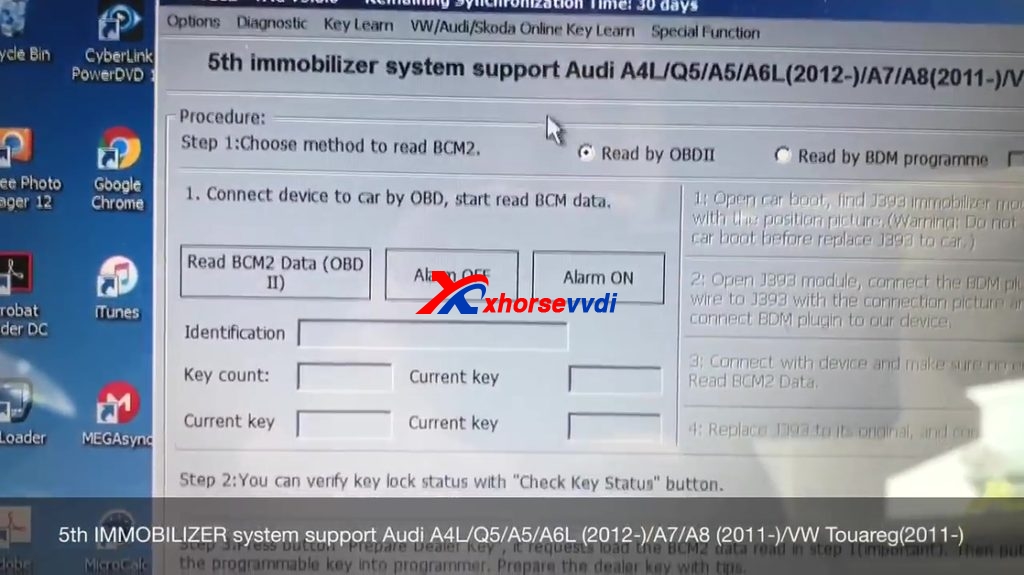
Procedure to read BCM : choose "Read by OBDII".
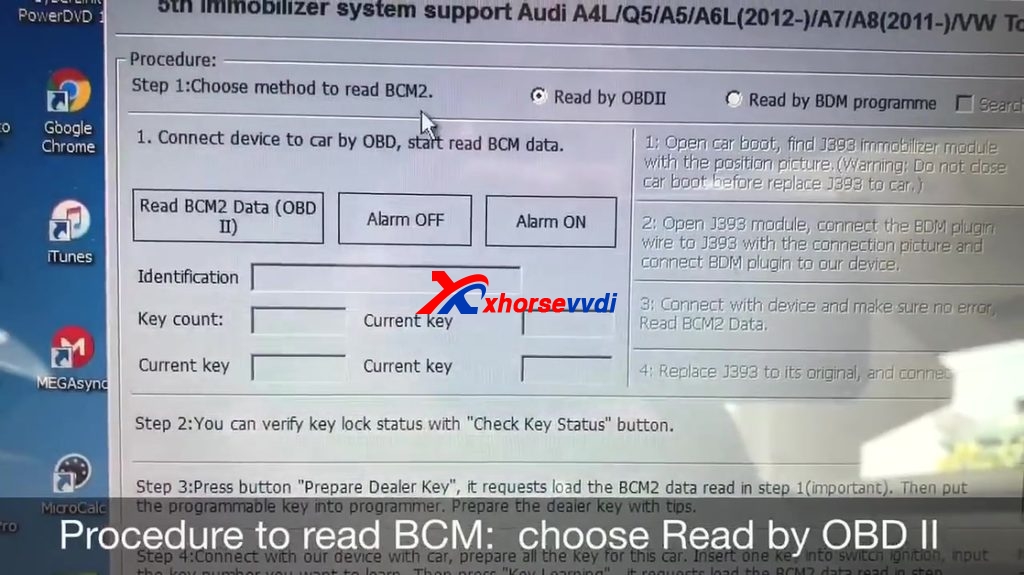
Click on " Read BCM2 data (OBDII)".
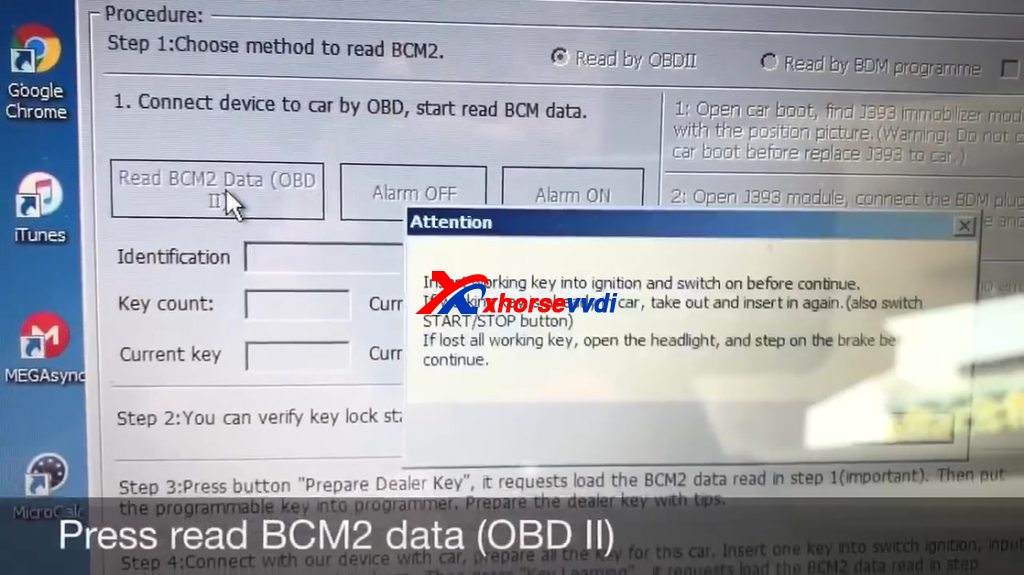
Insert working key into ignition and switch on.
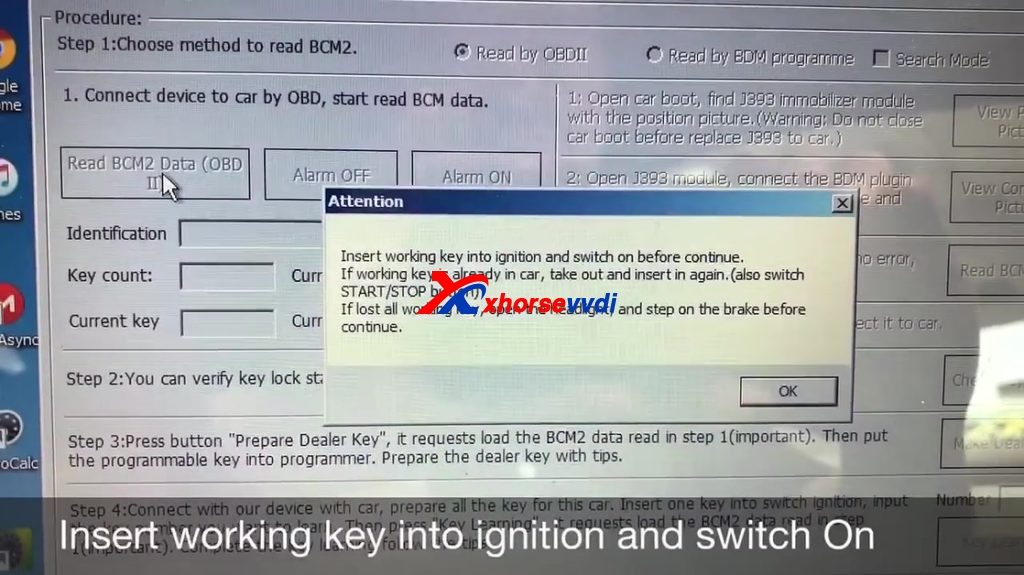

If all keys lost, open headlight and step on brake before continue.
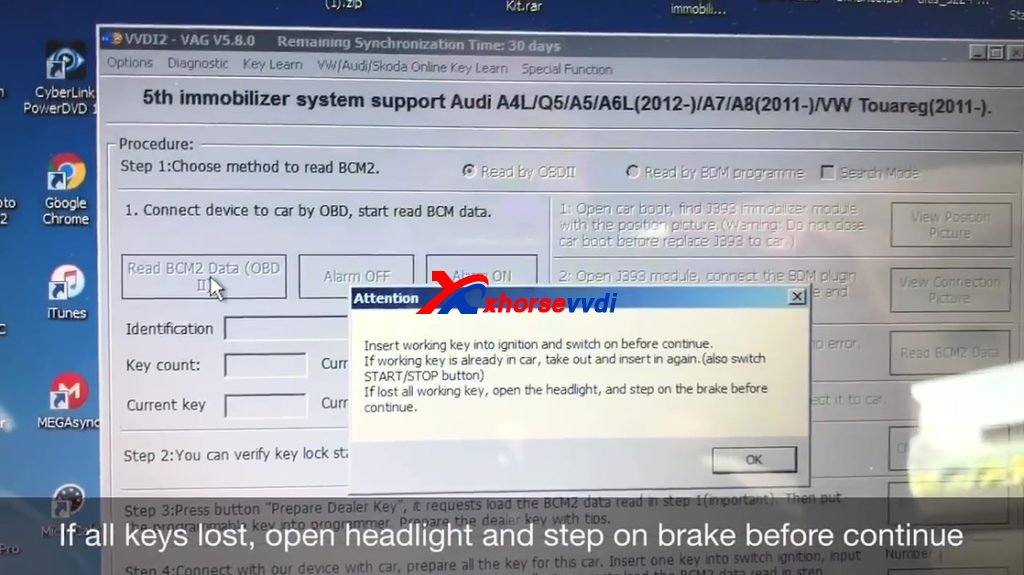
Disable security access level 1... success.
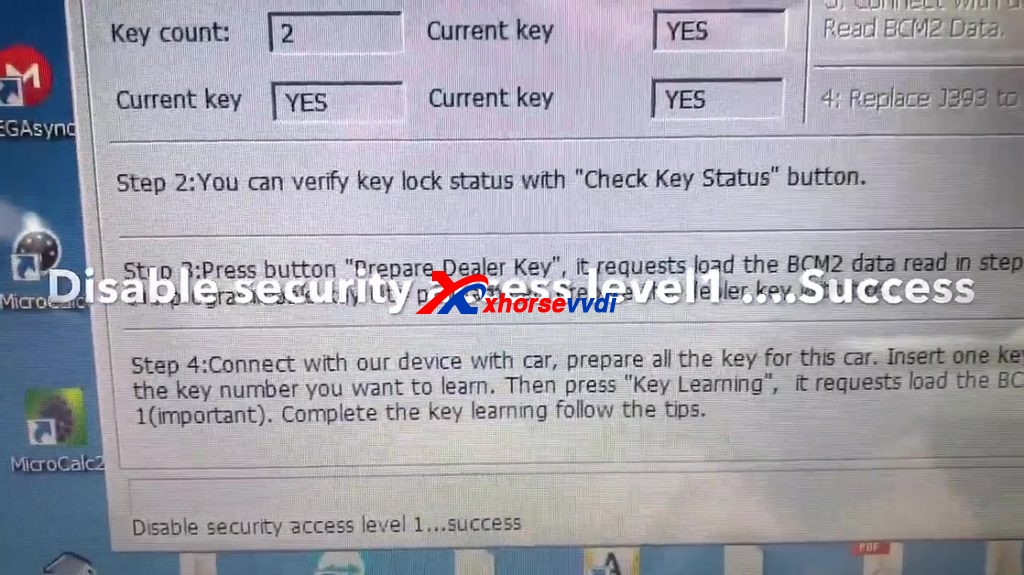
VAG number 8K0907064DP key count: 2
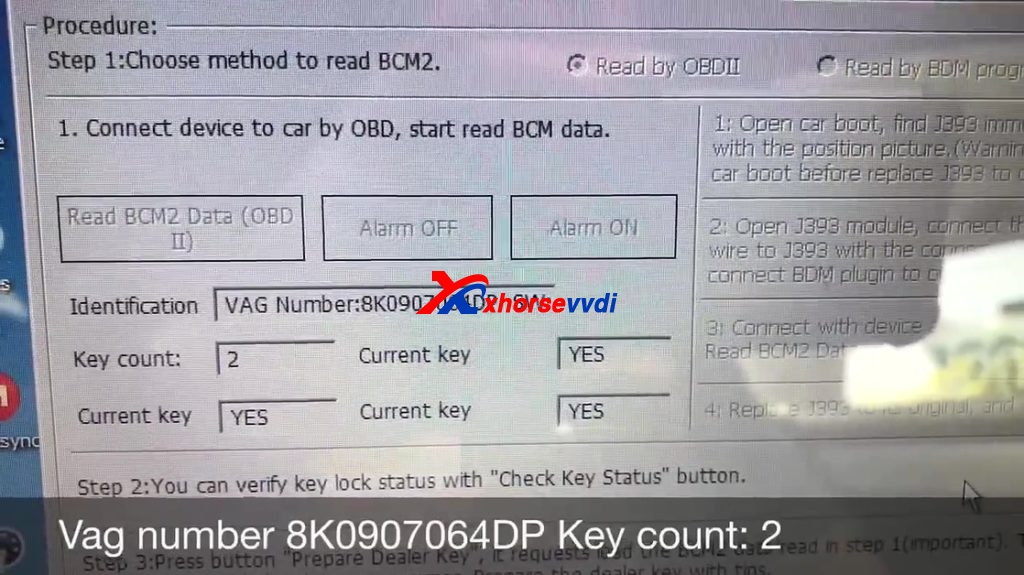
Save BCM2 file.
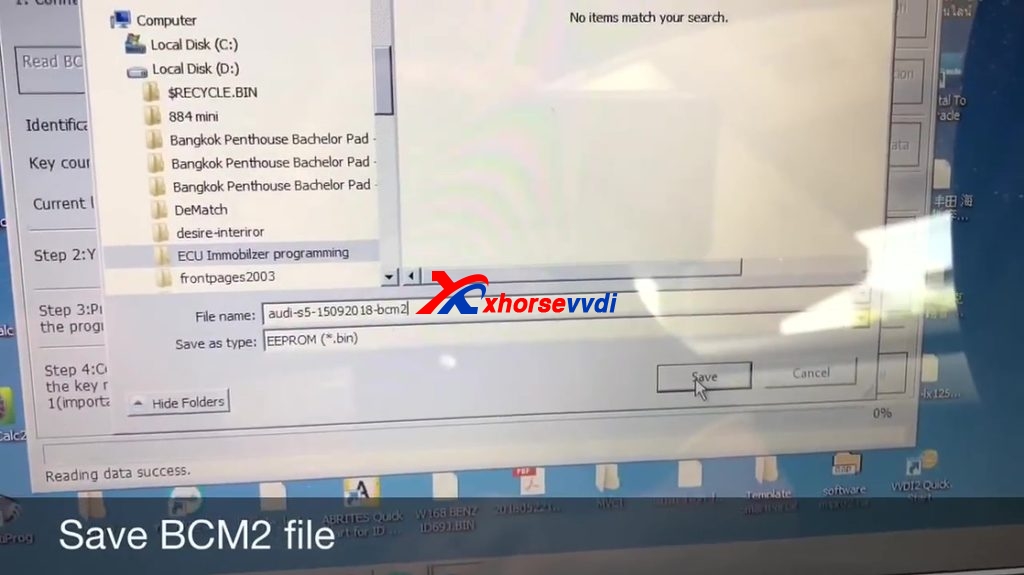
Step 2: Check key status.
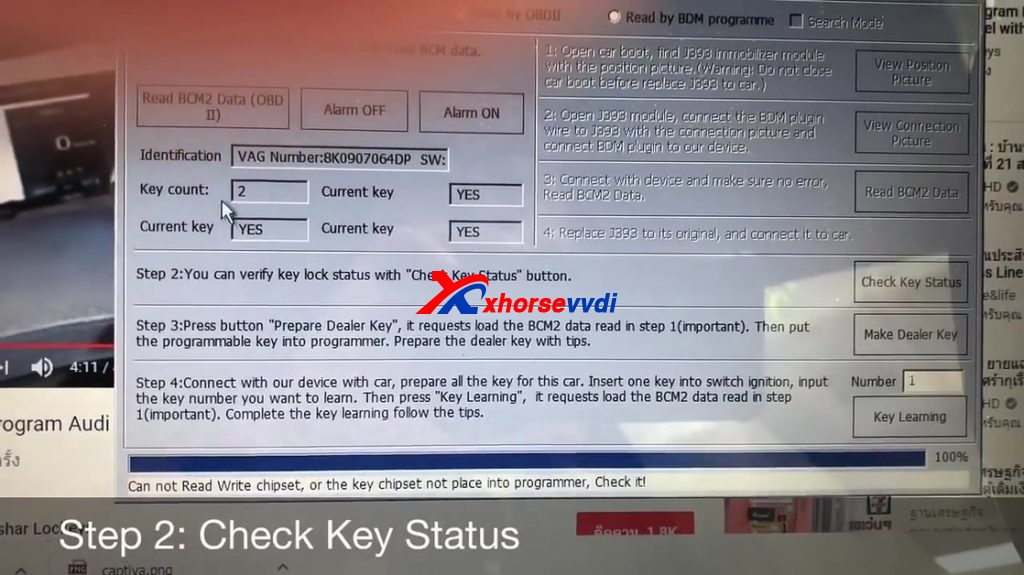
Step 3: Make dealer key by BCM2 file.
Choose A4L, A5, Q5 add key or lost all key -Don't need working key, click on "Next".
Press OK to load BCM2 data.
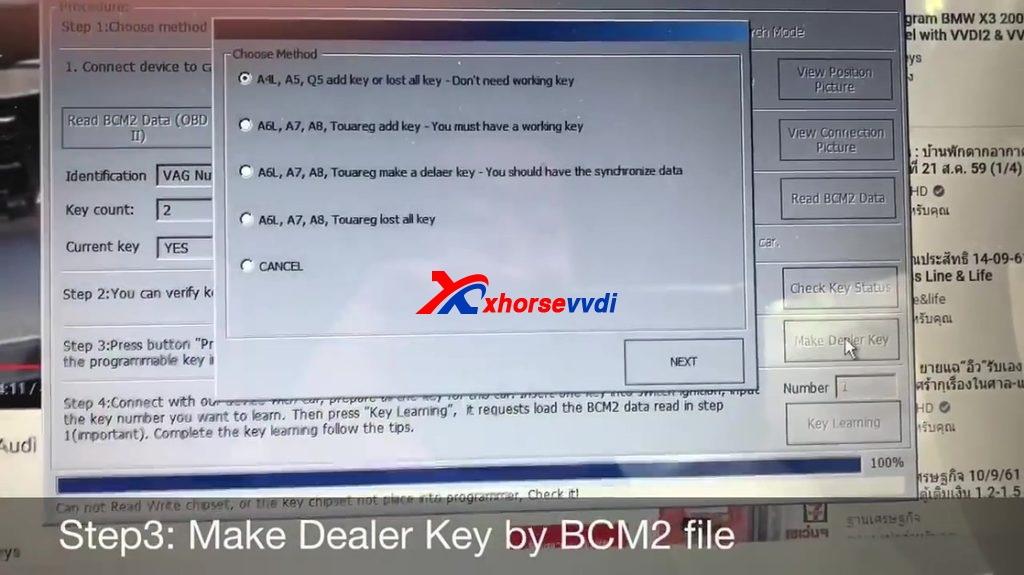
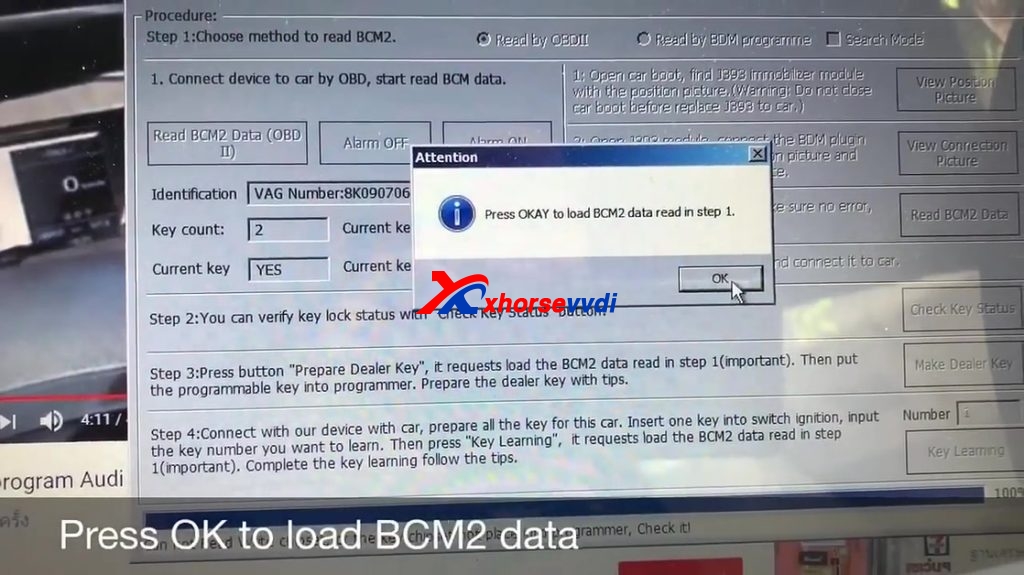
Put new key into programmer then continue.
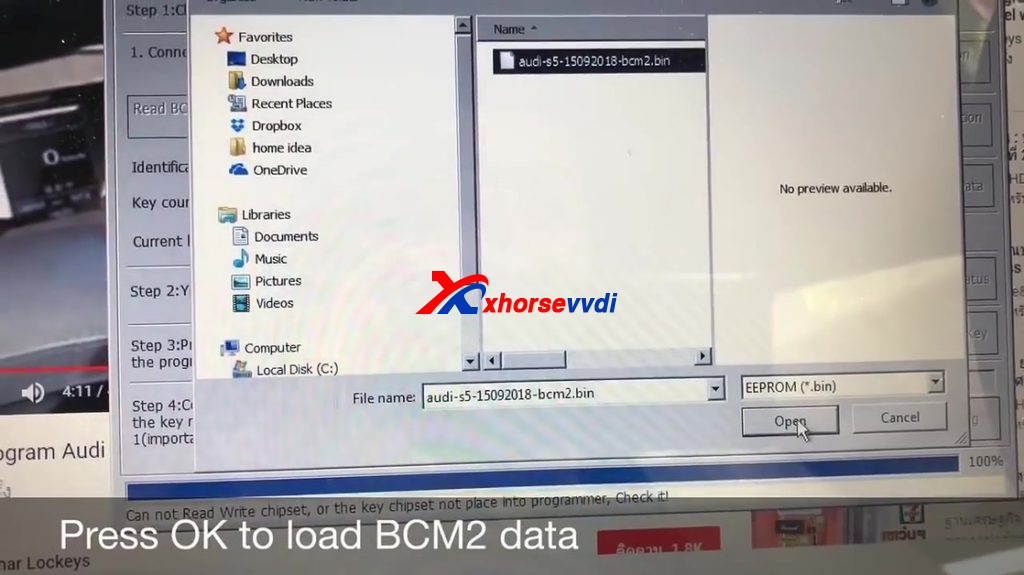
Start reading key info, please wait...
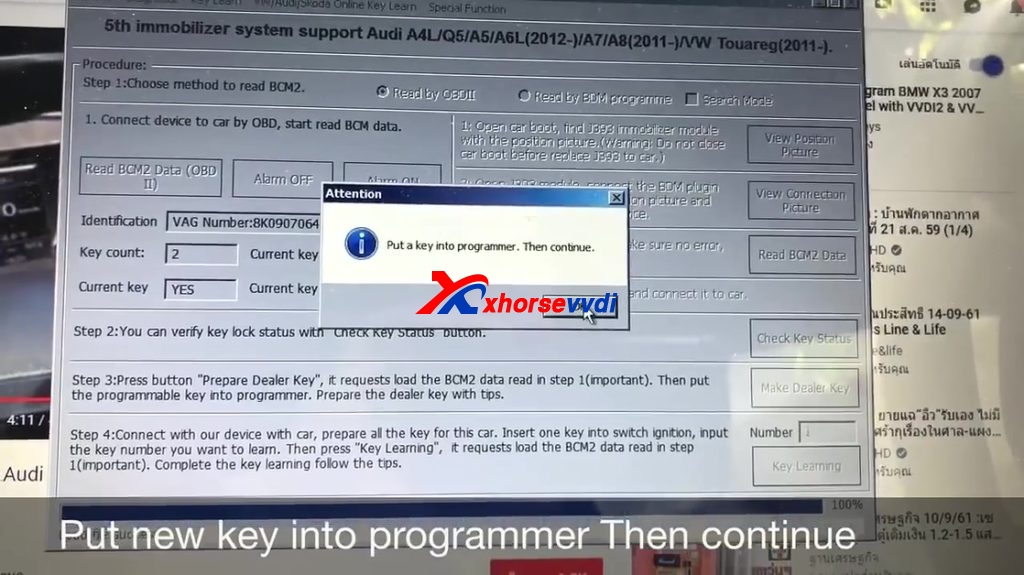
Now programming key info, please wait...
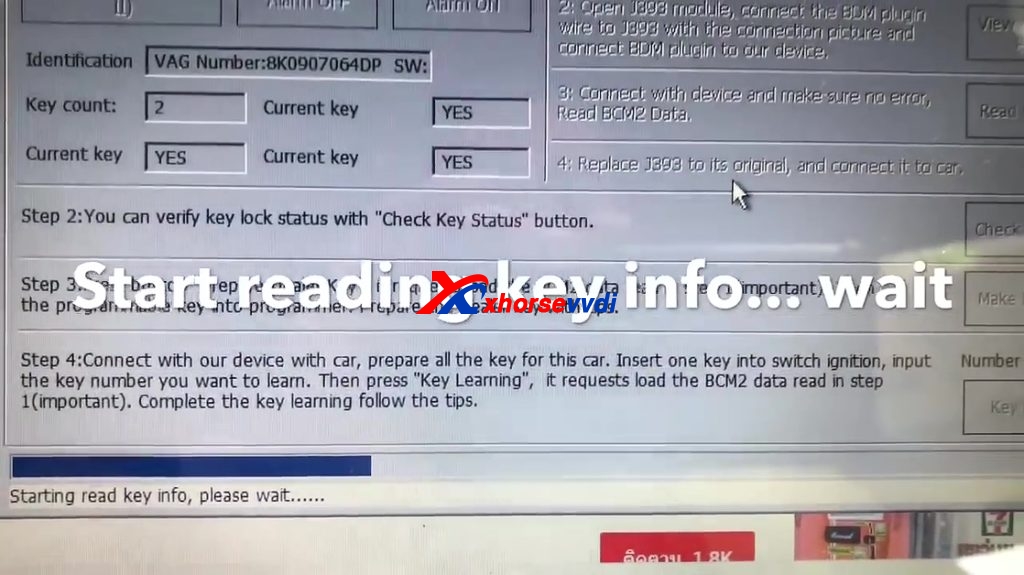
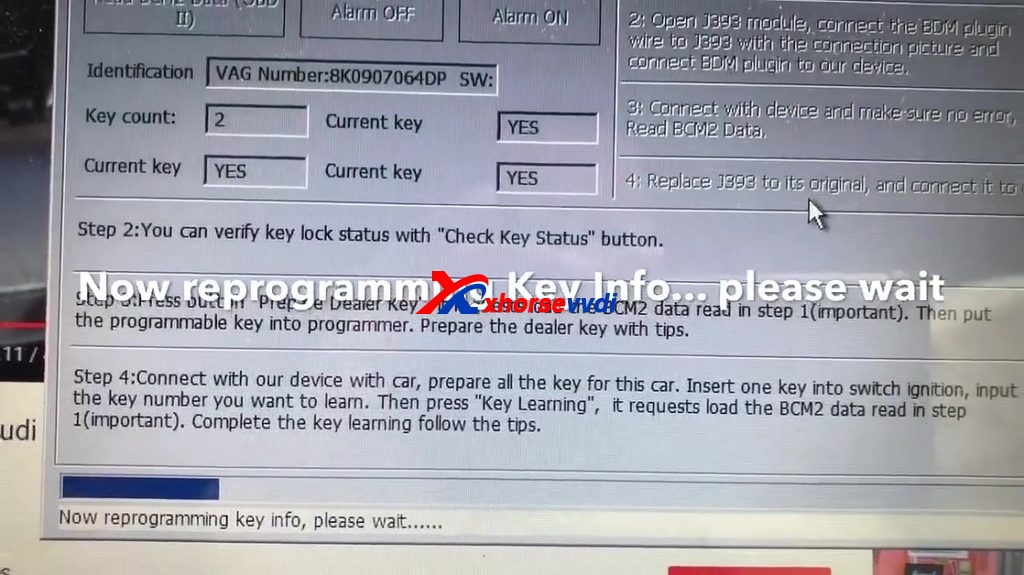
Start make key, please wait...

Dealer key make successfully.
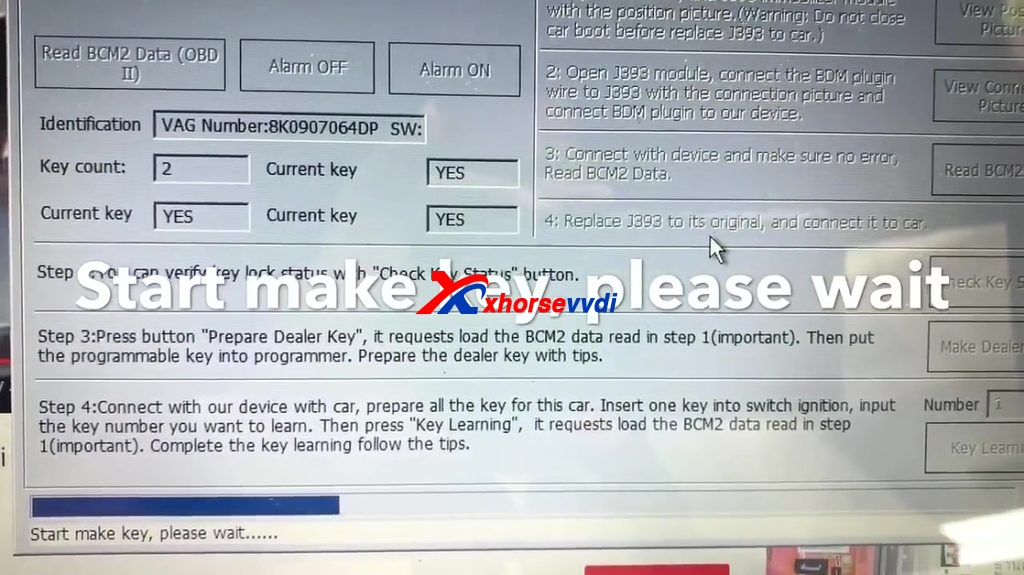
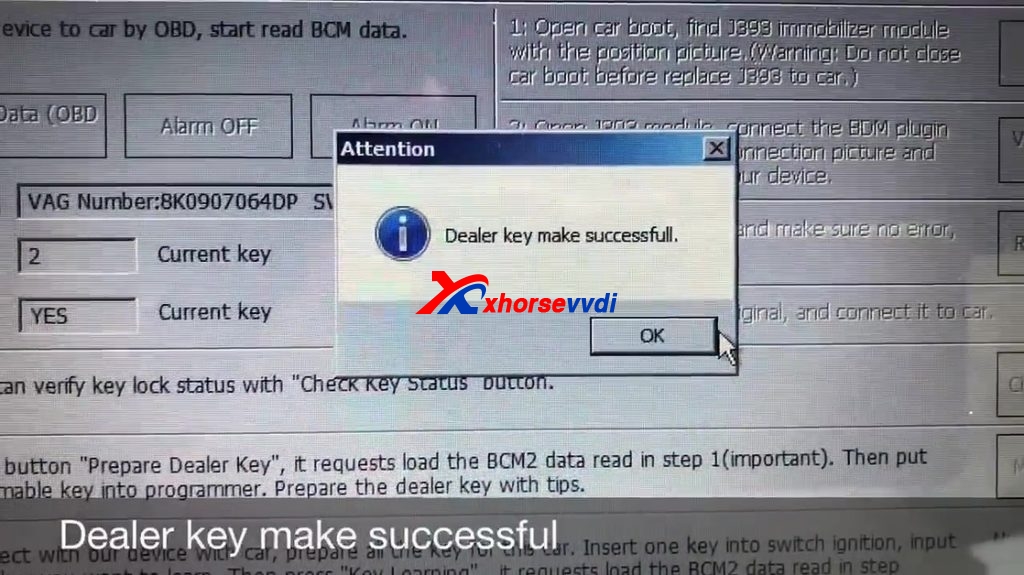
Step 4: Prepare all keys for this car.
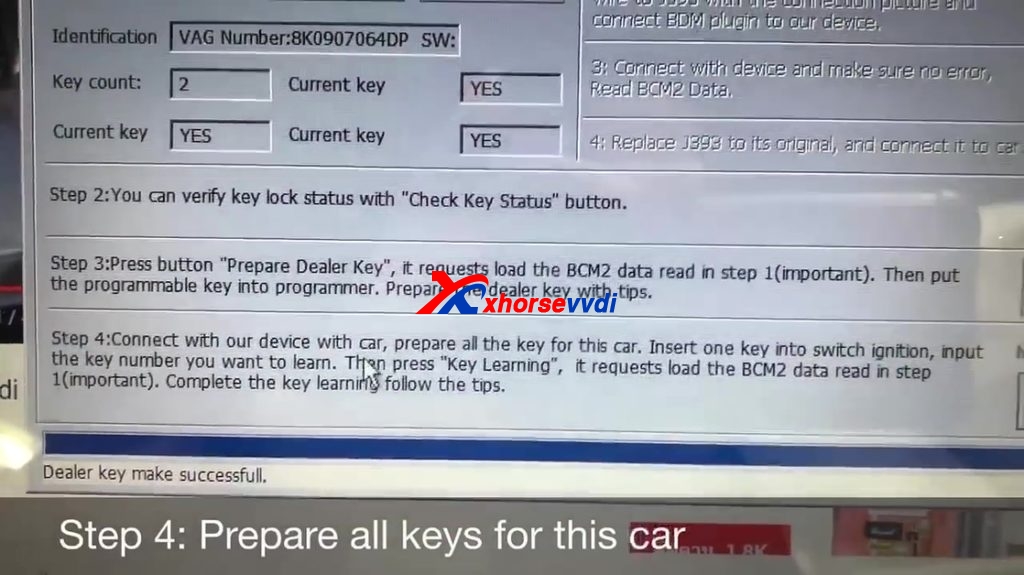
Input the key number that you want to learn:2.
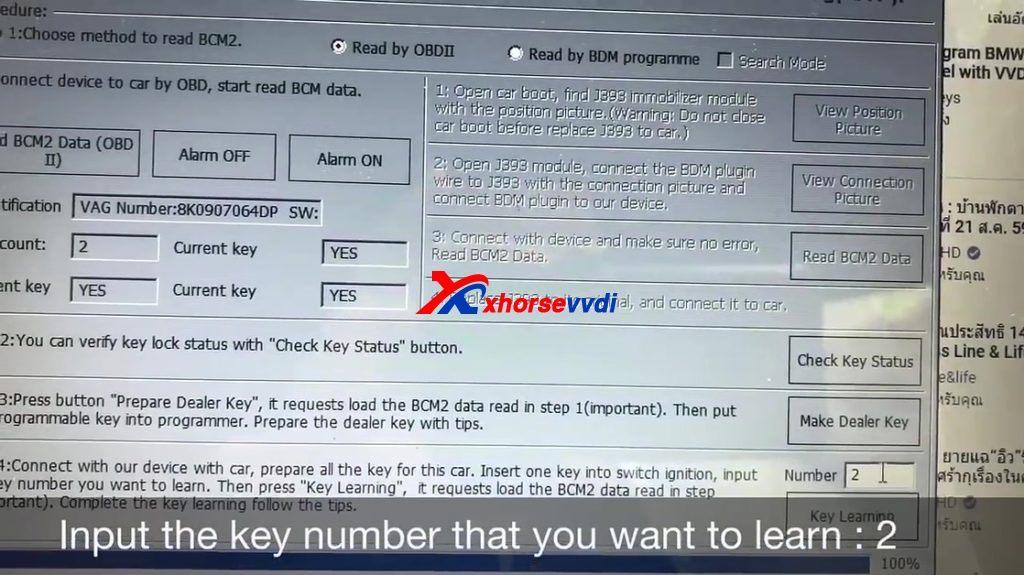
Click on "Key Learning".
Click OK to load BCM2 data.
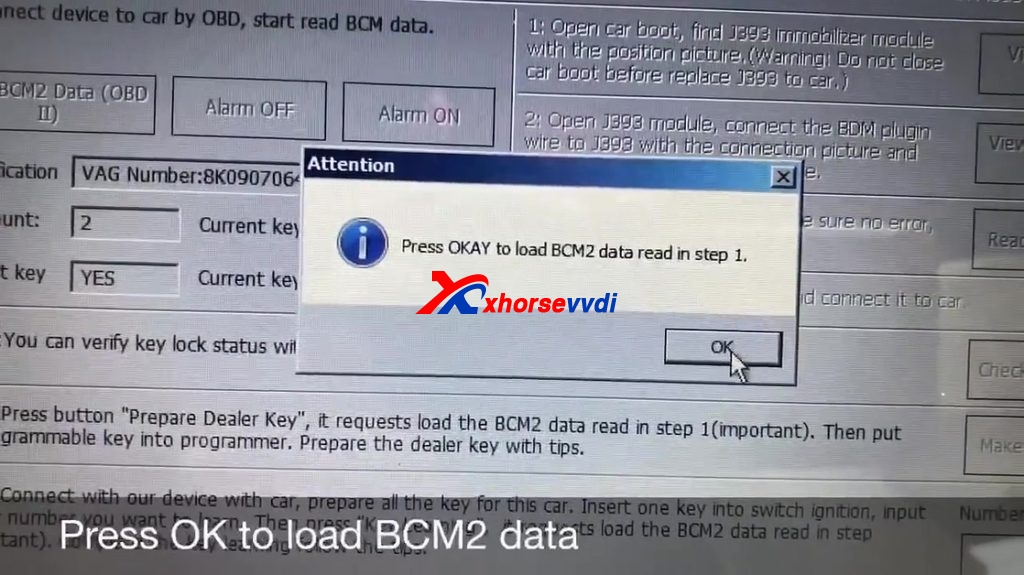
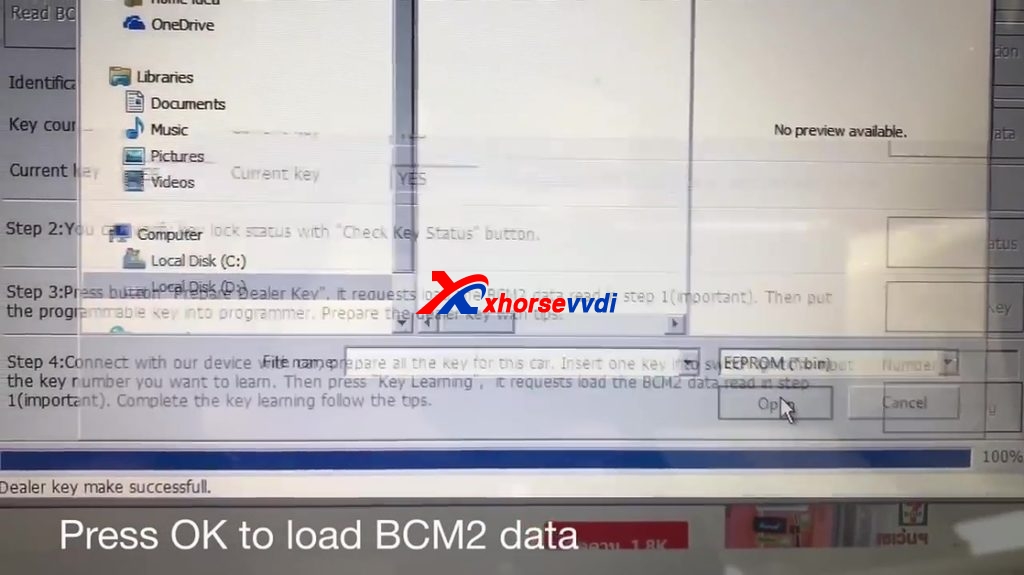
Insert working key into ignition and switch on.
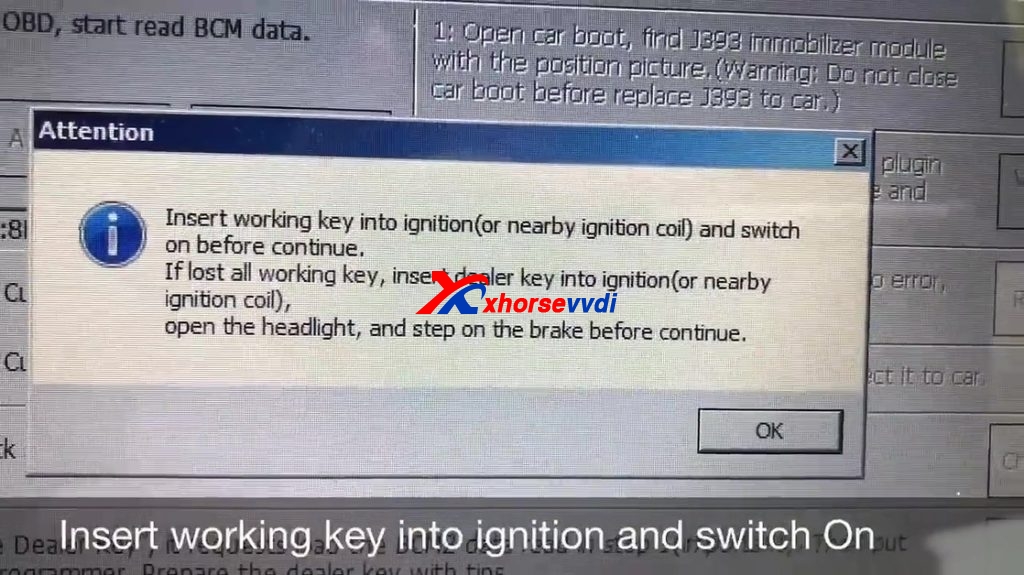
Start learning...
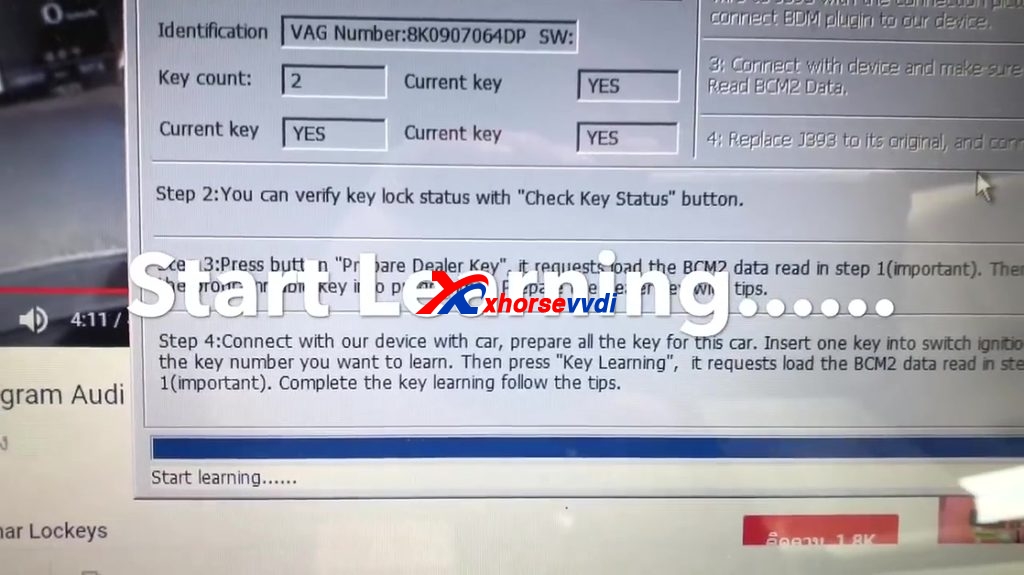
Insert every key into ignition and turn on.
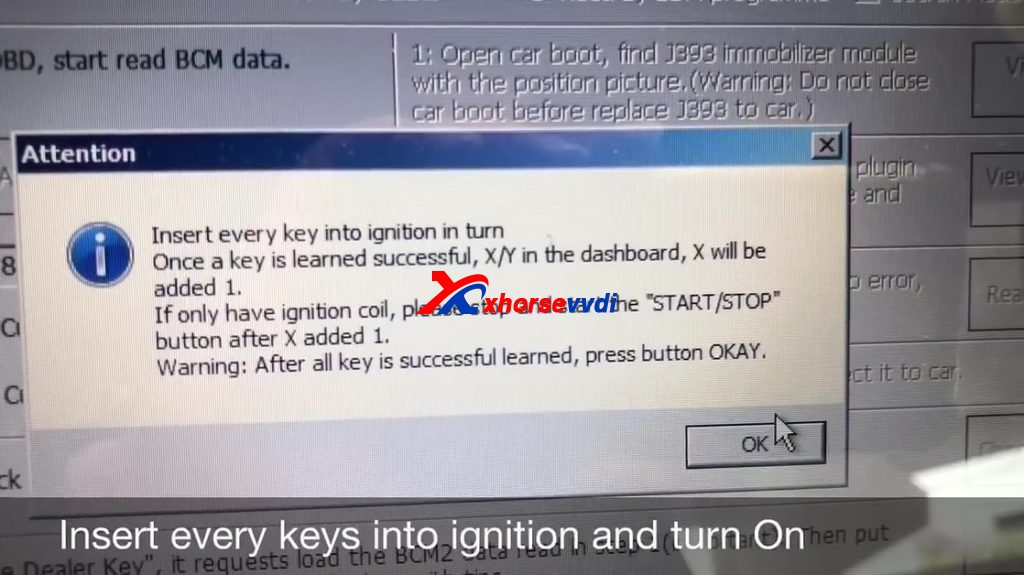
Once 1st key is learned successfully, 1/2 in dashboard.

Insert 2nd key to ignition watch and turn on.

Once 2nd key is learned successfully, 2/2 in dashboard.
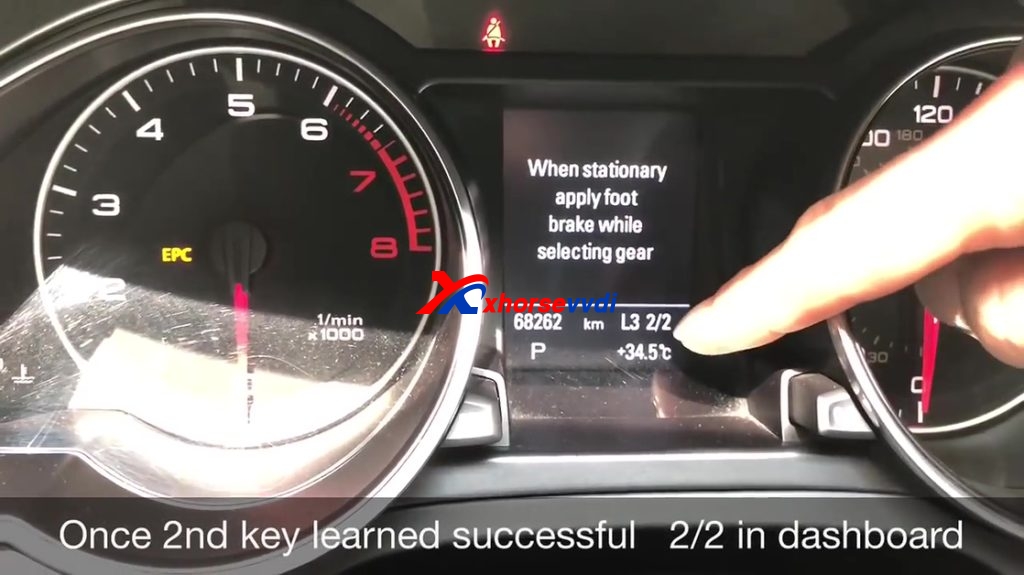
All keys are learned successfully.
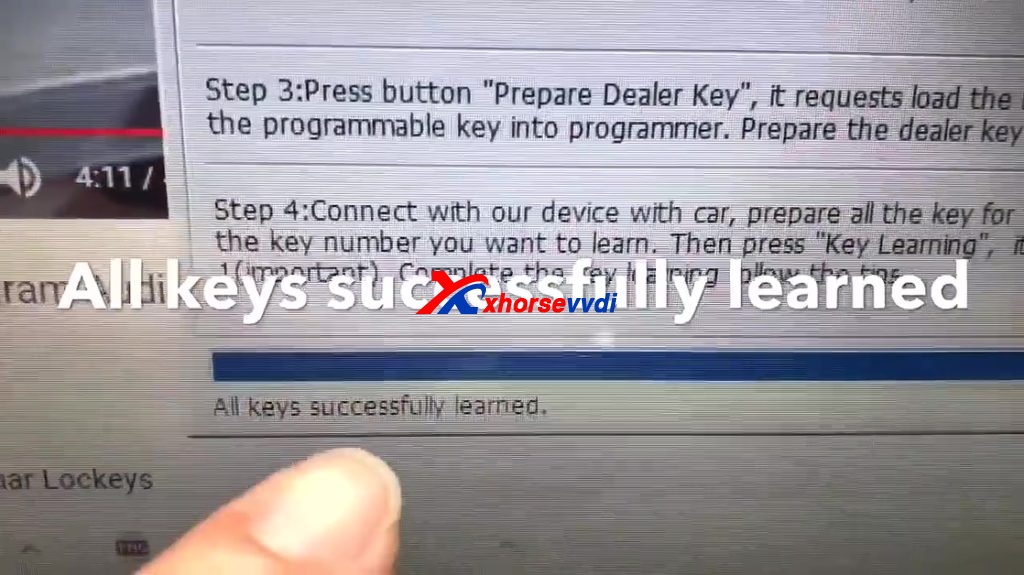
Test Start OK.

Test Remote.

Done.
Edit by http://www.xhorsevvdi.com/:How to use VVDI2 to program smart remote Audi S5 2010?
没有评论:
发表评论