1.VVDI Prog Read D-Flash.
Choose detailed "MCU>>Brand>>Chip" in VVDI Prog software:MCU->Motorola-MC9S12->9S12XEQ384 unsecured
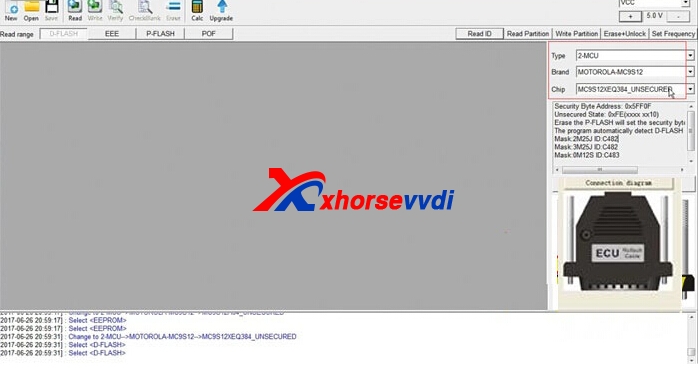
Check connection diagram,remove the FRM from your car and do wiring like diagram display.

If vvdi prog software shows Partition information error,please select the partition size manually,please set "partition size EEE:0 sector,DFlash:128 sectors(32K)",press OK to continue.
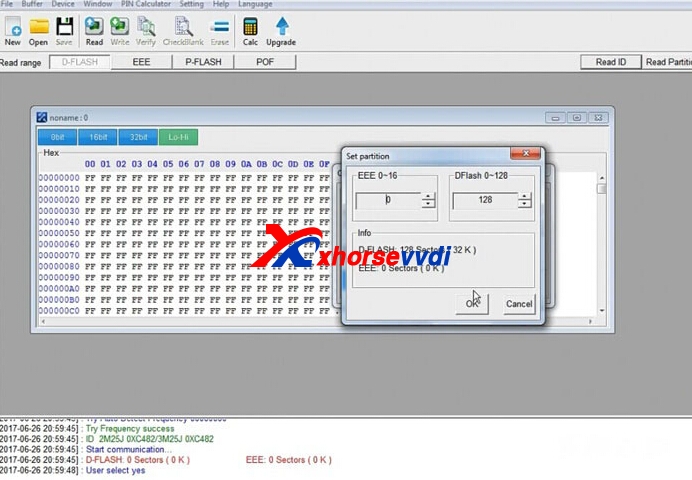
Read process and after read successfully,save the data.
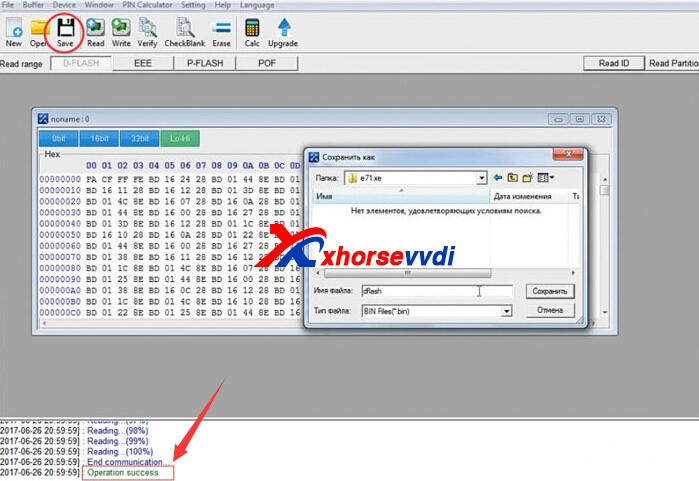
2.Convert Dflash to EEPROM.
Open Dflash to EEE for FRM3 Software,upload Dflash data and save EEE data.
(You can also use free software online to transfer FRM3 D-Flash to EEPROM from the website link: http://tlvps.tomvanleeuwen.nl/frm/)
The following two pics display Dflash to EEE for FRM3 in vvdi prog software way.
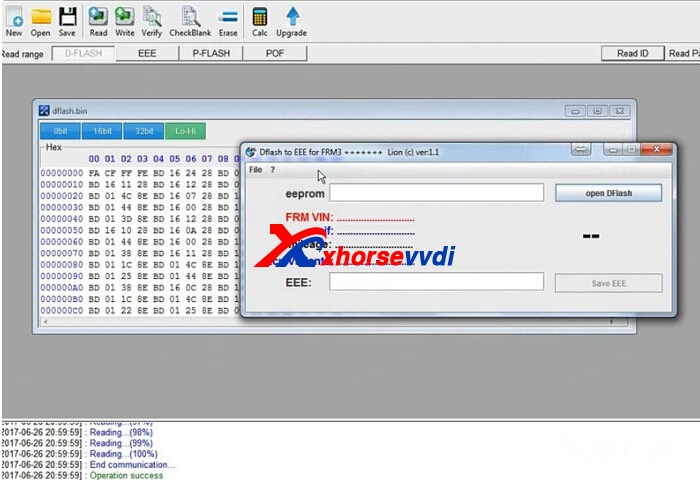
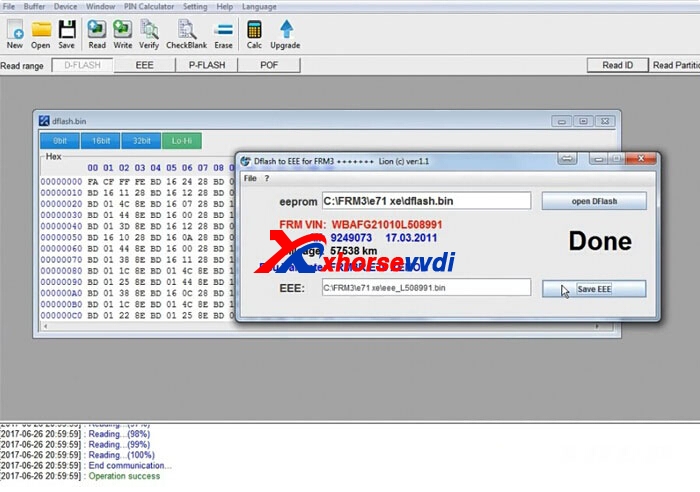
3.EEPROM Writing.
Choose "Write Partion",write EEPROM partition to 16 sectors(4K),DFLASH:0 sector.

Open the eeprom data you converterted in step 2.
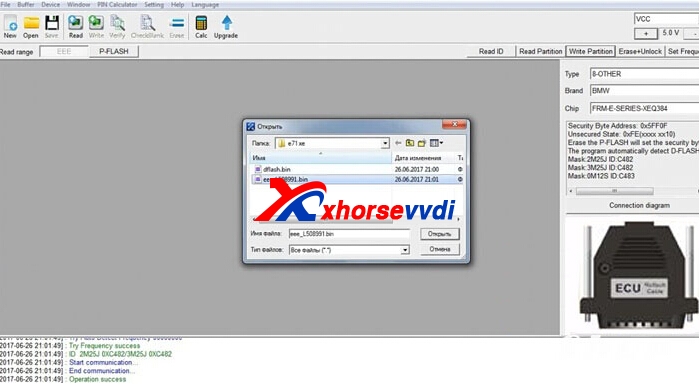
Select "Write" in VVDI Prog menu.
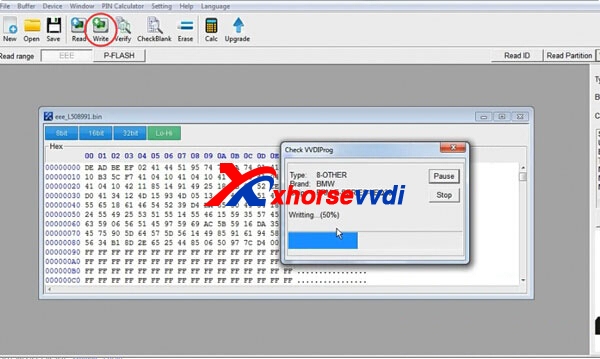
Write successfully.Reset FRM success.
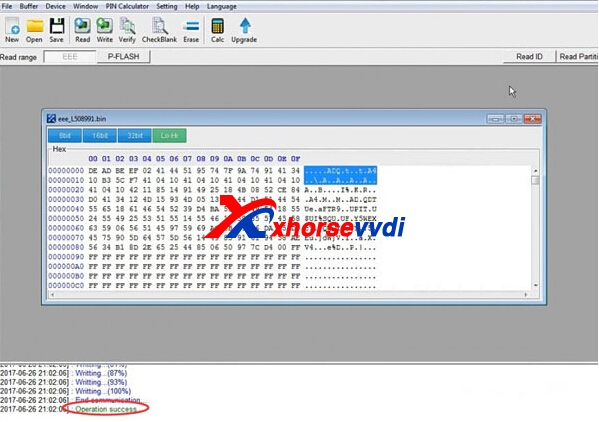
If more VVDI Prog reviews,please contact us www.xhorsevvdi.com
没有评论:
发表评论