Used renew EIS - keyless go.
Guide:
Step 1. Read original "EIS" data without reading password and save data to new file with vin number.
Connection to device, please wait...

Read EIS data
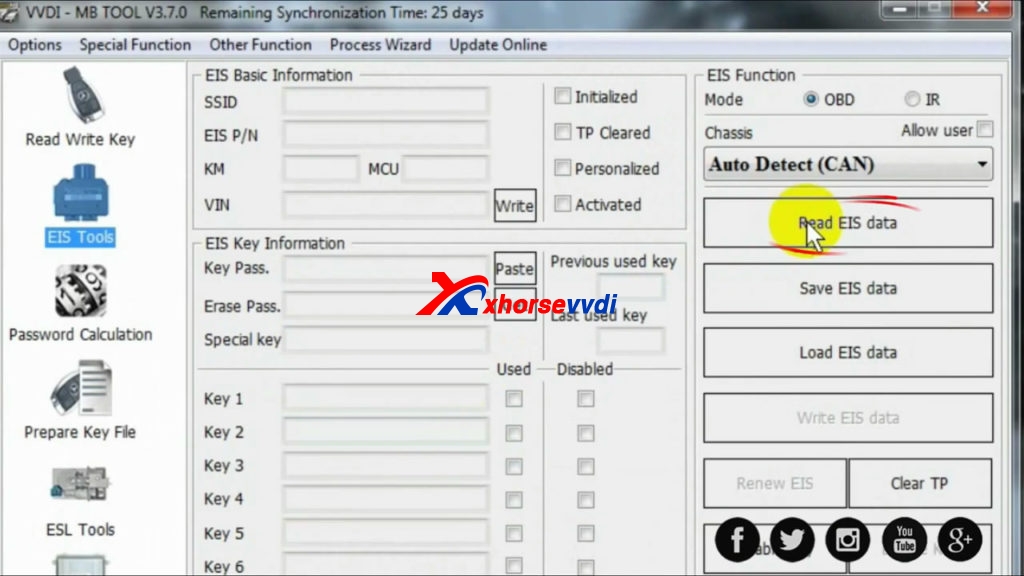
Copy VIN, ensure it's activated.
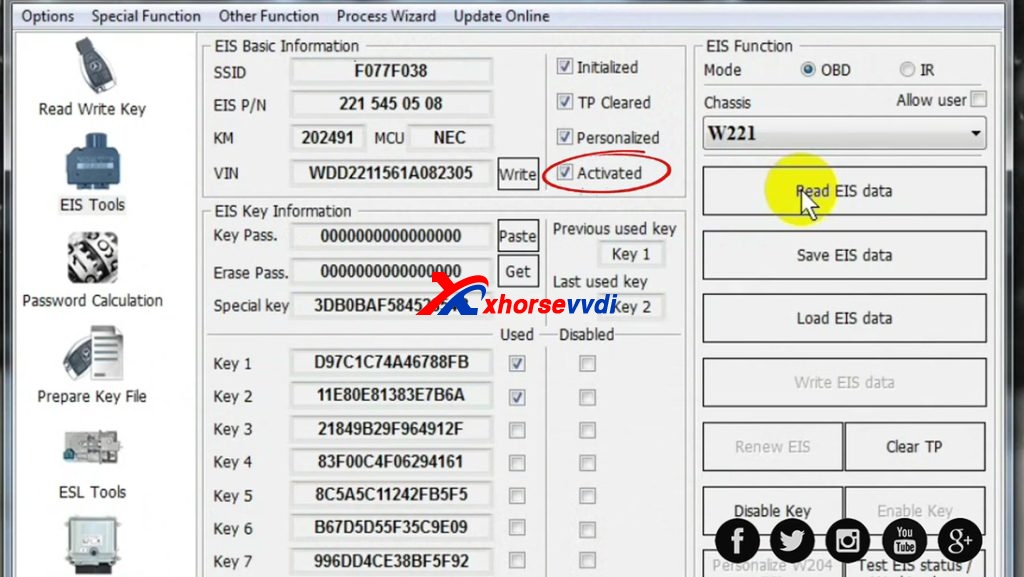
Create a new folder named as the VIN number.
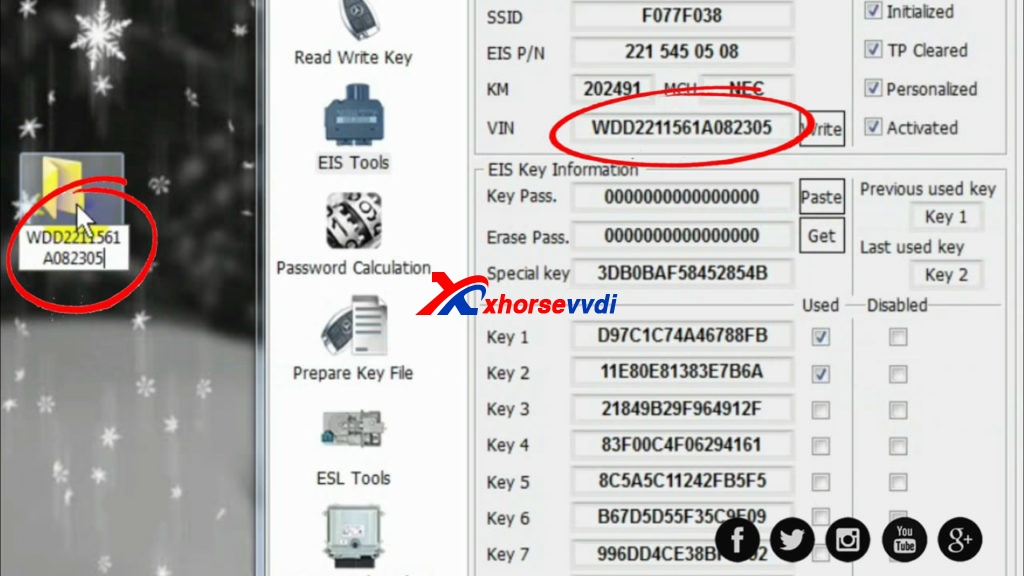
Click on "Save EIS data".
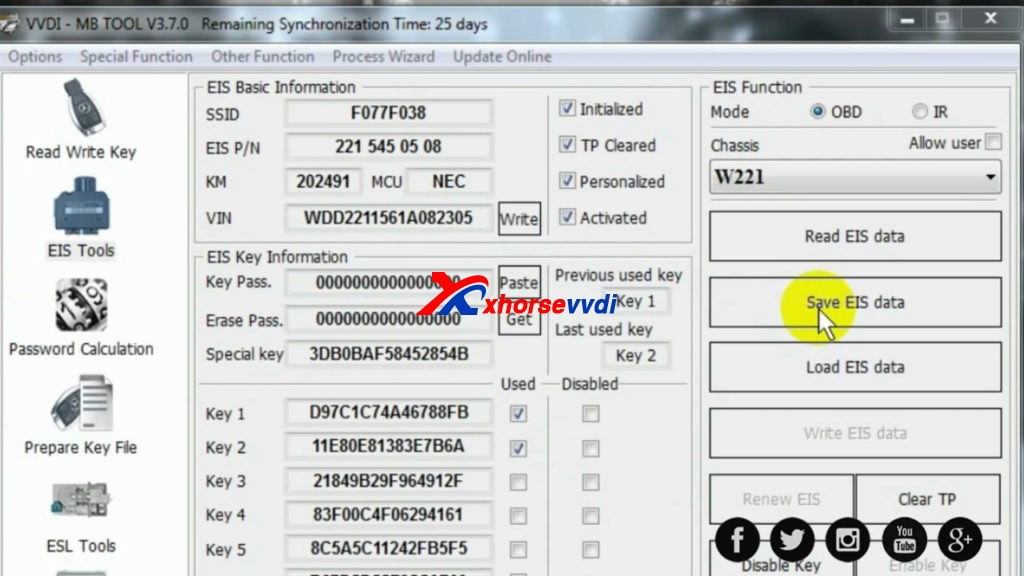
Save to the desktop to the folder in the name of VIN.
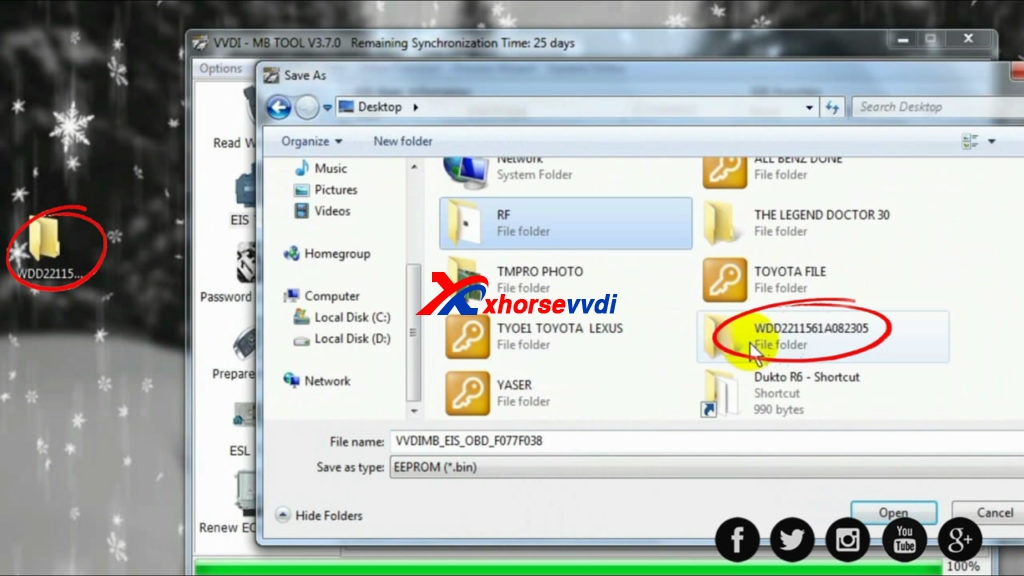
Step 2: Connect new/ renew "EIS".
Click on "Read EIS data".
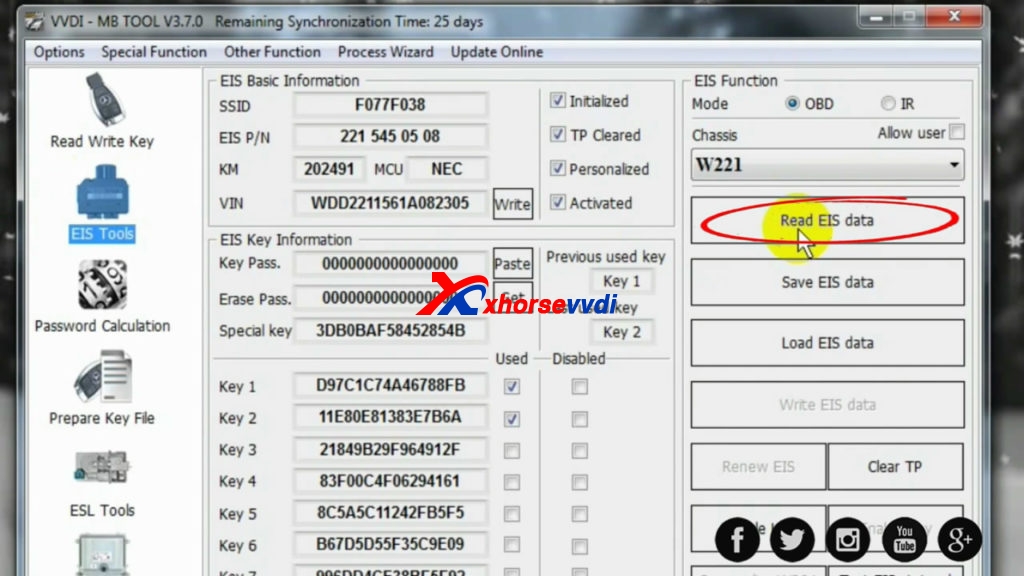
You can see the VIN box is blank, it's not activated.
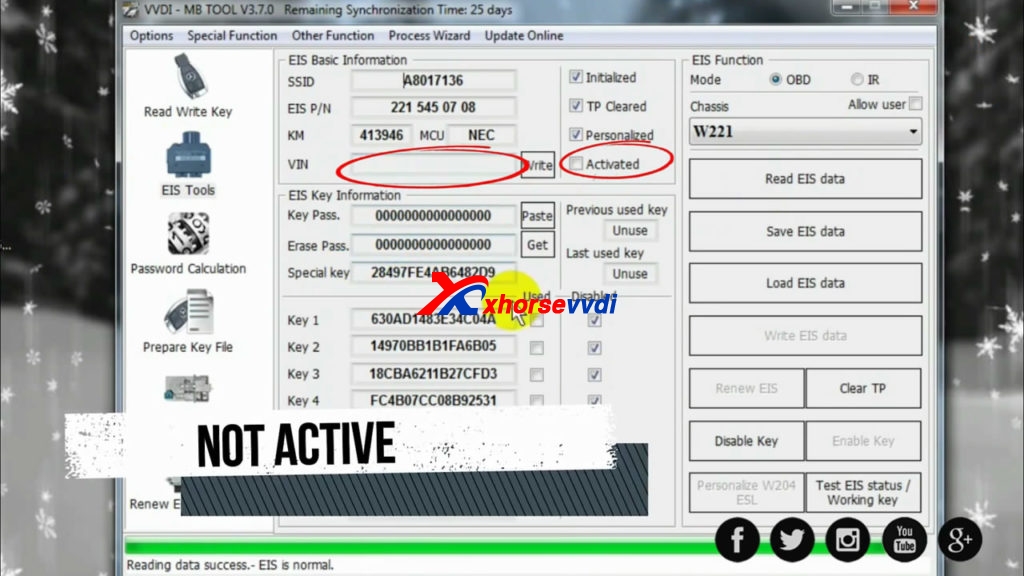
Click on "Load EIS data".
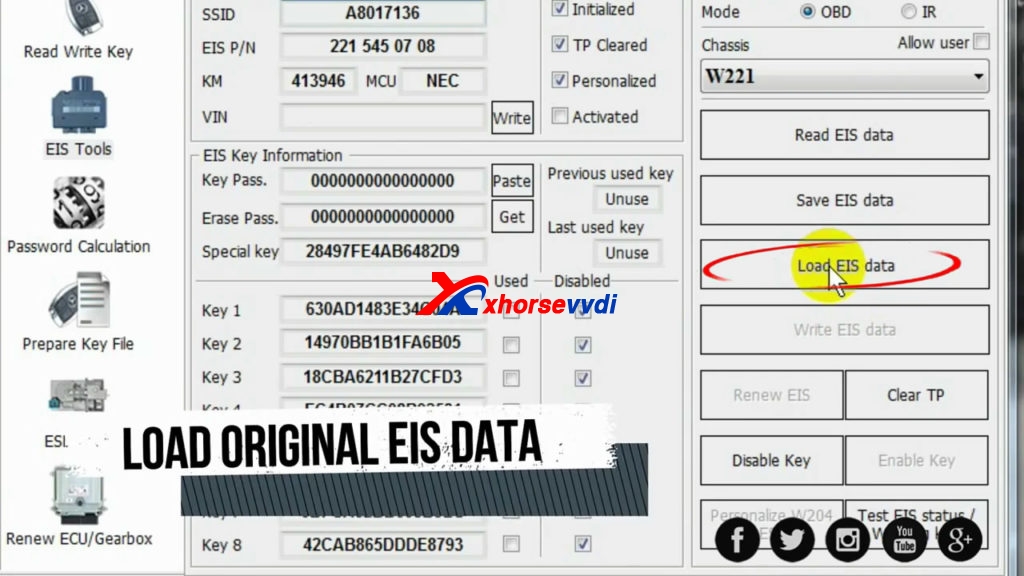
The VIN box is activated, click on "Write".
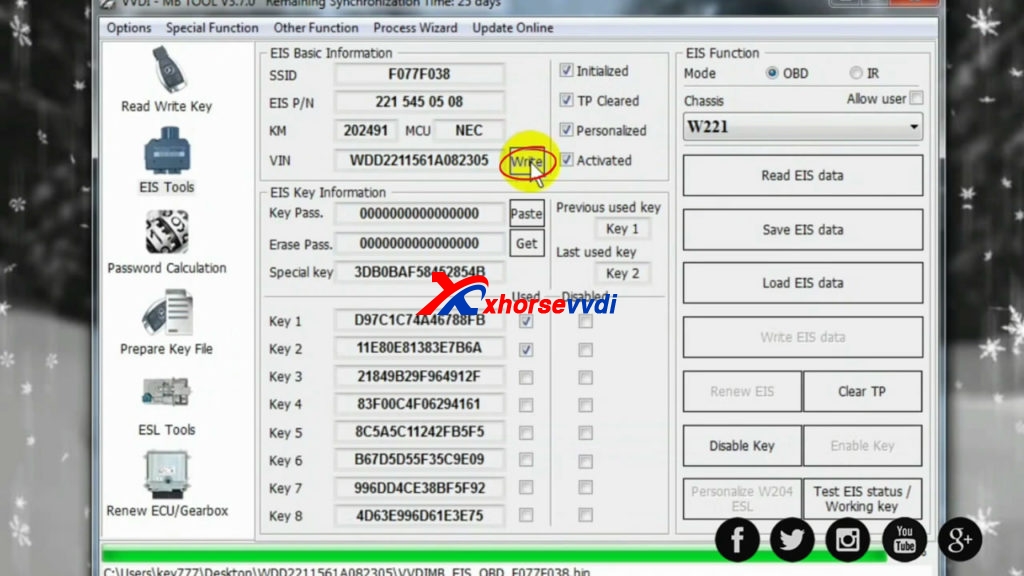
Click Yes.
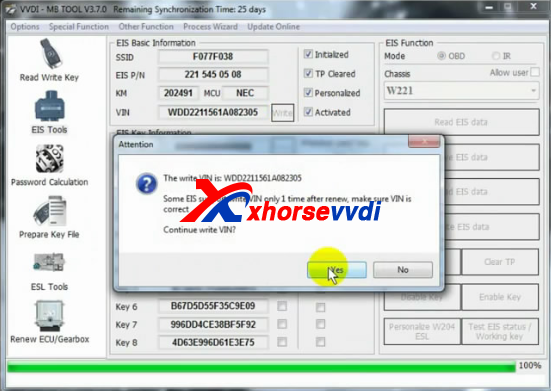
Write VIN success.
Connect "IR".
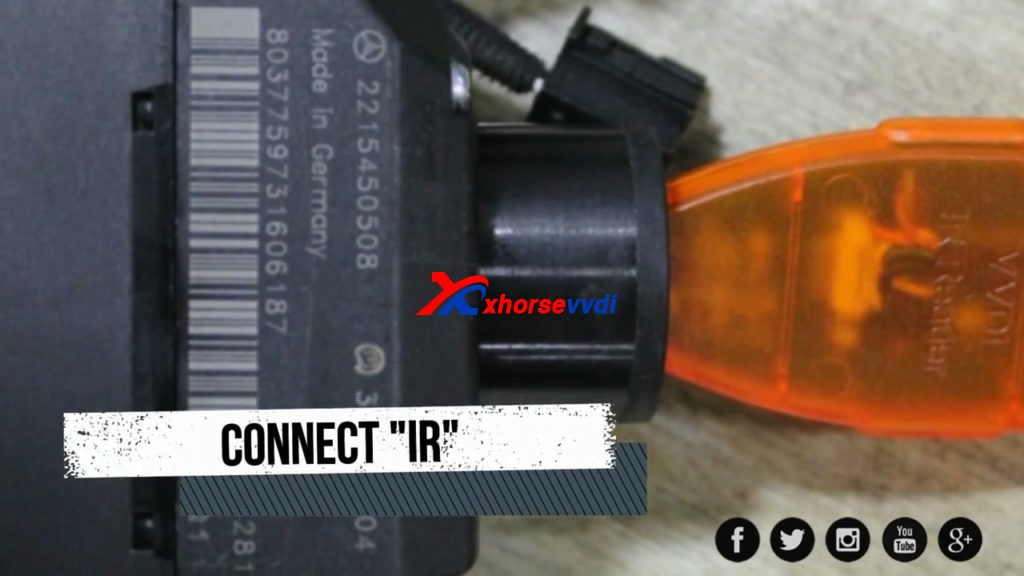
Tick on "IR"
Click on "Write EIS data".
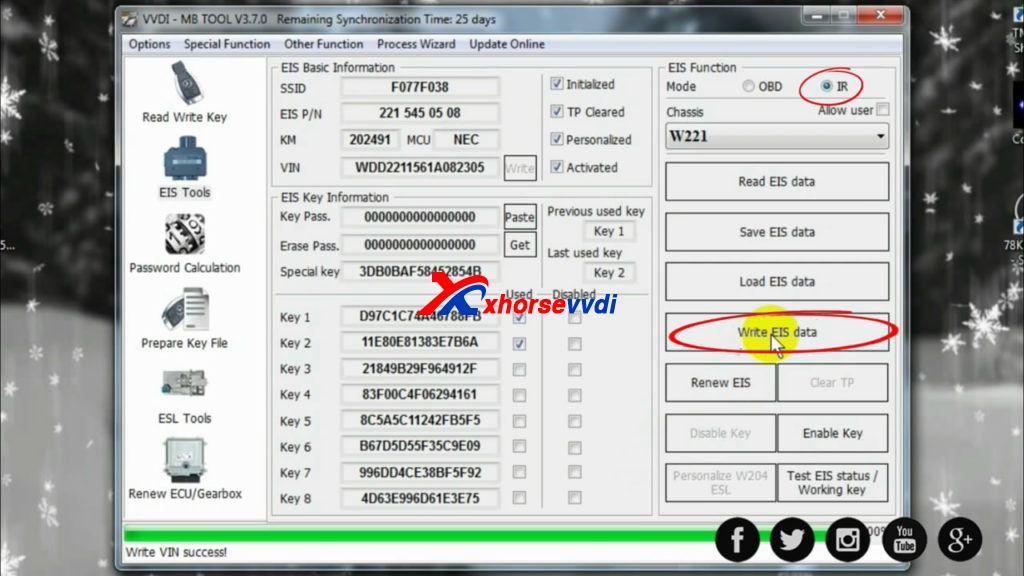
Click "Yes".
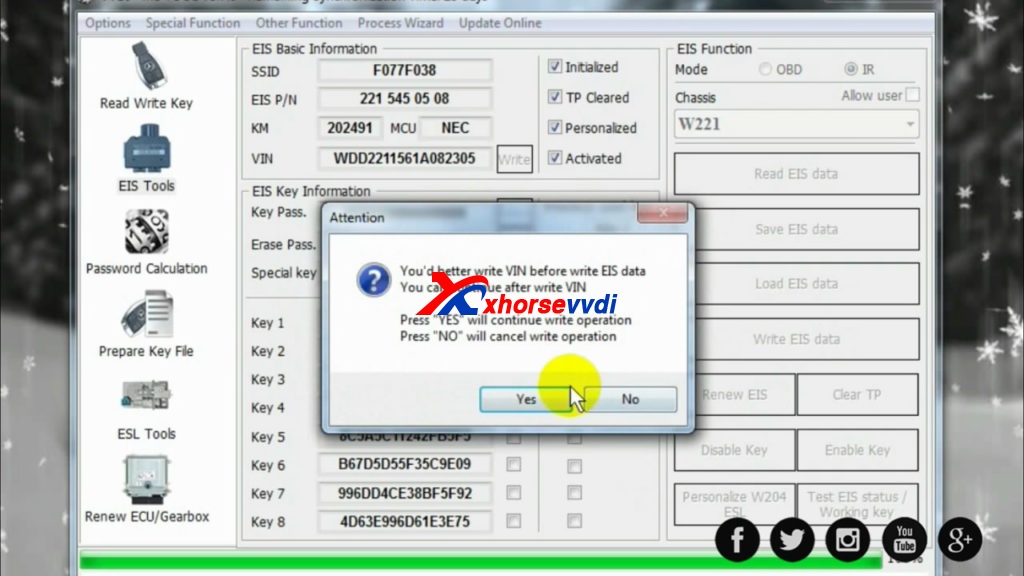
Click "Yes".
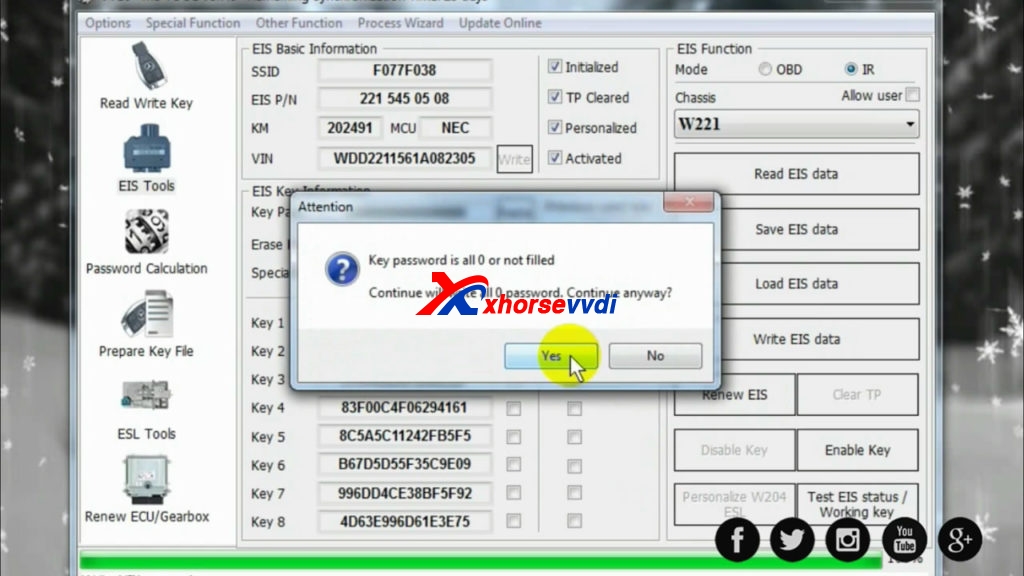
Writing data, please wait...
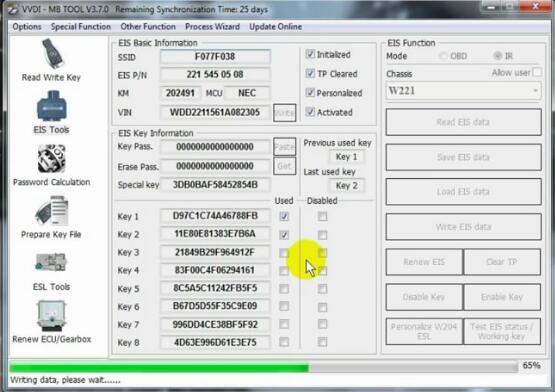
Writing data success.
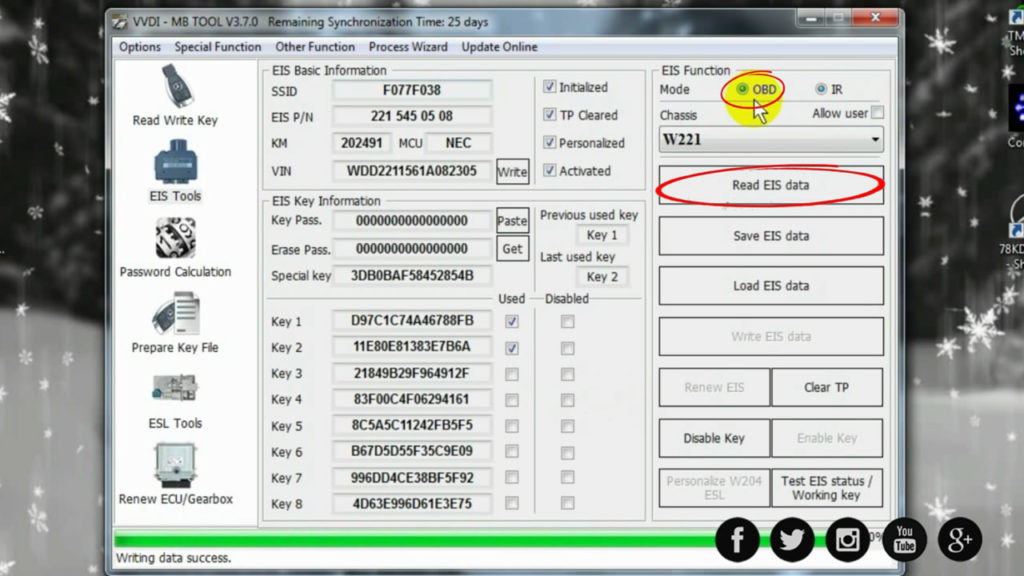
Tick on "OBD" then "Read EIS data".
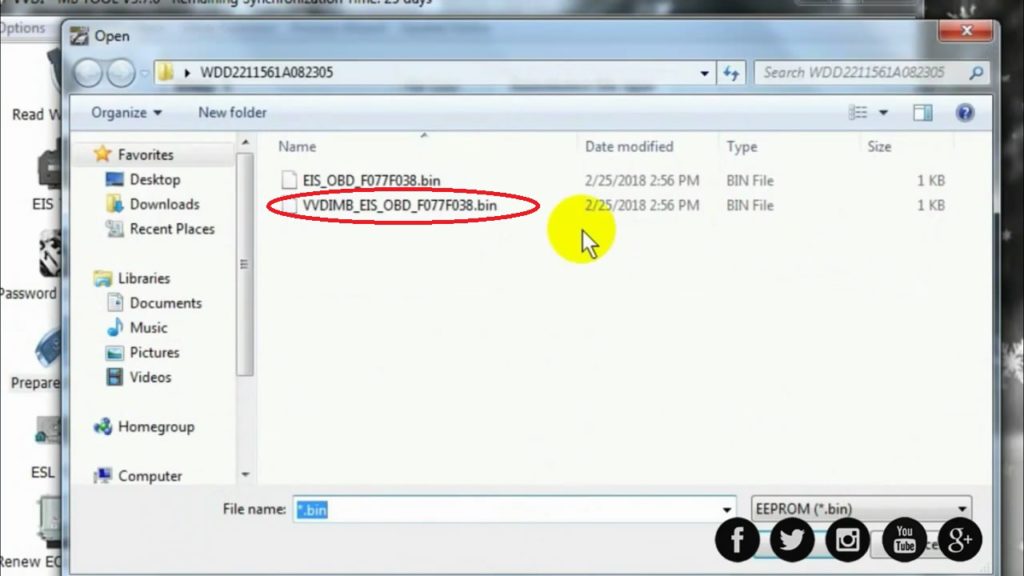
Reading data success, EIS is normal.
Step 3: Prepare key.
Click on "Prepare key file", then "Yes".
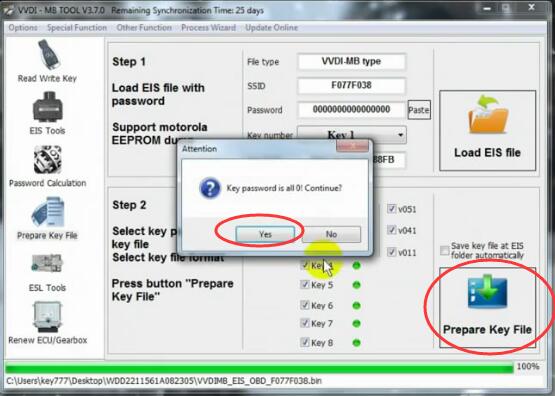

Step 4: Move "NEC" of remote and put in adapter VVDI "NEC" and renew.
Click on "Read write key", then "NEC adaptor", then "V03 v06 v08 keyless Go", then "Identification key"
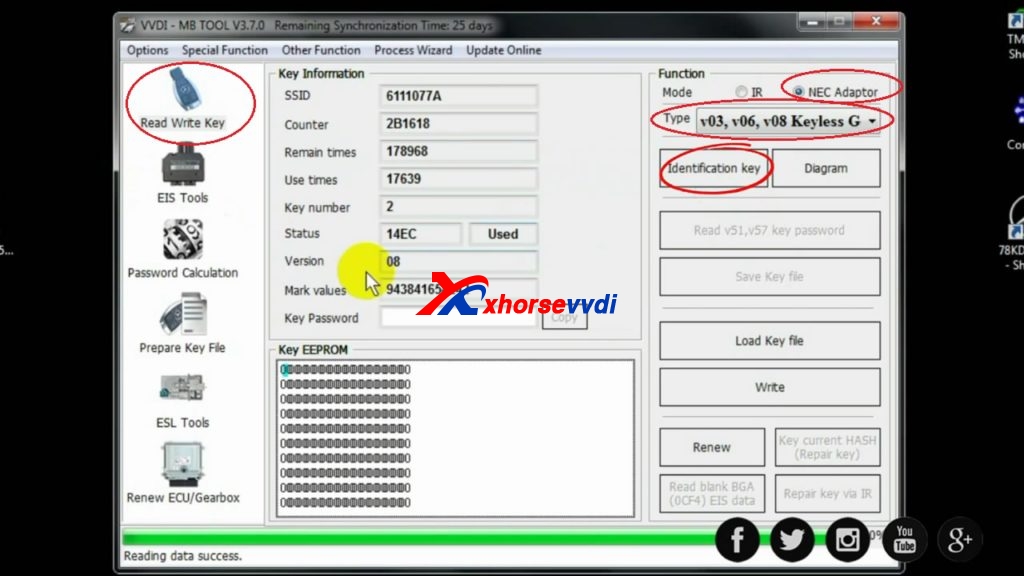
Click on "Renew"
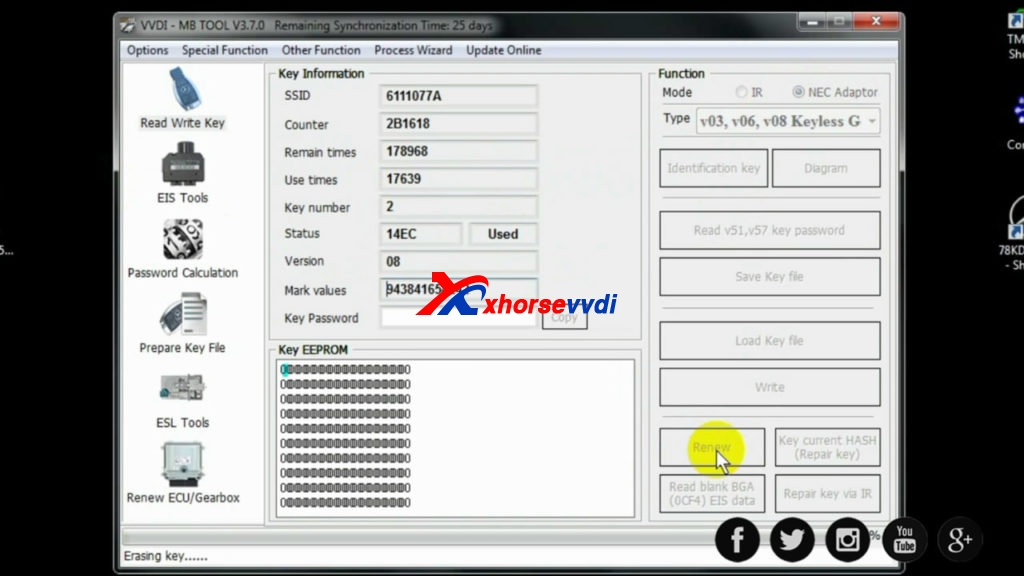
Step 5: Attach "NEC" to "PCB" and program remote key "IR".
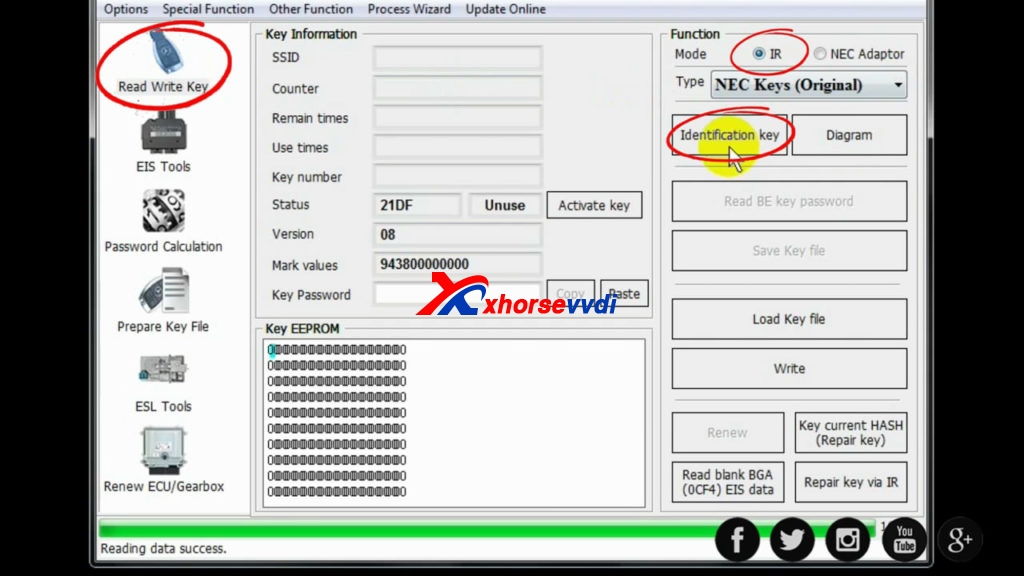
Load key file
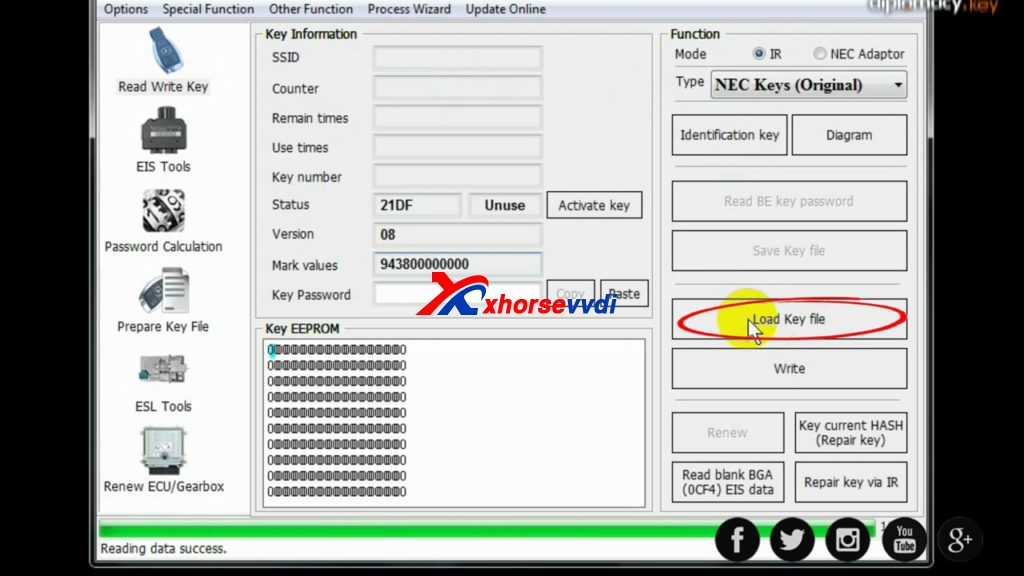
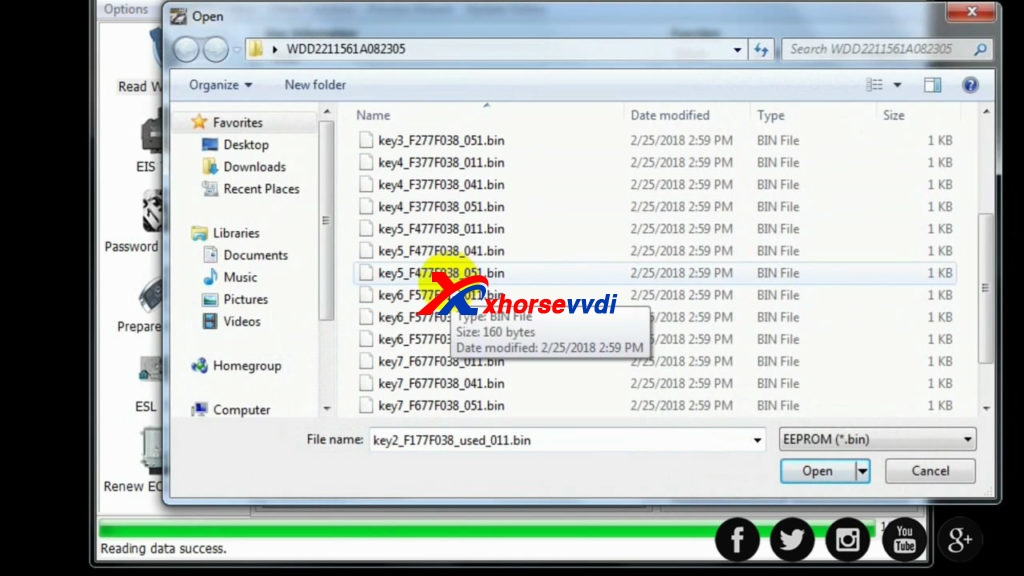
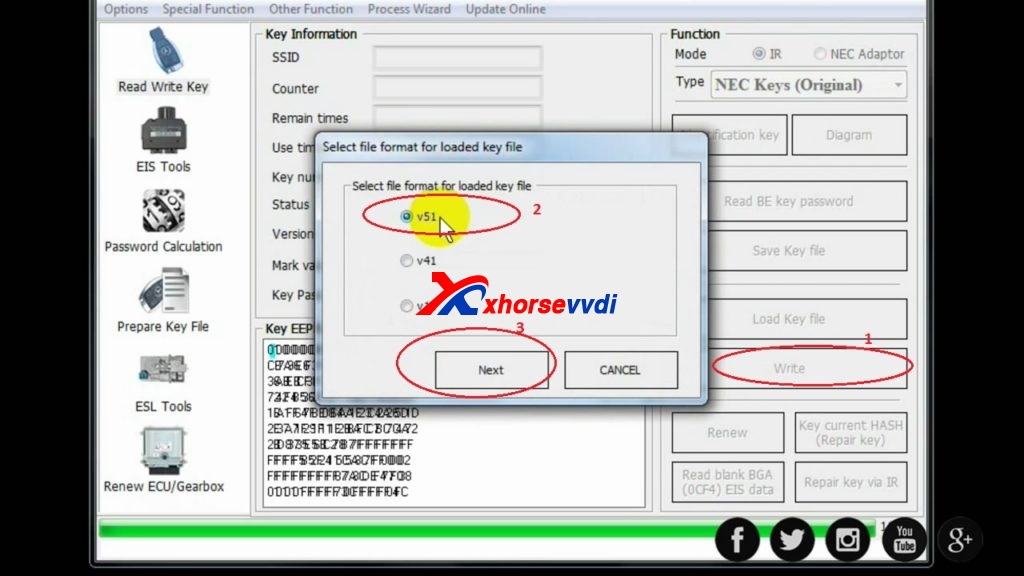
Writing data, please wait...
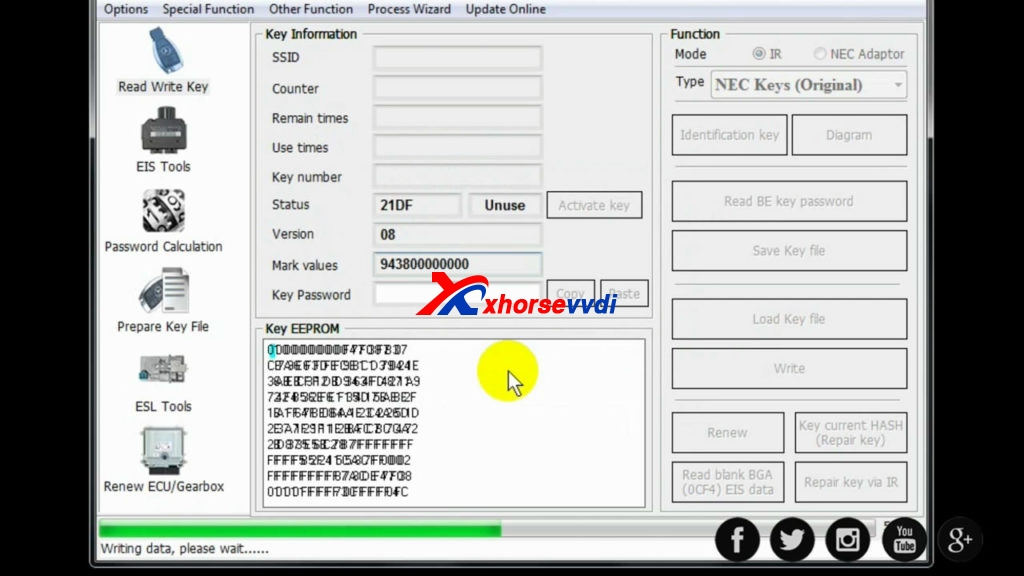
Reading data success.
Done
You can start car now.
www.xhorsevvdi.com
This is from:How to use VVDI MB to program Mercedes W221 all keys lost?
没有评论:
发表评论