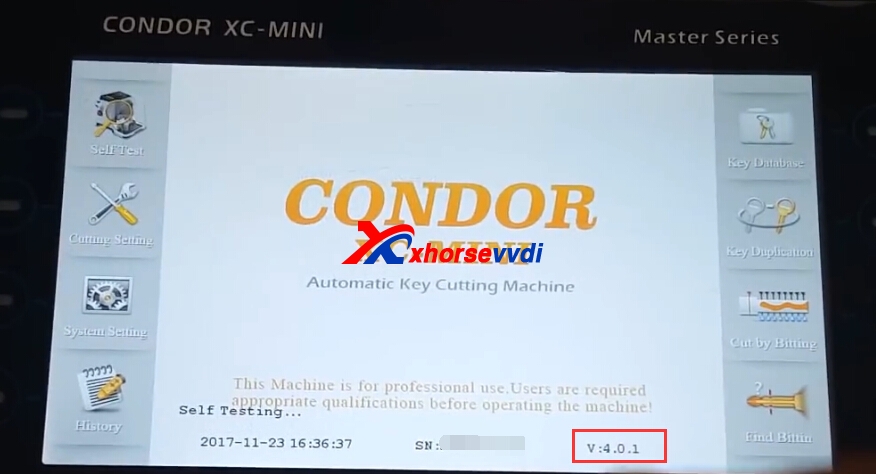
1.Connect MINI Condor with computer.

2.Download newest Xhorse upgrader kit software.Run Xhorse update kit application.
Here is the link:https://mega.nz/#!QTx3yYKb!OW3Mc4sBaMqUSCUfWtPM4__Od-OPkemRe2j4EfPHRLo
3.Start update software,choose Condor mini part.
And some customers may confused KM03 or KM02 which one you need to choose,pleae check your serial number firstly.If KM03******,choose KM03 is OK.
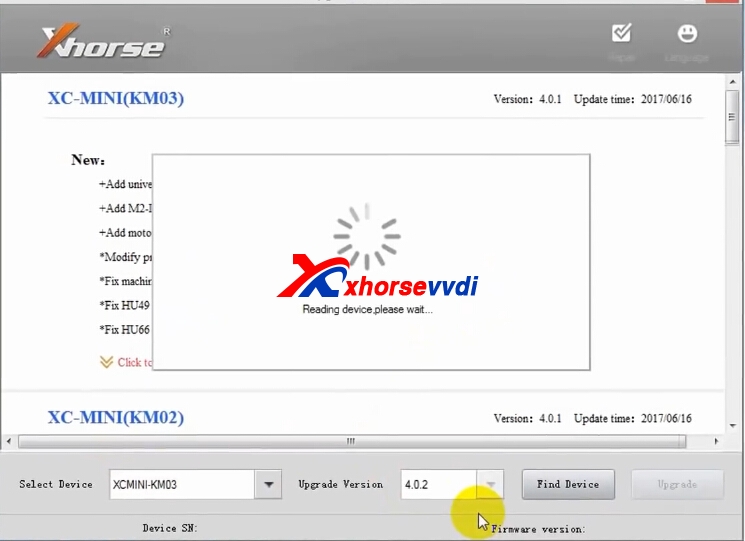
4.Click "check device".After recognise the device,please click upgrade.
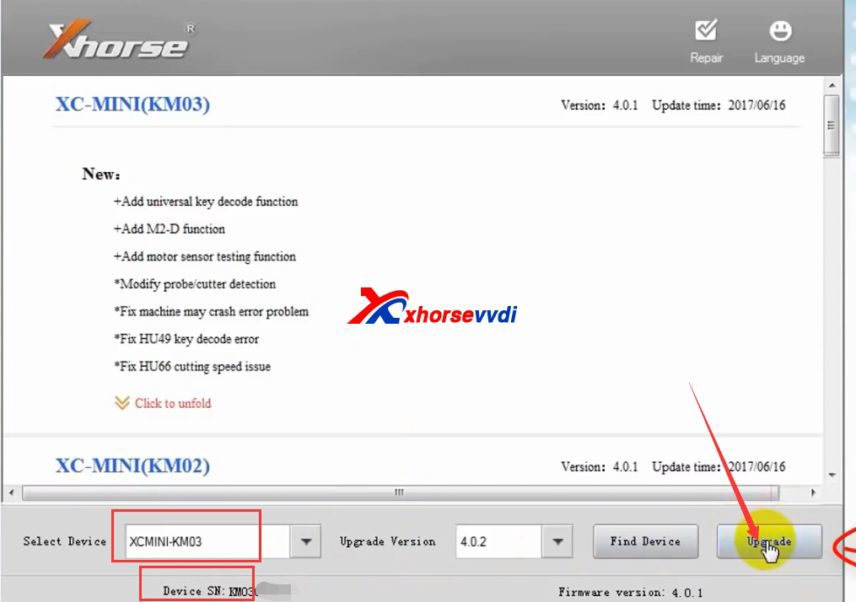
5.Update processing.
Use the USB cable to connect the device to computer.
Don't turn off the software or upplug the USB cable during the upgrade.
Check device connection status and check driver version.
Download the latest software and data files.
Start update software and data.
Update completed.
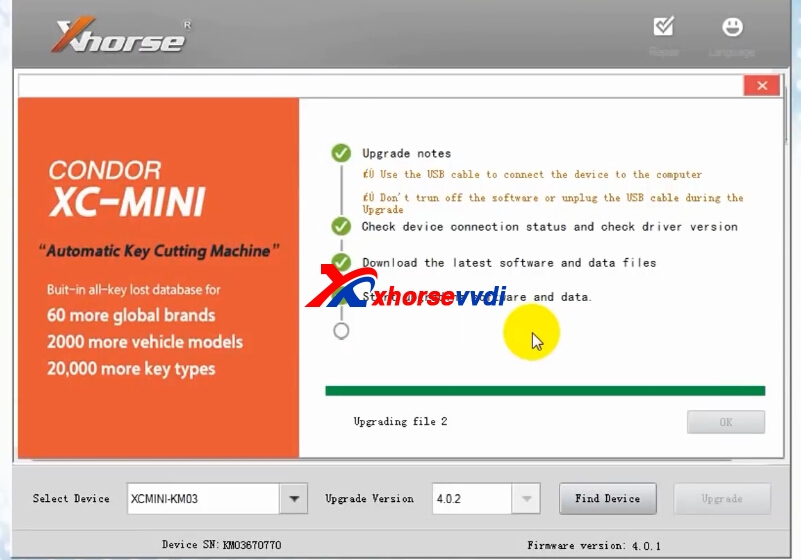
6.Update successfully.
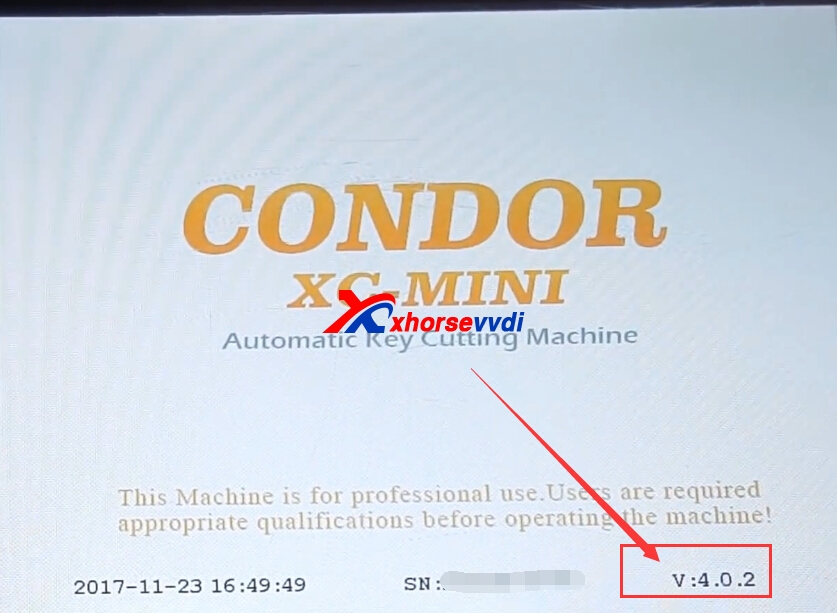
Original:How to Update Condor XC-MINI V4.0.2 Version?
没有评论:
发表评论