VVDI2 Porsche software can support Key Learn,diagnostic,and special function.Xhorse VVDI display to use VVDI Prog and Xhorse VVDI2 Program Porsche Paramera new key.
It will be three main steps to program new keys for Porsche Paramer: Read BCM Data, Program a deal key, Write a new key.
1.Here is the Porsche BCM Photo
2.Use VVDI Prog to read Porsche BCM.
Start VVDI Prog software, and choose type: 4-immobilizer, brand: porsche, type: BCM-1L15Y
Click Connection diagram,check the photo and connect MC9S12 adapter to the BCM
Remove the component and solder back after the operation is completed.
Click Read on the VVDI Prog software,after read out the data,click save.
3.Open VVDI2 Quick Tool icon on the desktop.Choose Porsche software.
Choose "Key Learn-> new porsche key->prepare dealer key-> EEPROM 01L15Y"
Click "Load File",load the file you have saved from VVDI Prog.
Then choose key 3.And click Prepare dealer key.
Save the new EEPROM dump file,click OK.
Add dealer key successfully! Please learn the new dealer key via OBDII or flash the new file to the car. If you want to add a new key, please use the new save file!
3.Write new key with VVDI Prog.
Close the VVDI2 software, back to VVDI Prog software again.And open new bin file you saved from VVDI2.
Then click "Write"
Operate finish.
www.xhorsevvdi.com all rights reserved, Original Article url:How to use VVDI2 and VVDI Prog to Program Porsche Paramera Key?
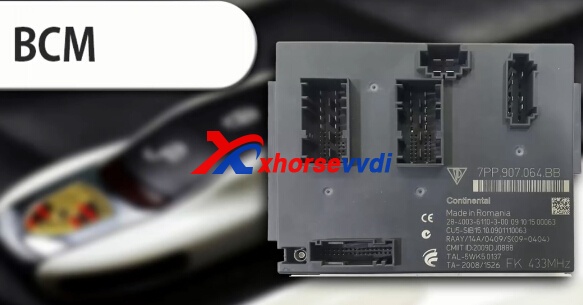


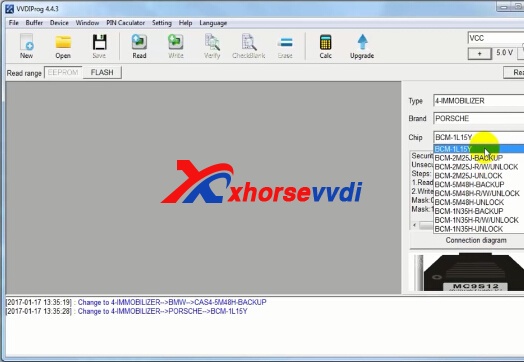
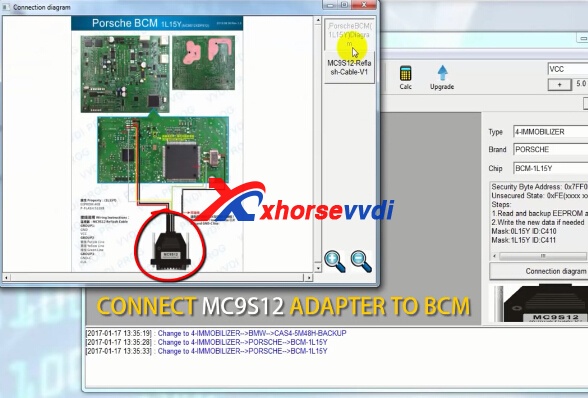

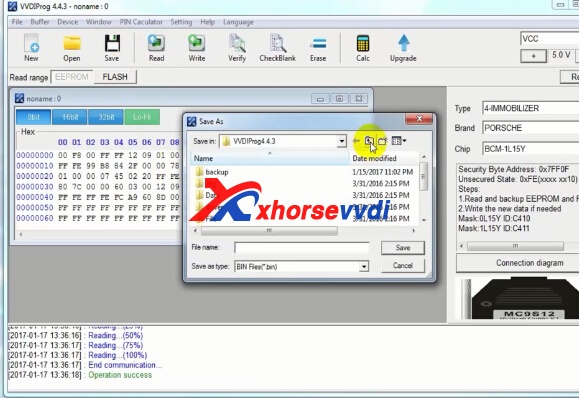
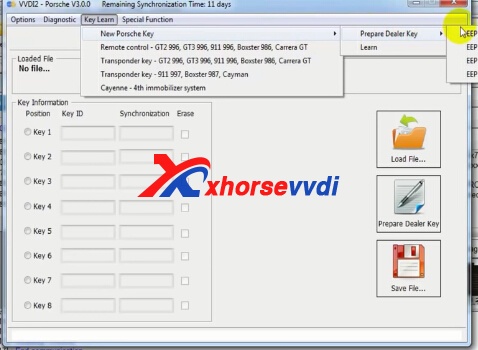

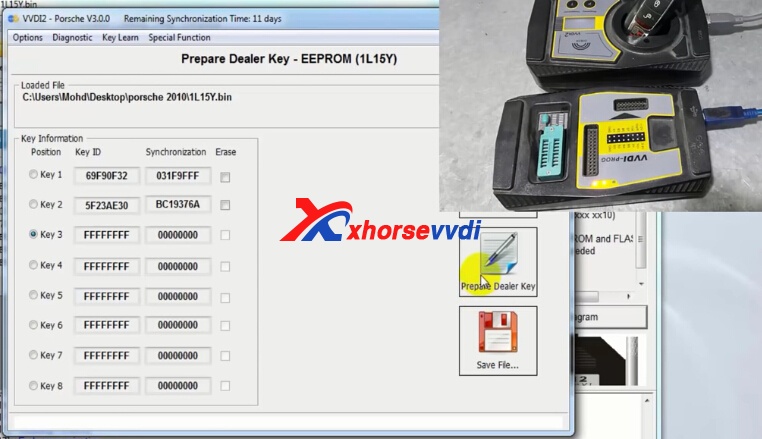
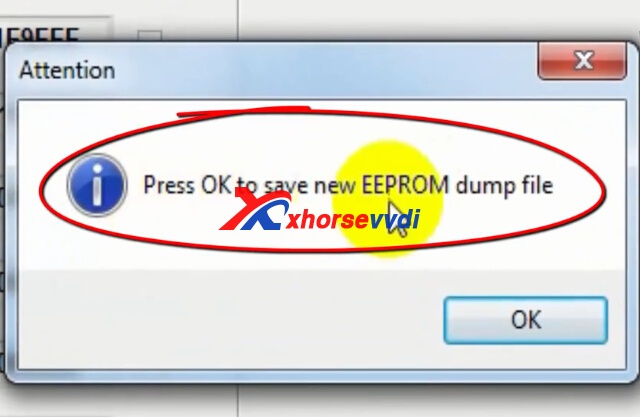
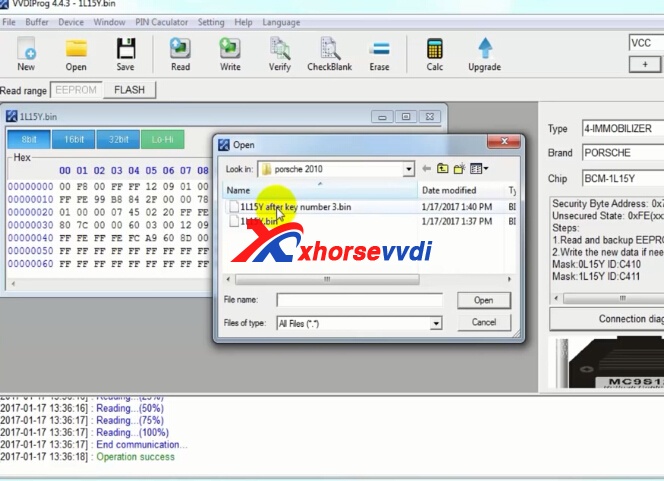
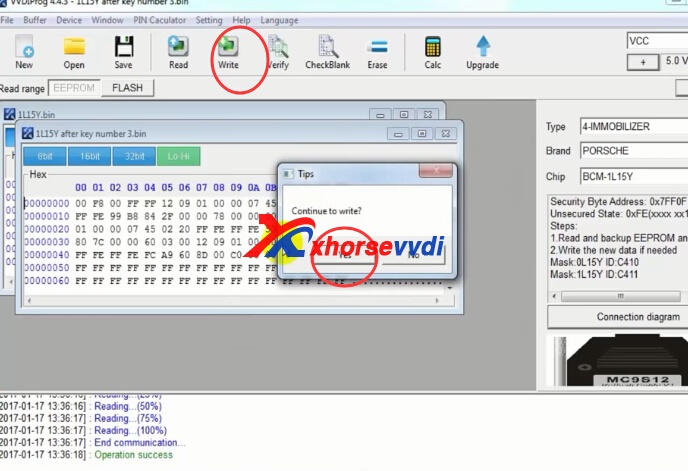
没有评论:
发表评论