VVDI MB TOOL V2.1.4 can support Benz W203 EIS all keys lost.And v2.1.4 newly add support get password from w204, w207 EIS while lost all key.Here we will display How to use VVDI MB BGA Program Benz W203 All Keys Lost?
1.Read EIS Key Password
1.1. Please connect VVDI MB Tool with your computer,and start VVDI Benz software.
1.2. Click "EIS tools" on the left.
1.3. Select IR,then choose "Chassis W203,463,639 (K)"
1.4. Click "Read EIS data and password"
1.5. Please insert IR adapter to your car. Remove and insert again if already inserted. And keep 28 seconds.
1.6. Check status of VVDI BGA Tool button. Reading data success. EIS is normal.
1.7. If the software shows "Do you want to read password via IR". Press Yes to continue.
1.8. Read password via IR will take about 1-4 minutes.
1.9. Save EIS data "HC05 format file".
2.Prepare Key File
Click "Prepare key file" on the left of software.
Choose "Load EIS File"
Upload EIS data just saved
Tick one used key option: Key 4 and v51
Select Prepare Key File
Save key file
Save key file
3. Read Write Key
Select Read Write Key.Put smart key on VVDI MB Tool
Click on Identification key on software
Check unused key status.
Select Load Key file
Open key file just saved.
Show Key eeprom data
Click on Write
writing data success Click on Identification key again
Click on Identification key again
Chekc key number Remove both keys form VVDI Benz and EISInsert IR key into EISSwitch on and off to check
Remove both keys form VVDI Benz and EISInsert IR key into EISSwitch on and off to check
 Select EIS Tools in softwareSelect IR
Select EIS Tools in softwareSelect IR
Select Chassis
Select Read EIS data and passwordInsert IR adapter to car. Take out and insert again if already inserted. Remain 28 seconds.Select no to read password this time New key has been program successfully.
New key has been program successfully.
Click on Write
writing data success
 Click on Identification key again
Click on Identification key againChekc key number
 Remove both keys form VVDI Benz and EISInsert IR key into EISSwitch on and off to check
Remove both keys form VVDI Benz and EISInsert IR key into EISSwitch on and off to check
 Select EIS Tools in softwareSelect IR
Select EIS Tools in softwareSelect IRSelect Chassis
Select Read EIS data and passwordInsert IR adapter to car. Take out and insert again if already inserted. Remain 28 seconds.Select no to read password this time
 New key has been program successfully.
New key has been program successfully.
www.xhorsevvdi.com all rights reserved, Original Article url:How to use VVDI MB BGA Program Benz W203 All Keys Lost
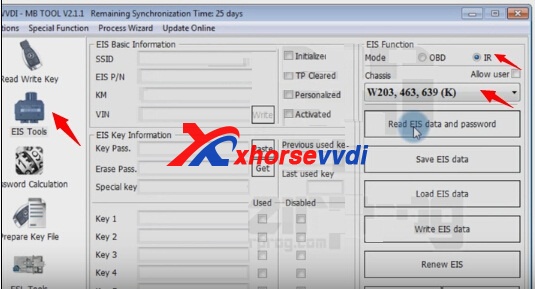
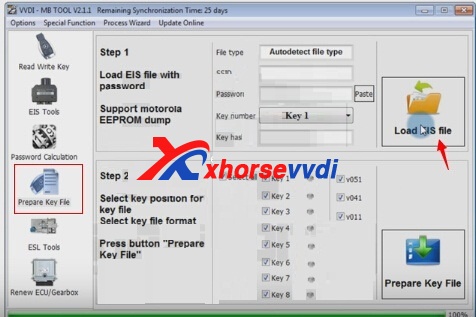
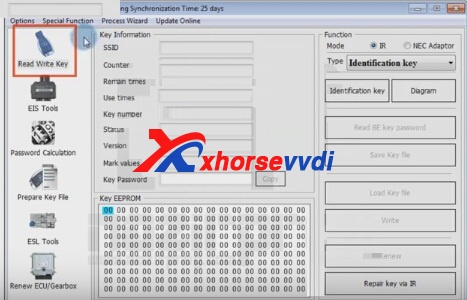
没有评论:
发表评论