VVDI MB BGA Tool support BE key,read password and prepare new key via IR.Here we will shows the detailed steps about VVDI Benz add W164 key by IR way with one working key.
1.Connect VVDI MB with computer and your car,and click password calculation.
2.Start "Data Acquisition" with following steps.Then it will display to insert working key before press OK.Just insert the working key to ignition,waiting 5 seconds.
Take out working key,insert again,last insert to IR Reader.
Data acquisition.
Inert working key,insert again,waiting 30 seconds.
Insert working key to device IR reader,wait end...
Save acquisition data.

Acquisition finished,upload the saved data.
Press "Query Result" to get result.
4.Copy the key password from the previous step.Click "Prepare Key File".Then "Load EIS File".
5.Click "Prepare Key File".
6.Click "Read/Write Key",BE Keys,press identification key.
7.After identification,please click "Load Key File".
8.Then click "Write".Writing data successfully.
www.xhorsevvdi.com all rights reserved, Original Article url:How to use VVDI MB BGA add W164 key by IR way with one working key?
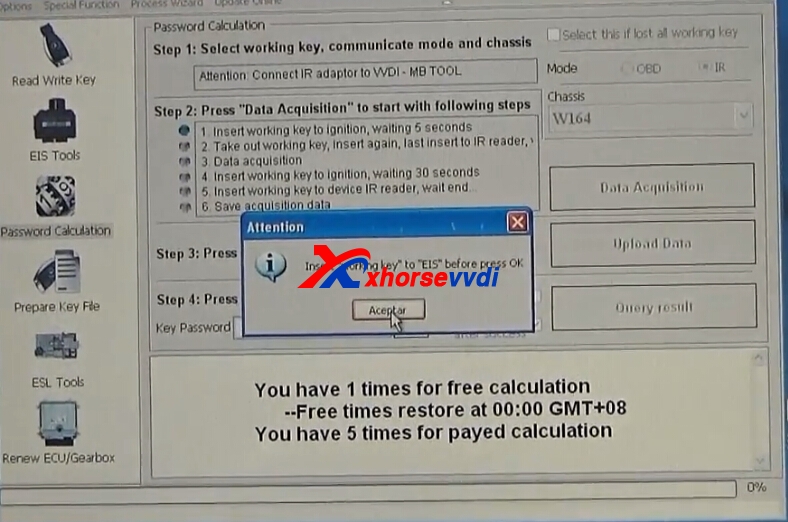
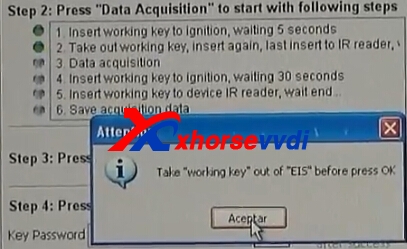
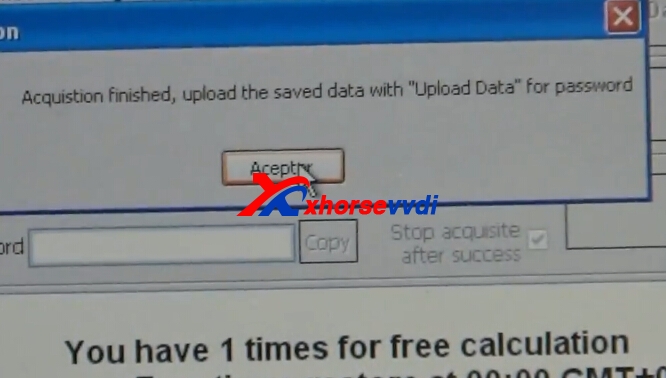
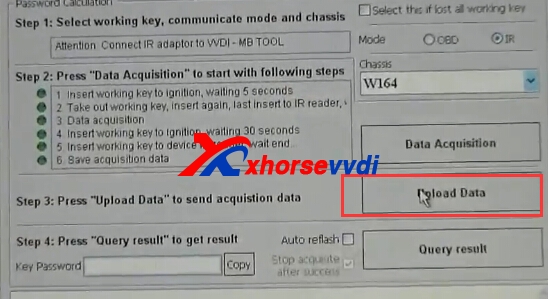
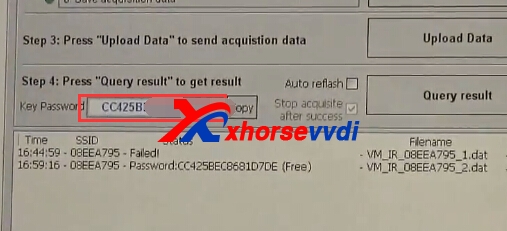
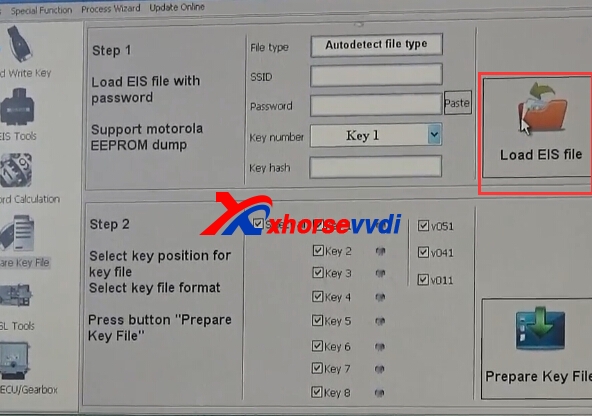
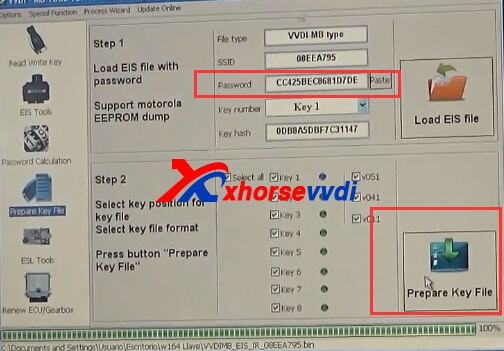
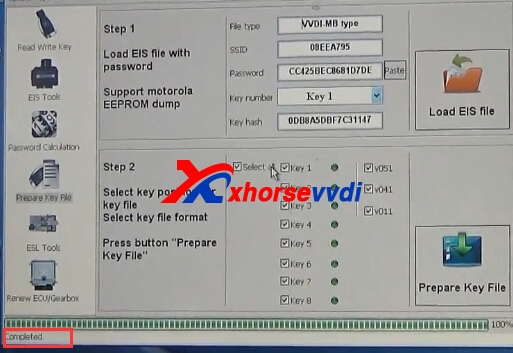
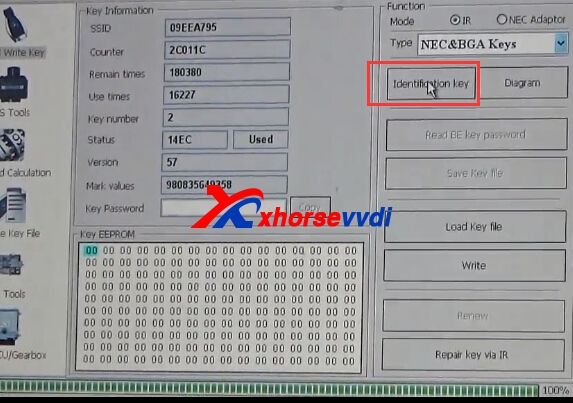

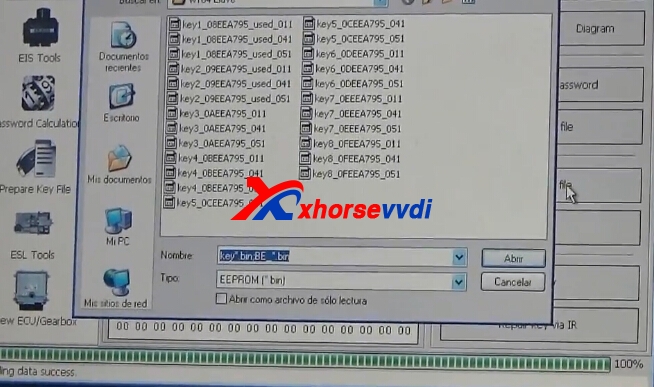
没有评论:
发表评论