This is a tutorial to guide you: How use Xhorse VVDI MB Tool to program Mercedes BGA BE key for W221? Steps are as below:
First connect VVDI MB BGA Tool with car via OBD2 port.
Part 1: VVDI MB Tool calculate W221 BGA key password
Open VVDI MB Tool software, go to “Password Calculation”, select chassis “W221” then click “Data Acquisition”.
Follow the tips:
Insert a working key into ignition and wait 5 seconds→ take it out then insert it again→ insert it into the VVDI MB IR reader (the coil).
Data Acquisition is performing.
Insert the working key into ignition and wait 30 seconds.
Insert it into IR reader and wait the message show “Reading data success”.
After that, save the file, Data Acquisition finish!
Then click “Upload Data” and choose the file to open.
After upload success, click “Query Result” and click “OK” to continue.
Sometimes you must generate up to 6 files to get the password.
VVDI MB Tool successfully calculate W221 BGA key password!
Part 2: VVDI MB Tool program Benz W221 BGA key
Copy the password and go to “EIS Tools”, click “Read EIS data”.
Click “Paste” to paste key password.
Click “Save EIS data” to save the EIS bin file.
Next go to “Prepare Key File” and click “Load EIS file”.
Choose the bin file to open.
Then select key position for key file and key file format.
Uncheck the boxes “V041” and “V011”.
After that, go to “Read Write Key” and put the new key into IR reader.
Choose type as “BE key” and click “Load key file”.
Then click “Write”.
Wait the message show “Write data success”.
Xhorse VVDI MB Tool successfully program Benz W221 BGA key!
Key is working!


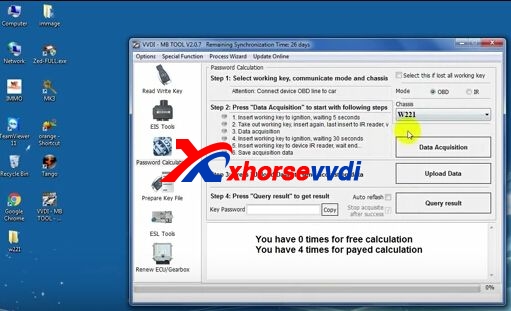
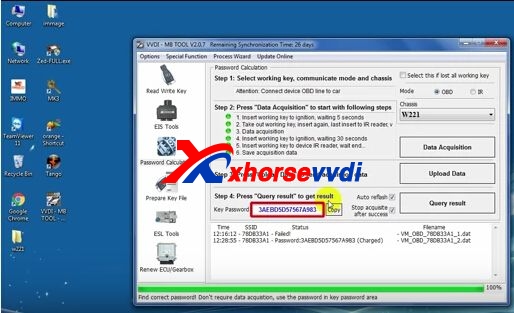
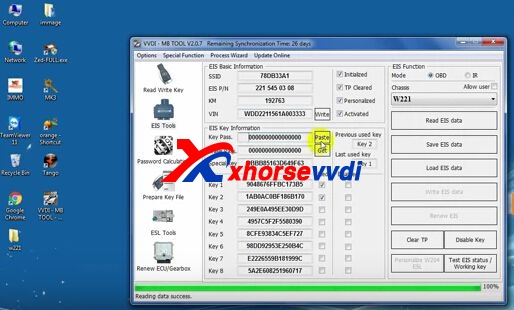
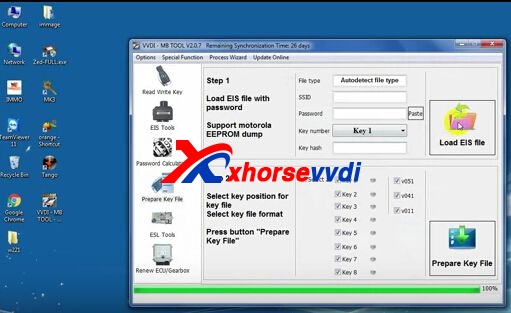

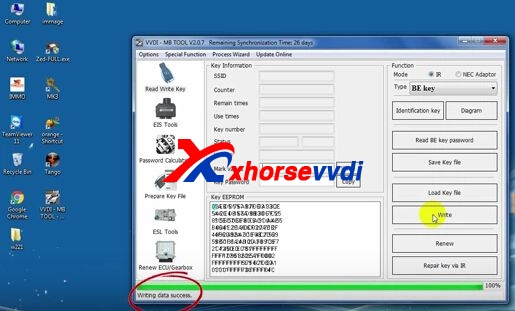
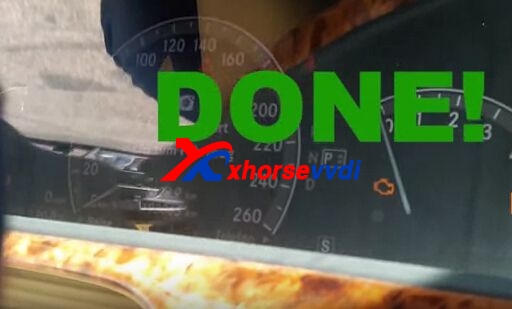
没有评论:
发表评论