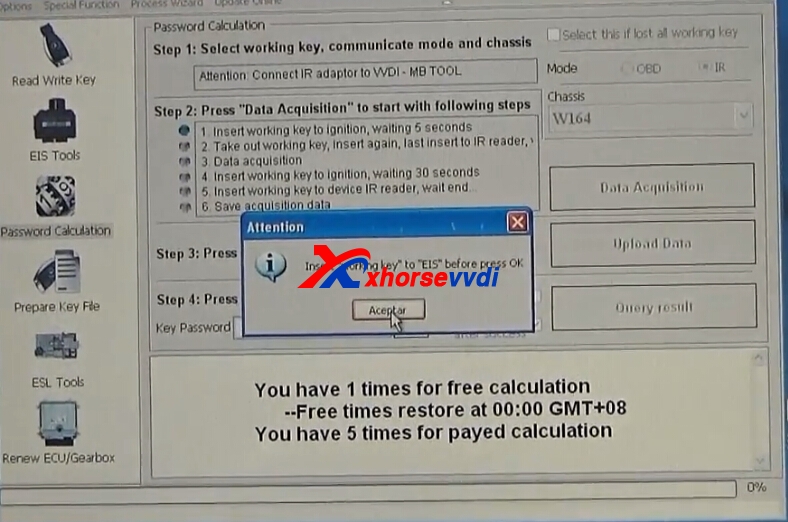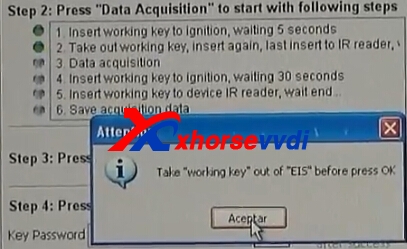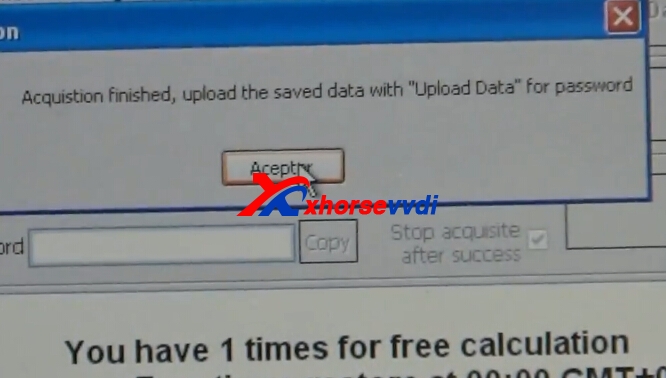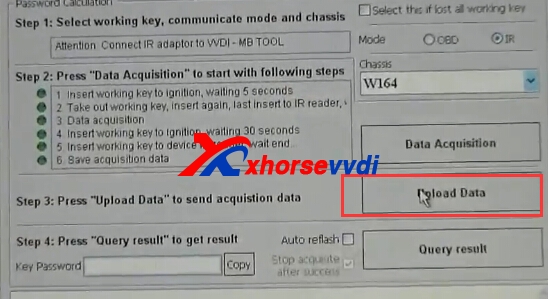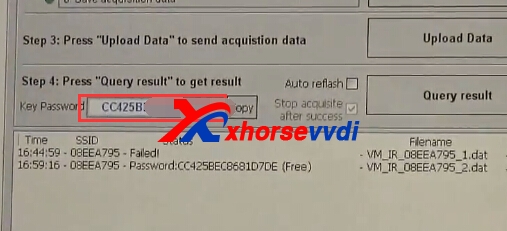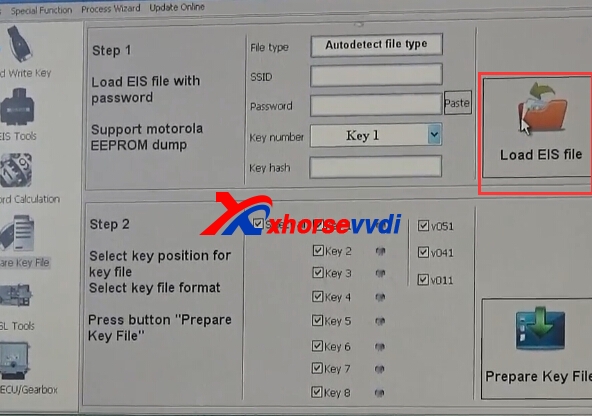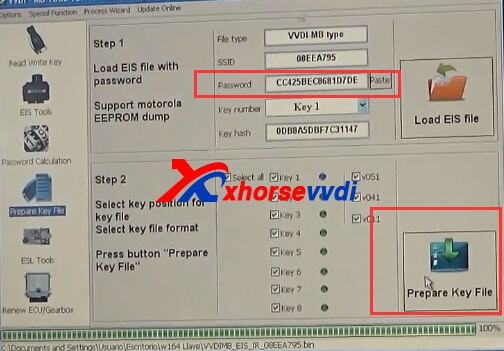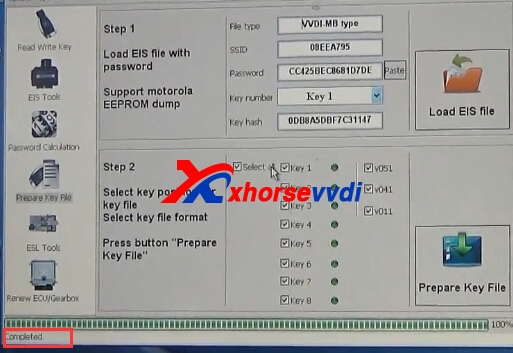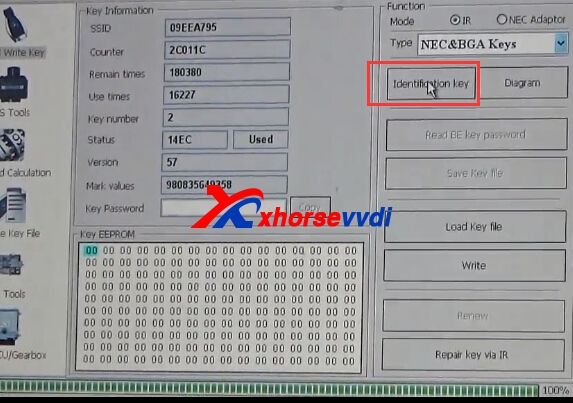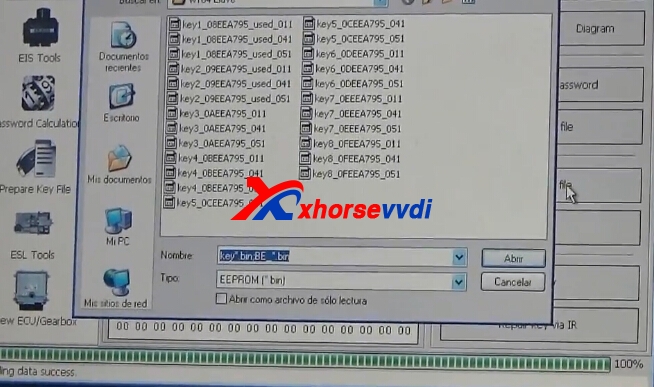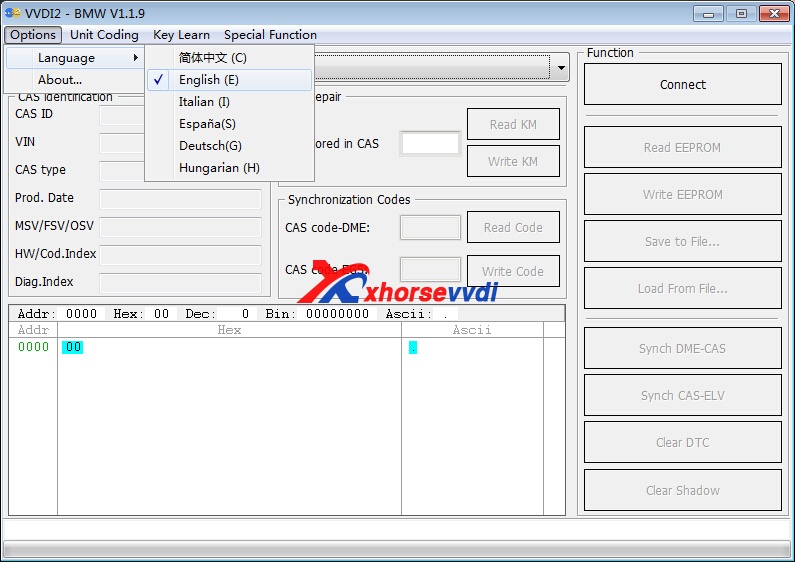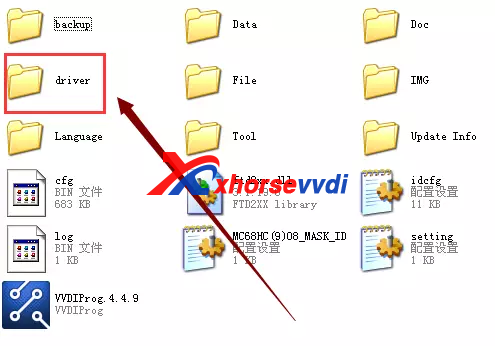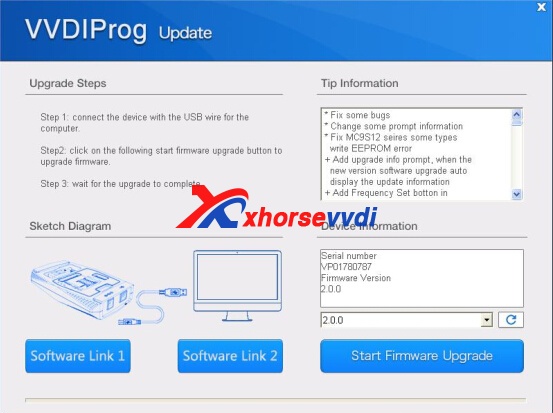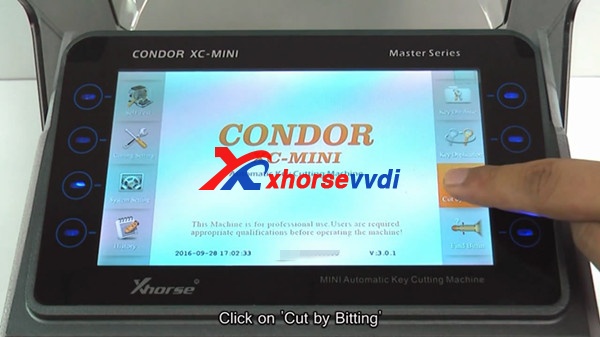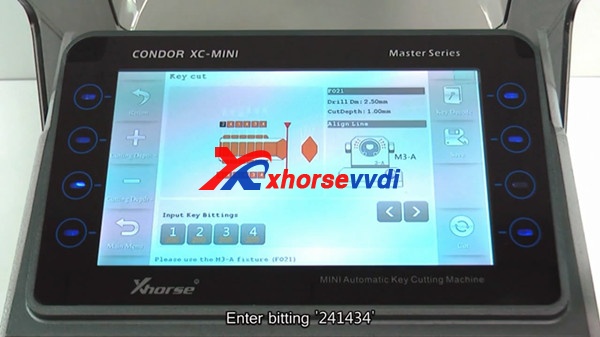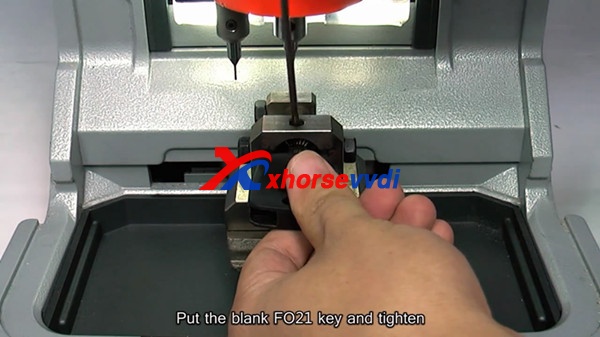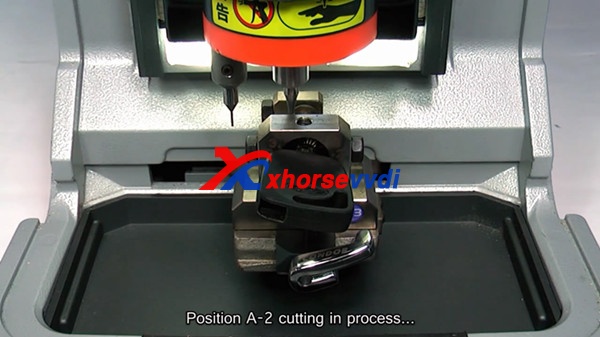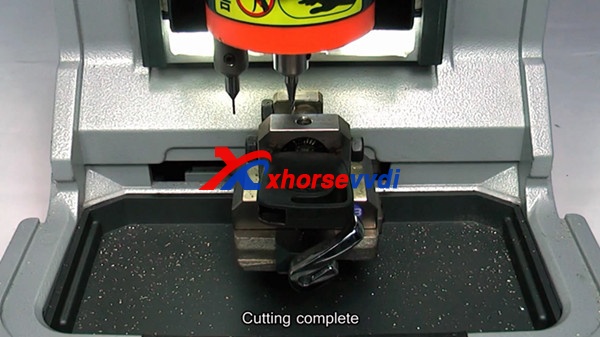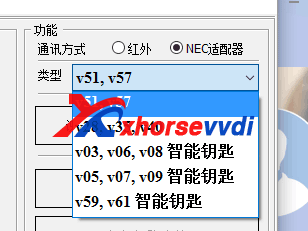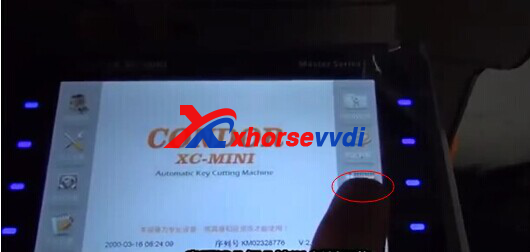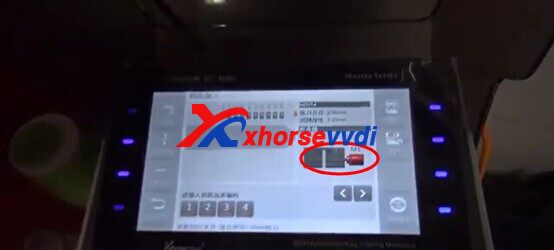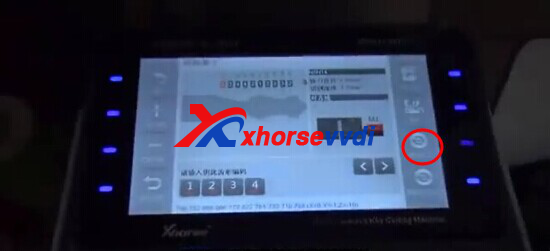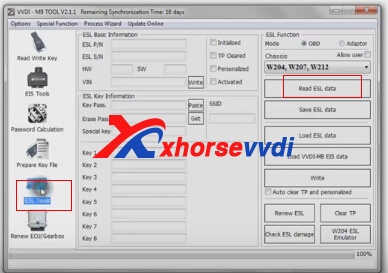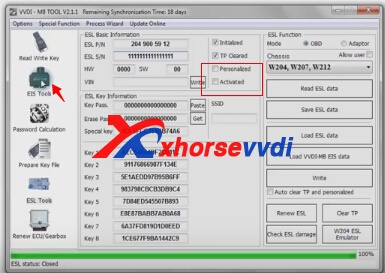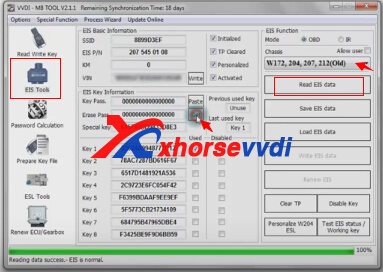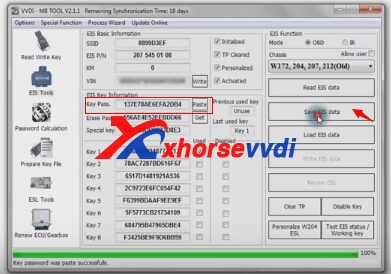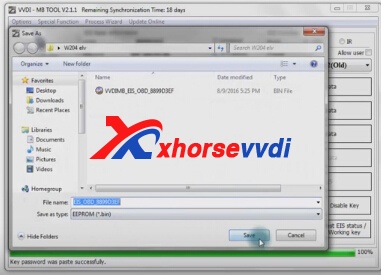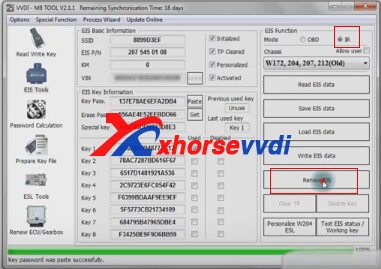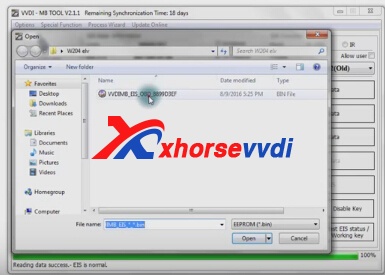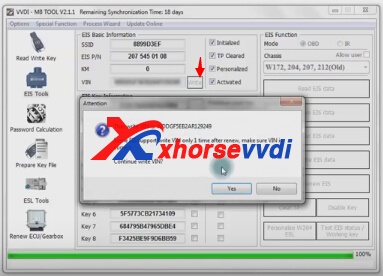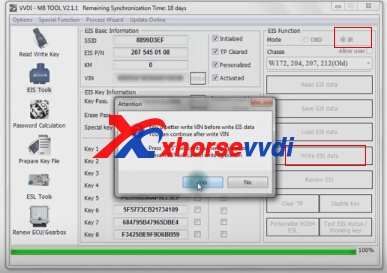Note: Xhorse newly released a new VVDI PROG update on 04.21.2017! Below you can free download this latest
VVDI PROG Programmer V4.5.7 software and see what’s new!
V4.5.7 VVDI PROG software download in mega:
Password: 123456
This version DON't need update firmware
Fix some bugs
+ Add VVDI PROG USER MUNUAL 4.5.7 version in Doc folder
Fix some MC68HC (9)08 read error problem
Fix PIC12F (16F) diagram error problem
+ Add TC1762-CAN,
TC1766-CAN options in <2-MCU>-><INFINEON-TRICORE>
+ Add STM8AF5179,
STM8AF5268, STM8AF5269, STM8AF5286, STM8AF5288, STM8AF5289, STM8AF528A, STM8AF52A6, STM8AF52A8, STM8AF52A9, STM8AF52AA, STM8AF6168, STM8AF6213, STM8AF6223, STM8AF6223A, STM8AF6246, STM8AF6248, STM8AF6266, STM8AF6268, STM8AF6269, STM8AF6286, STM8AF6288, STM8AF6289, STM8AF628A, STM8AF62A6, STM8AF62A8, STM8AF62A9, STM8AF62AA, STM8AL3136, STM8AL3138, STM8AL3146, STM8AL3148, STM8AL3166, STM8AL3168, STM8AL3188, STM8AL3189, STM8AL318A, STM8AL31E88, STM8AL31E89, STM8AL31E8A, STM8AL3LE88, STM8AL3LE89, STM8AL3LE8A, STM8AL3L46, STM8AL3L48, STM8AL3L66, STM8AL3L68, STM8AL3L88, STM8AL3L89, STM8AL3L8A, STM8L051F3, STM8L052C6, STM8L052R8, STM8L101F1, STM8L101F2, STM8L101F3, STM8L101G2, STM8L101G3, STM8L101K3, STM8L151C2, STM8L151C3, STM8L151C4, STM8L151C6, STM8L151C8, STM8L151F2, STM8L151F3, STM8L151G2, STM8L151G3, STM8L151G4, STM8L151G6, STM8L151K2, STM8L151K3, STM8L151K4, STM8L151K6, STM8L151M8, STM8L151R6, STM8L151R8, STM8L152C4, STM8L152C6, STM8L152C8, STM8L152K4, STM8L152K6, STM8L152K8, STM8L152M8, STM8L152R6, STM8L152R8, STM8L162R8, STM8L162M8, STM8S003F3, STM8S003K3, STM8S003C6, STM8S003K6, STM8S007C8, STM8S103F2, STM8S103F3, STM8S103K3, STM8L105C4, STM8L105C6, STM8L105K4, STM8L105K6, STM8L105S4, STM8L105S6, STM8S207C6, STM8S207CB, STM8S207K6, STM8S207K8, STM8S207M8, STM8S207MB, STM8S207R6, STM8S207R8, STM8S207RB, STM8S207S6, STM8S207S8, STM8S208C6, STM8S208C8, STM8S208MB, STM8S208R8, STM8S208RB, STM8S903F, STM8S903K options in <2-MCU>-><ST-STM8>
+ Add ME17.9.11.1 (TC1762) option in <3-ECU>-><KIA>
+ Add MED17.1 (TC1766) option in <3-ECU>-><VOLKSWAGEN>
+ Add EIS-W639 (1J35D), EIS-W639 (3K85K), EIS-W639 (4J74Y) options in <4-IMMOBILIZER>-><BENZ>
+ Add JIEFANG-J6-HCS300 option in <4-IMMOBILIZER>-><FAW>
Change JIEFANG-J6-BCM option (Support up to 5 remotes)
+ Add SENOVA-D60 option in <5-DASHBORAD>-><BAICMOTOR>
+ Add EADO option in <5-DASHBORAD>-><CHANGAN>
+ Add TRUMPCHI-GS4 option in <5-DASHBORAD>-><GACMOTOR>