Xhorse VVDI Prog is super universal programmer,it can read the data,then you can use data to programming keys.So we suggest use VVDI Prog works with VVDI2,BMW Multi Tool BMW Key Programme.etc.
Some may get the error that can not find the device when you use with latest vvdi prog software.What is the solution?
1.Please check the connection and try to connect again and test.
2.If still not OK,please extract the newest V4.5.0 software you have download,then check “Driver” folder,which includes two version driver,2009 and 2016,suggest you try 2009 version firstly.If 2009 version not working,change to 2016 version driver.Double click to install driver is OK.
3.Sometime,both firmware and software will have update,it is that some update is important.So please confirm software and firmware you use is the newest version.If it is not,update them to latest version.
www.xhorsevvdi.com all rights reserved, Original Article url:How to Solve VVDI Prog Can not find device error?

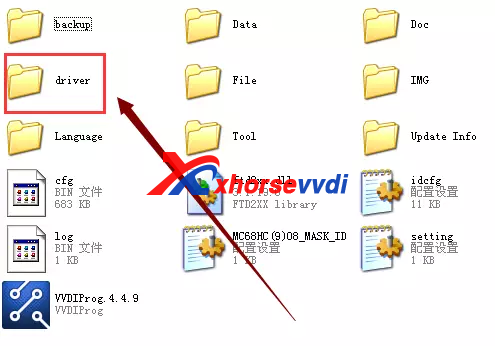
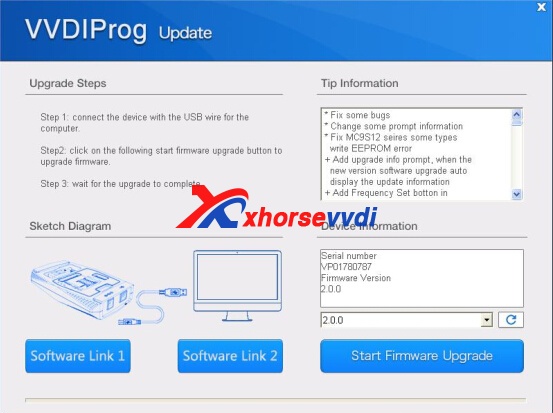
没有评论:
发表评论