Xhorse VVDI2 Key Programmer can do BMW CAS1-CAS4+,but for some CAS,needs use VVDI Prog to read eeprom data,then use VVDI2 to program keys.Here we will display VVDI2 and Xhorse VVDI Prog Work on BMW CAS4+ All Key Lost.
1.Use VVDI Prog to read CAD4+ data.
Please Note:If you bought VVDI2 BMW,for BMW CAS4,CAS4+,you need to purchase BMW CAS4 authorization,it does not includes in SV86-D VVDI2 BMW.
1.1.Remove the CAS4+ and ECU.
1.2.Take out the circuit board from CAS4+.
1.3.Start VVDI Prog software and choose related ECU type,check wiring diagram to connect the cables with circuit board.
1.4.Remove 4 components on CAS4 (solder them when finish operation ) and begin wiring connectors.
1.5.Read out the data and save it.
2.Read BMW ECU.
2.1.Check wiring diagram to connect the cables with ECU.
2.2.Point the boot. Point contact and press it for a while.
2.3.Go to the software and select EEPROM.Then read the data,and save the ECU data.
3.Write key with VVDI 2
3.1.Begin to write the key.
3.2.Insert the new key in VVDI2.
3.3.Start VVDI2 software, Quick Start,choose BMW software.
3.4.Select File Make Key>>5M48H,then click OK.
3.5.Load the data, select the folder 000000000.First load BMW CAS4+ data. Click to open.Select Key3 and click Generate Dealer Key.
3.6.Click I have the engine data, click Next to load it, and click Next.
3.7.Load the ECU data, baoma 525ecu.bin, and click Open.You will prompt that it will take 30 seconds. Click OK.
3.8.It is generating a key. Wait! Write key success.
www.xhorsevvdi.com all rights reserved, Original Article url:VVDI2 and VVDI Prog Work on BMW CAS4+ All Key Lost
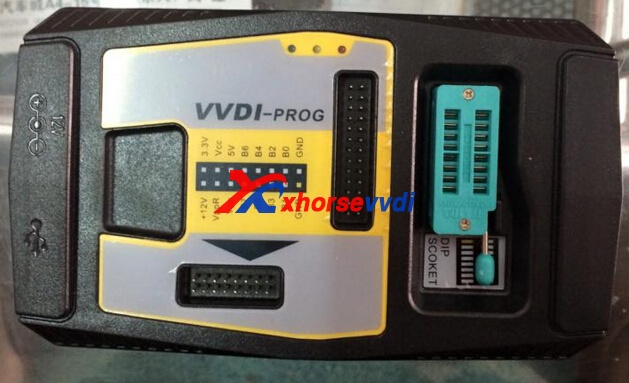
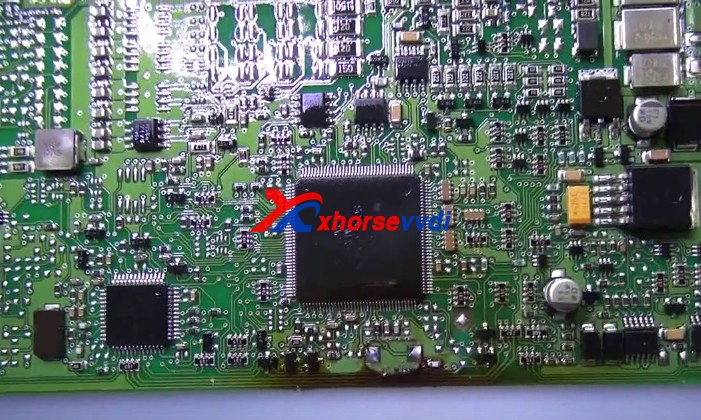
没有评论:
发表评论