VVDI Prog programmer is mainly used to read eeprom,mcu data,it can also support calculate pin code/immo code for some car models, such as Ford, Mazda, Nissan, Saab .etc.Xhorse VVDI website will shares some steps about how to use VVDI Prog calculation function.
1.VVDI PROG Ford Outcode/Incode calculation
Start VVDI Prog software
Click PIN Calculator button
Select vehicle: Ford->> Outcode->Incode
Start VVDI Prog software
Click PIN Calculator button
Select vehicle: Ford->> Outcode->Incode
Then click calculate,it will shows the Ford Incode result.
2.Nissan 20-digit PIN code calculation by BCM code
Choose vehicle model: Nissan -> PIN 2013-
Choose vehicle model: Nissan -> PIN 2013-
Input BCM code,click calculte to get the PIN.Meanwhile,the led light of VVDI Prog will flash.
3.Hyundai PIN Code calculation via VIN
Some vehicle models’ pin code can be obtained by simply enter the VIN (Vehicle Identification Number), like Hyundai pin code
You can choose Hyundaik,then copy or enter the VIN number, select Calculate
You can choose Hyundaik,then copy or enter the VIN number, select Calculate
4. VW Magotan Pin code calculation via loading dump file
Some vehicle pin code can be obtained by load the dump bin file as well, for example VW Magotan,you need to load the dump file after choose the VW car model.
Some vehicle pin code can be obtained by load the dump bin file as well, for example VW Magotan,you need to load the dump file after choose the VW car model.
VVDI Prog also supports data comparison.
Load dump data file and then enlarge the file to make a comparison, it shows:
Load dump data file and then enlarge the file to make a comparison, it shows:
www.xhorsevvdi.com all rights reserved, Original Article url:VVDI Prog Pin Code Calculation Function Guide
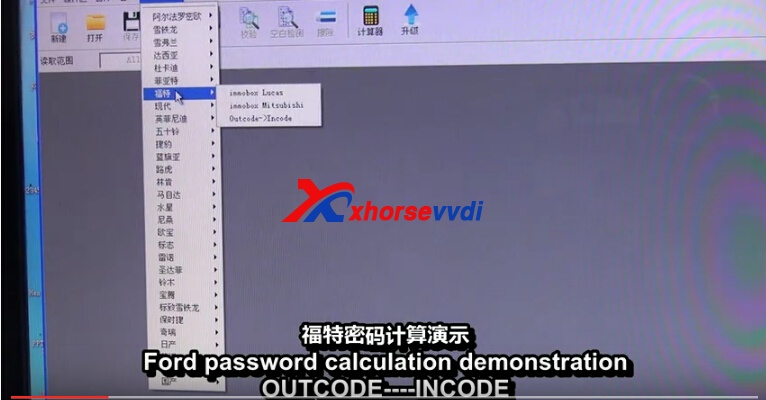

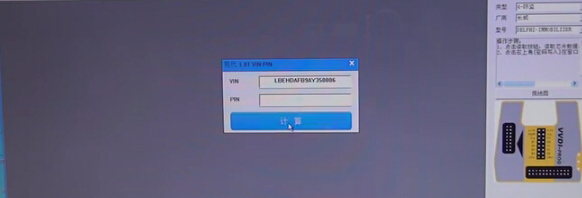
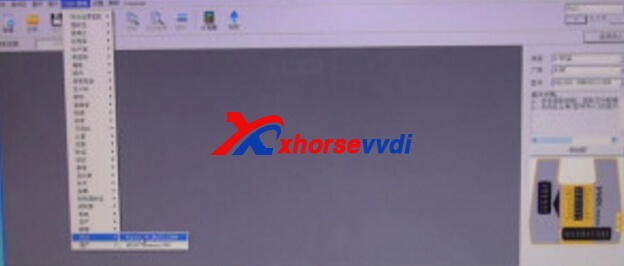
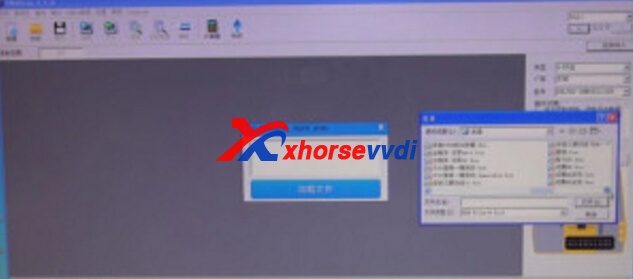
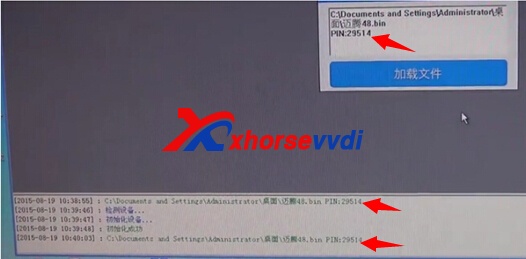
没有评论:
发表评论